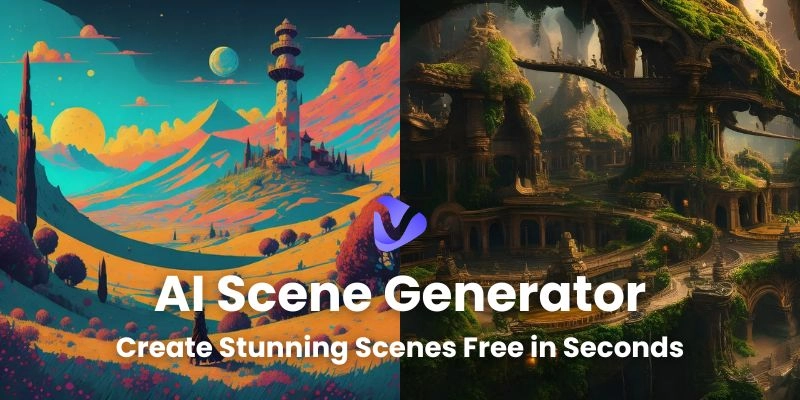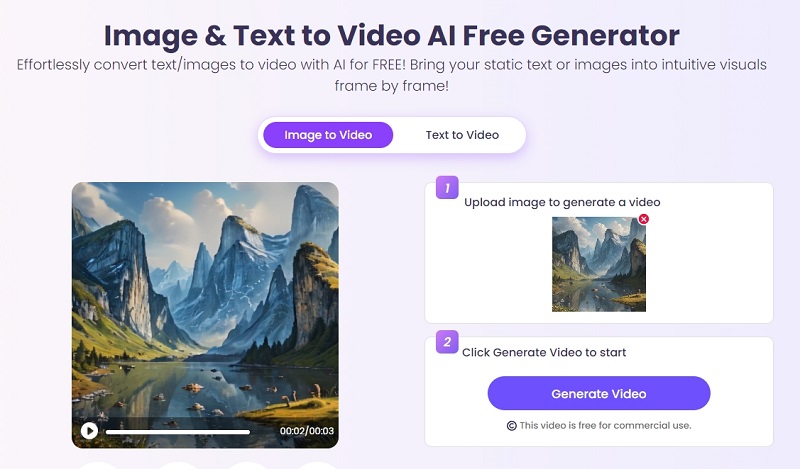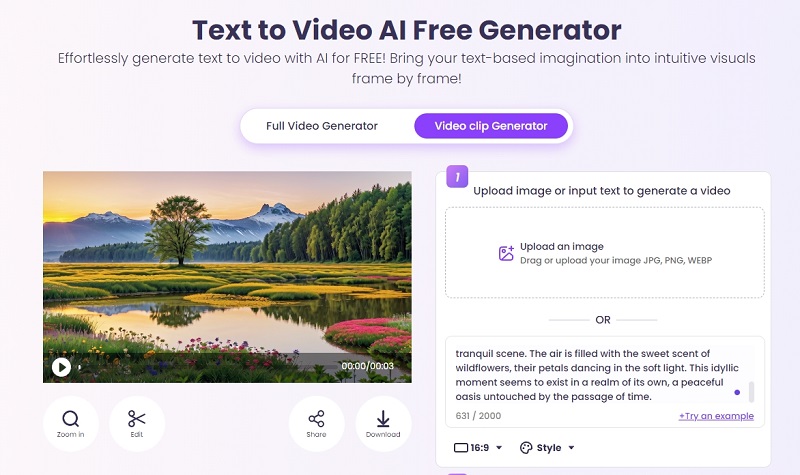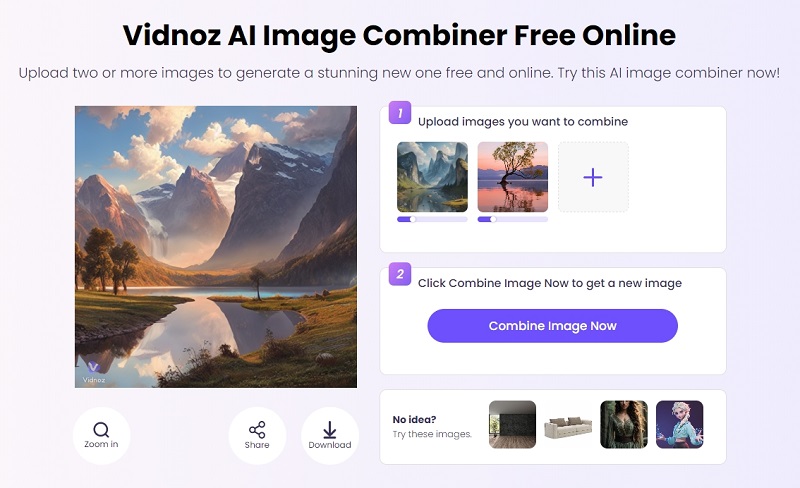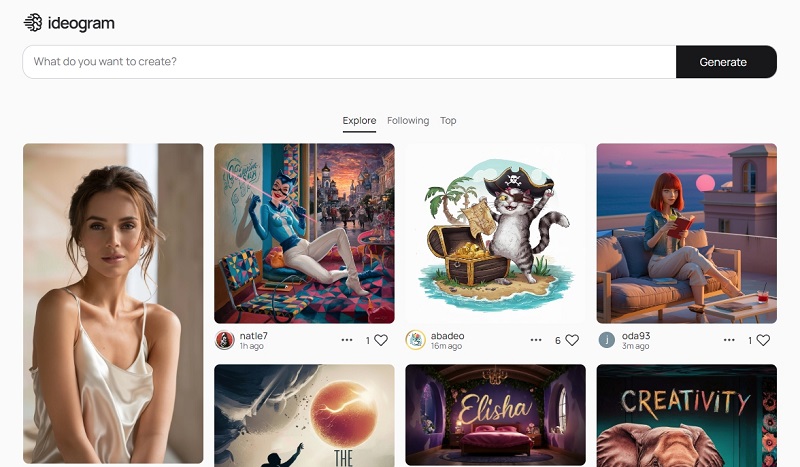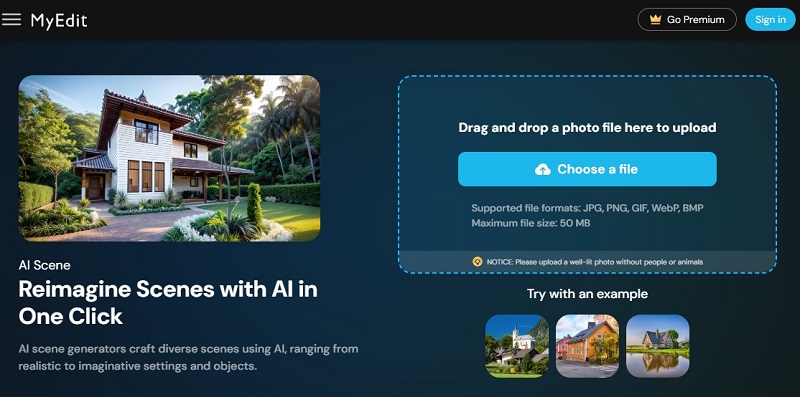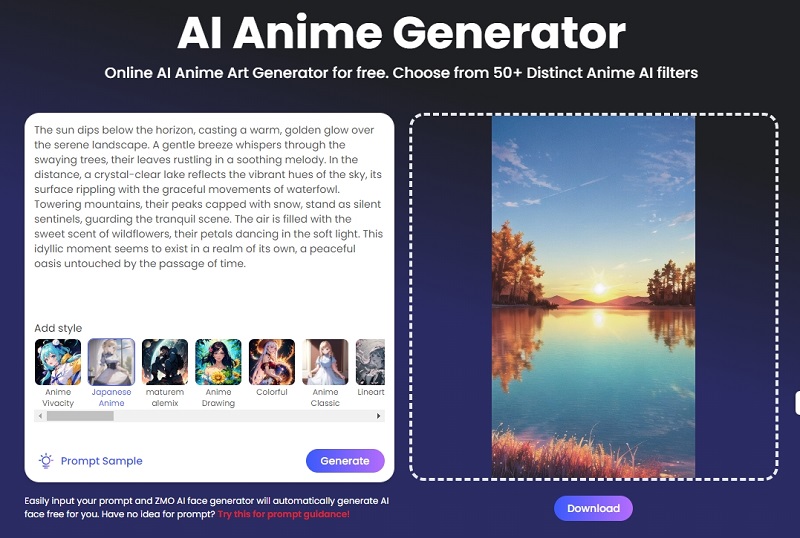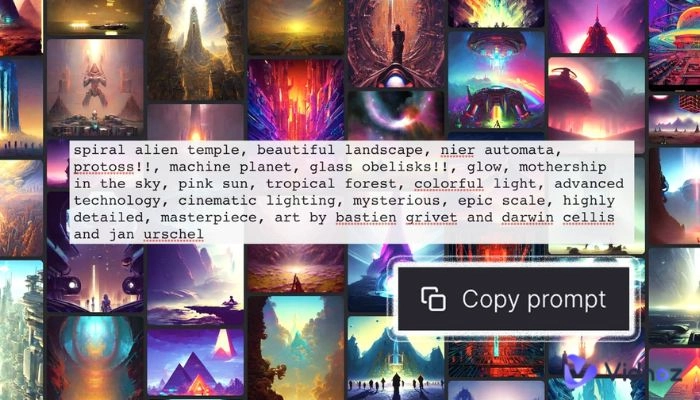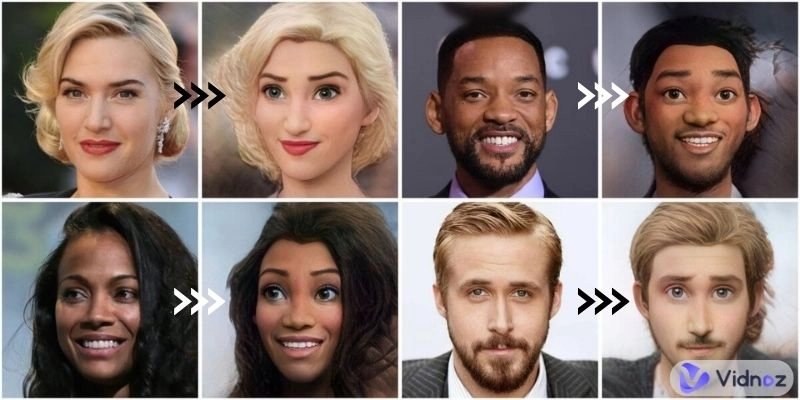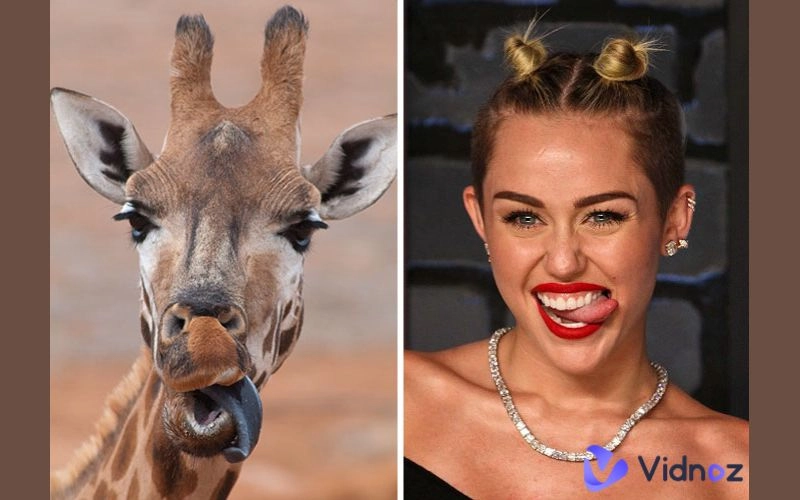The advent of AI-driven scene generators has completely changed how we envision and build new worlds in the dynamic fields of digital art and visual storytelling. You no longer need sophisticated software or a great deal of artistic talent to create beautiful, lifelike sceneries thanks to artificial intelligence. AI scene generator tools offer a smooth and user-friendly approach to realizing your creative ambitions, whether you're a professional designer, an aspiring artist, or just someone who enjoys the beauty of digital landscapes.
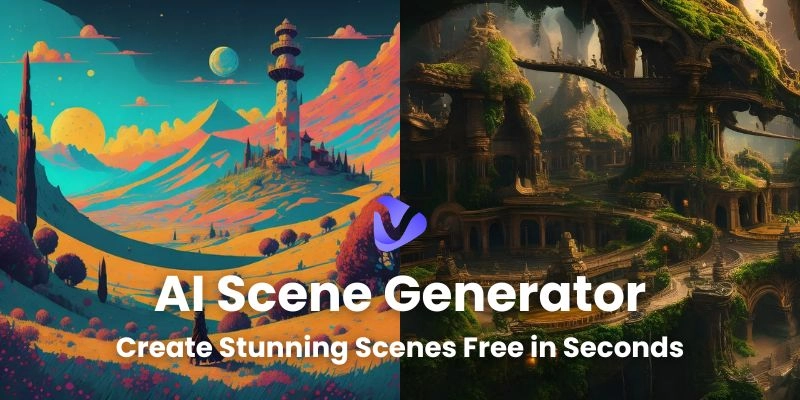
- On This Page
-
What Is an AI Scene Generator?
-
Vidnoz AI Scene Generator: Free Text/Photo to Animated Scene
-
Vidnoz AI Image Combiner: Generate Complex Scenes by Merging Multiple Scenes
-
Ideogram Free AI Scene Generator: Prompt to Image
-
MyEdit AI Scene Generator: Photo to Photo
-
ZMO AI Anime Scene Generator from Photo/Text
What Is an AI Scene Generator?
An AI scene generator is a potent tool that quickly and easily creates amazing, lifelike scenarios using artificial intelligence. The way we approach digital art, visual narrative, and creative expression is being completely transformed by these generators driven by AI.
A deep learning algorithm that has been trained on enormous datasets of actual photos and scenes is the central component of an AI scene generator. Through an examination of the fundamental patterns, textures, and compositions, the system can produce whole new scenes that emulate the authenticity and visual appeal of the source material.
With this technology, a plethora of opportunities for diverse applications become possible:
- Realistic 3D Scene Creation: AI scene maker tools are capable of creating incredibly realistic and detailed 3D scenes, ranging from tranquil natural landscapes to futuristic cityscapes. They do it with a degree of realism that was previously impossible to achieve without a great deal of manual labor.
- Product and Architectural Visualization: With the help of these technologies, firms and designers can swiftly explore and refine their ideas. They can produce photorealistic renderings of interior spaces, product mockups, and architectural designs.
- Generating Stunning Anime Scenes: AI scene generators can be trained on anime-style artwork to generate visually spectacular and fascinating anime-inspired scenes for animations, graphics, and other media.
- Unlocking Creativity: AI scene generators enable storytellers, designers, and artists to explore new creative directions. They can see their ideas with never-before-seen speed and ease by getting robust and user-friendly scene creation platforms.
Vidnoz AI Scene Generator: Free Text/Photo to Animated Scene
Vidnoz provides two potent AI solutions, Image to Video AI and Text to Video AI, to assist you in realizing your imaginative concepts. These state-of-the-art generators turn your ideas into gorgeous, lifelike images and films in a matter of seconds with sophisticated deep learning algorithms.
>> Use the free tool to make seamless scenes with characters (image or video)
Image to Video AI
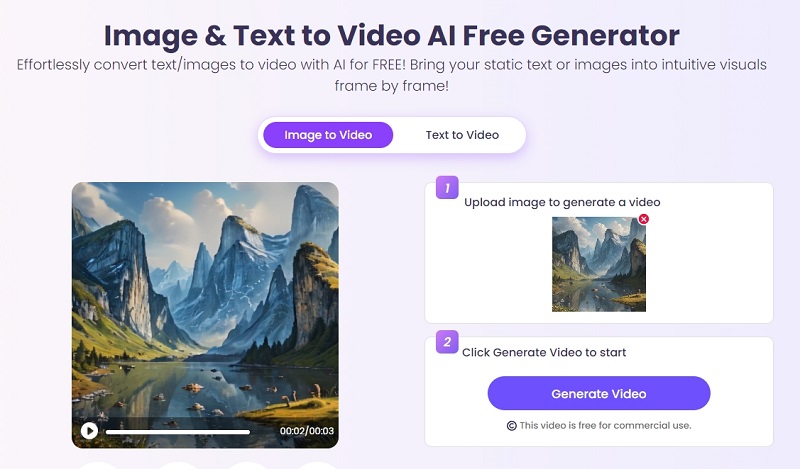
With the help of the Image to Video AI tool, you can upload any image—pictures, digital artwork, even screenshots—and have it quickly transformed into an engaging video. The AI evaluates the image's composition, colors, and details to produce smooth animation, realistic lighting, and seamless transitions. It yields visually appealing video that captures the spirit of the original image.
Key Features of this AI scene generator from photo
-
Automatic scene generation: Upload your photo, and the AI will take care of the rest. It will produce a dynamic video that makes the scene come to life.
-
Customizable settings: To make the output suit your tastes, change variables like the length of the movie, the aspect ratio, and the animation style.
-
Various scene types: The AI can produce videos using multiple picture formats, from landscapes and cityscapes to abstract art and character illustrations.
-
Excellent output: There is no loss of resolution or color accuracy in the resulting video, which keeps the original image's clarity.
Text to Video AI
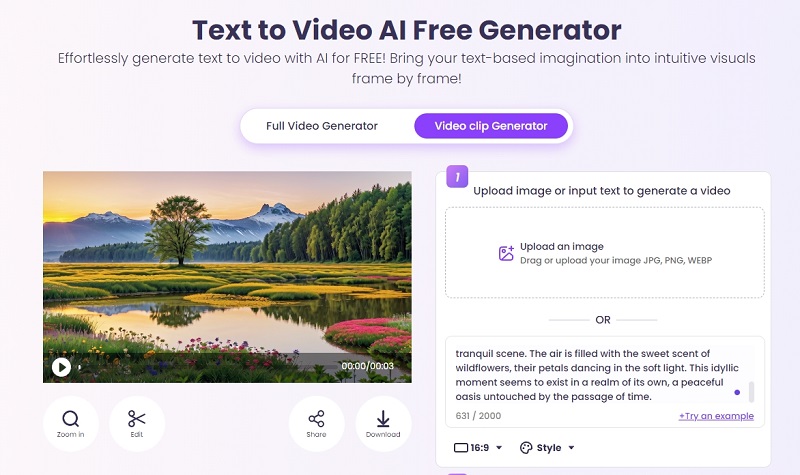
If you would rather start with words, you may use the Text to Video AI tool to describe a scene in your head. The AI will then create a video to go along with it. After analyzing the text and identifying the important details, the tool produces a visual depiction that closely resembles the intended action, atmosphere, and scene. It can also serve as an AI sex scene generator.
Among the Text to Video AI's primary characteristics are
-
Automatic scene generation: Simply enter your content, and the AI will produce a moving picture that embodies your thoughts in an instant.
-
Numerous animation styles: To get the look you want, pick from a range of animation styles, including whimsical, modern, and classic.
-
Customizable text-to-speech: Choose from a variety of lifelike AI voices to narrate your video, and change the language, accent, and emotion.
-
Smooth integration: You may mix text descriptions with photos for even more creative possibilities when you use the Text to Video AI in combination with the Image to Video AI.
These AI movie scene generator tools are very simple to use. To upload a picture or enter text, just go to the Vidnoz website, choose the tool you wish to use, and then follow the simple instructions. After that, the AI will do its magic and produce a breathtaking video in minutes. After making more changes to the output and adding sounds or effects, you can download or share your art with others.
Bonus: Quick Video Generation with AI-Generated Scenes
Are you looking to improve the way you create videos? Vidnoz AI Video Generator offers an extensive toolkit to make the video creation process easier. Craft compelling videos effortlessly.

Vidnoz AI - Create Free Engaging AI Video with Talking Avatar
- Easily create professional AI videos with realistic avatars.
- Text-to-speech lip sync voices of different languages.
- 2800+ video templates for multiple scenarios.
Key Features
-
AI Scene Generation: Eliminate the need for storyboarding! Using your description or theme selection as a guide, this AI scene generator can produce breathtaking visuals.
-
Rich Media Library: To enhance your AI generated scenes, choose from a vast collection of royalty-free photos, music, and video clips.
-
Realistic AI Avatars: Give your video individuality by employing realistic AI avatars that can lip-synch flawlessly to convey your message.
-
Free Voiceover Narration: To give your video a polished voiceover, select from a range of AI voices available in several languages.
Vidnoz AI Image Combiner: Generate Complex Scenes by Merging Multiple Scenes
Vidnoz offers another AI tool called Image Combiner which helps you create complex scenarios by combining two and more scenarios with artificial intelligence. Simply upload images of elements that you want to include in the scene, the AI will do the rest for you, combining them and generating a great scene for you.
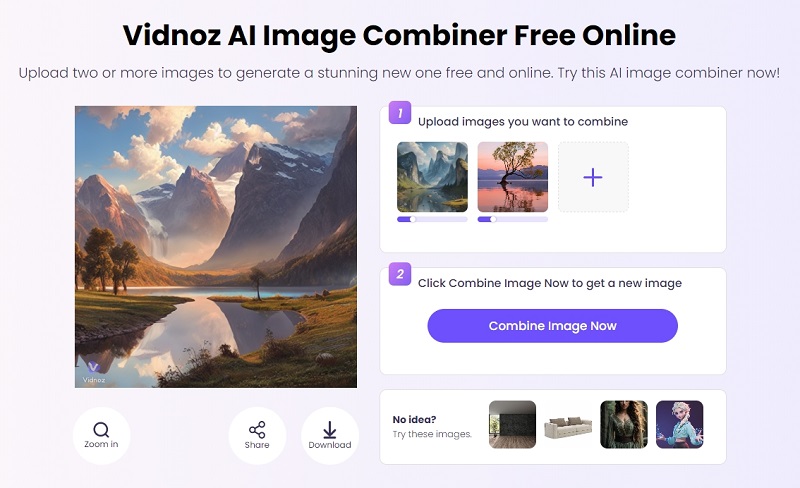
Key Features
-
Seamless Scene Combination:The tool perfectly blends two and more images to create a new scene.
-
Customization option available: You can decide how much the uploaded images will affect the final AI-generated scene.
-
Free Download and Share: It won’t cost you a dime to download and use the final works.
Ideogram Free AI Scene Generator: Prompt to Image
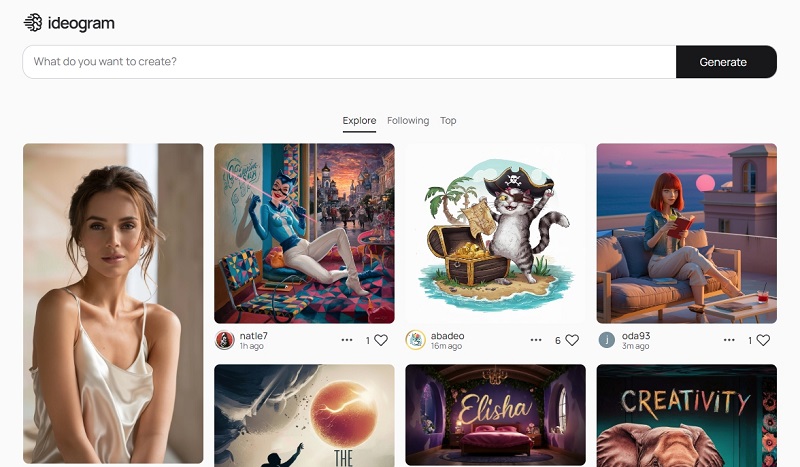
Ideogram is a state-of-the-art AI picture generator that creates amazing lifelike sceneries from text prompts. Ideogram can also be used as an AI cartoon scene generator that uses deep learning algorithms to generate visuals based on your written descriptions.
Key Features of Ideogram
-
Simple web-based user interface: Ideogram is simple to use and doesn't require any installs or downloads. Just use your Google account to log in and begin creating pictures.
-
Diverse image styles: To fit your creative vision, select from several styles, including typography, 3D rendering, art, fashion, product design, and more.
-
Customizable aspect ratios: Choose from three different resolutions to make sure your created photographs fit precisely in the intended medium, be it print items, internet, or social media.
-
Prompt refinement: Ideogram's "Magic Prompt" tool assists you in creating prompts that are more impactful by making recommendations and improving your text descriptions.
MyEdit AI Scene Generator: Photo to Photo
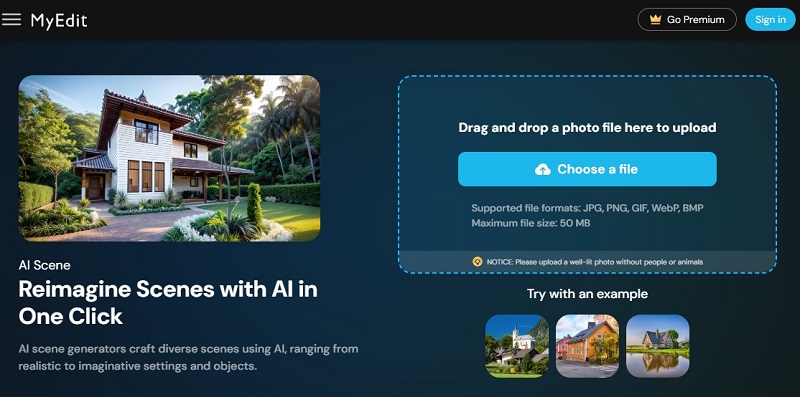
With MyEdit's AI Scene Generator, you can alter the scene itself, which enhances your photo editing experience. This smart program can also act as an AI cartoon scene generator that uses artificial intelligence (AI) to create inventive new landscapes from preexisting pictures.
Key Features of the MyEdit AI Scene Generator
-
Diverse Scene Styles: To rapidly modify your photographs, select from a selection of pre-set scene styles, including Bricks (which mimic the look of LEGO), Jungle, Winter, and more.
-
Text-to-image Generation: Using natural language, describe the scene you're envisioning, and the AI will produce a picture that corresponds to your text prompt.
-
Customizable features: Tailor the created scenes to your chosen aesthetic by adjusting characteristics such as lighting, color scheme, and composition.
-
Batch processing: It enables you to produce a collection of visually attractive photographs instantly that are coherent.
ZMO AI Anime Scene Generator from Photo/Text
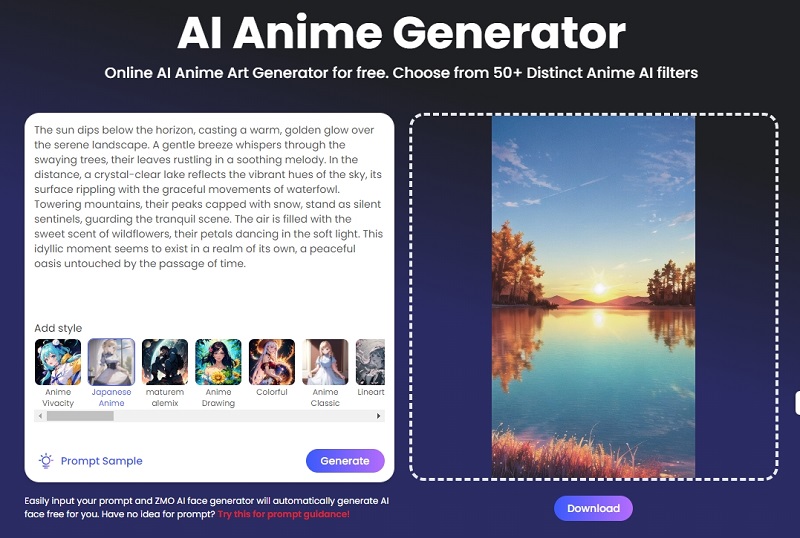
Anime enthusiasts and aspiring artists, unite! You can generate beautiful anime-style scenes out of pictures or even text descriptions by using ZMO's AI Anime Scene Generator.
Key Features of ZMO AI Anime Scene Generator
-
Photo-to-Anime Conversion: You can upload your images, and AI will turn them into colorful artworks in the vein of anime, complete with well-defined backdrops and animated characters.
-
Text-to-Image Generation: Describe the anime scenario you're picturing, and the generator will use AI-generated graphics to make it come to life.
-
Customizable Styles: To customize output to your tastes, select from a broad variety of anime-inspired filters and styles, ranging from traditional to contemporary, styled aesthetics.
Conclusion
The AI scene generator tools have completely changed the way we envision and produce new visual worlds. These potent tools like Vidnoz, Ideogram, MyEdit, and ZMO can turn text prompts, photos, and even videos into breathtaking, lifelike scenarios. It is an easy and effective approach to realizing your artistic ideas, whether you're a professional designer, an aspiring artist, or just a fan of digital art. Embrace Vidnoz and other AI scene creators to reach your full creative potential.