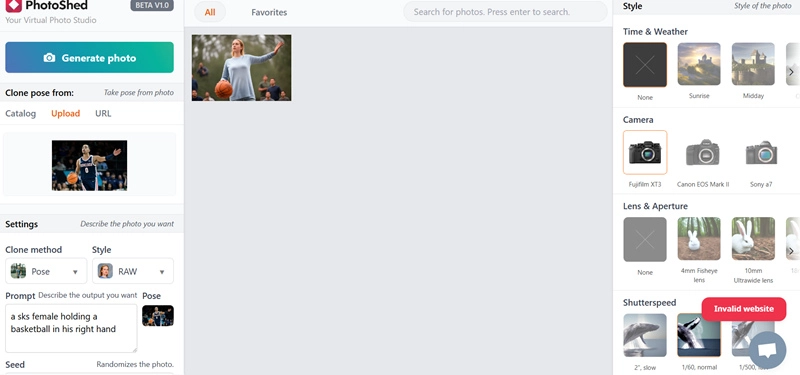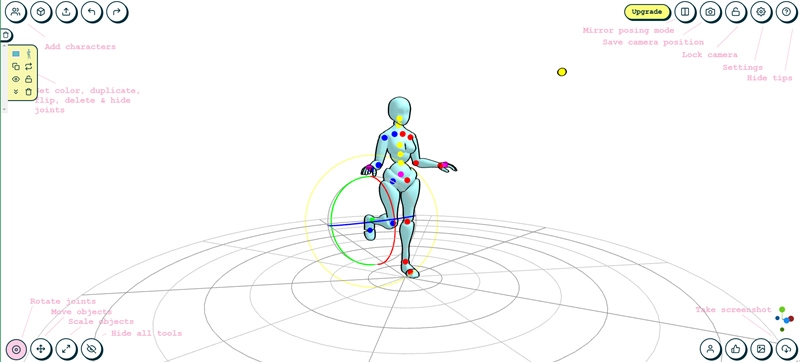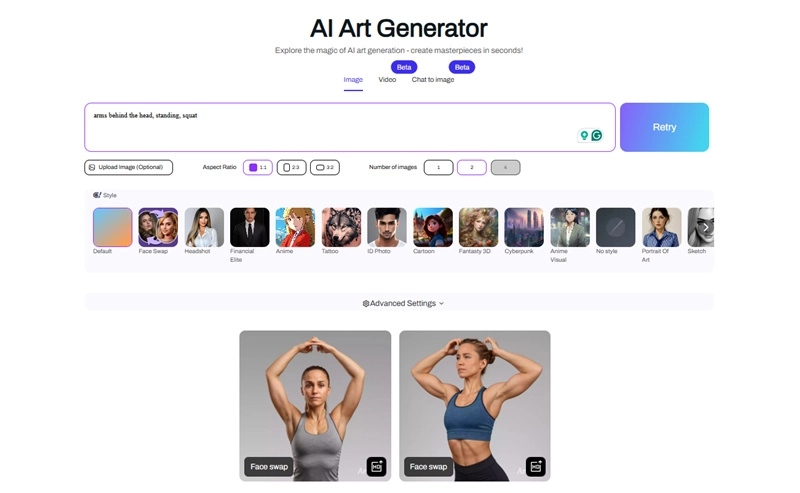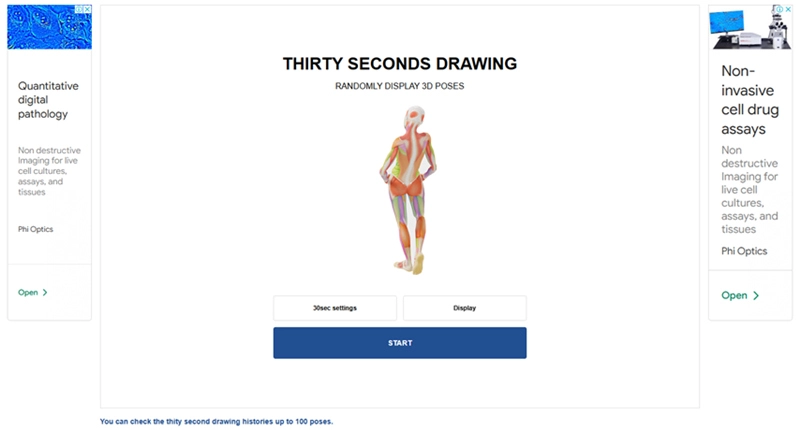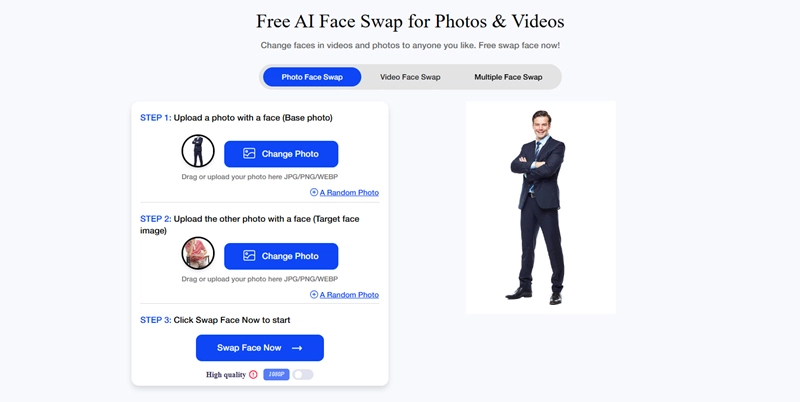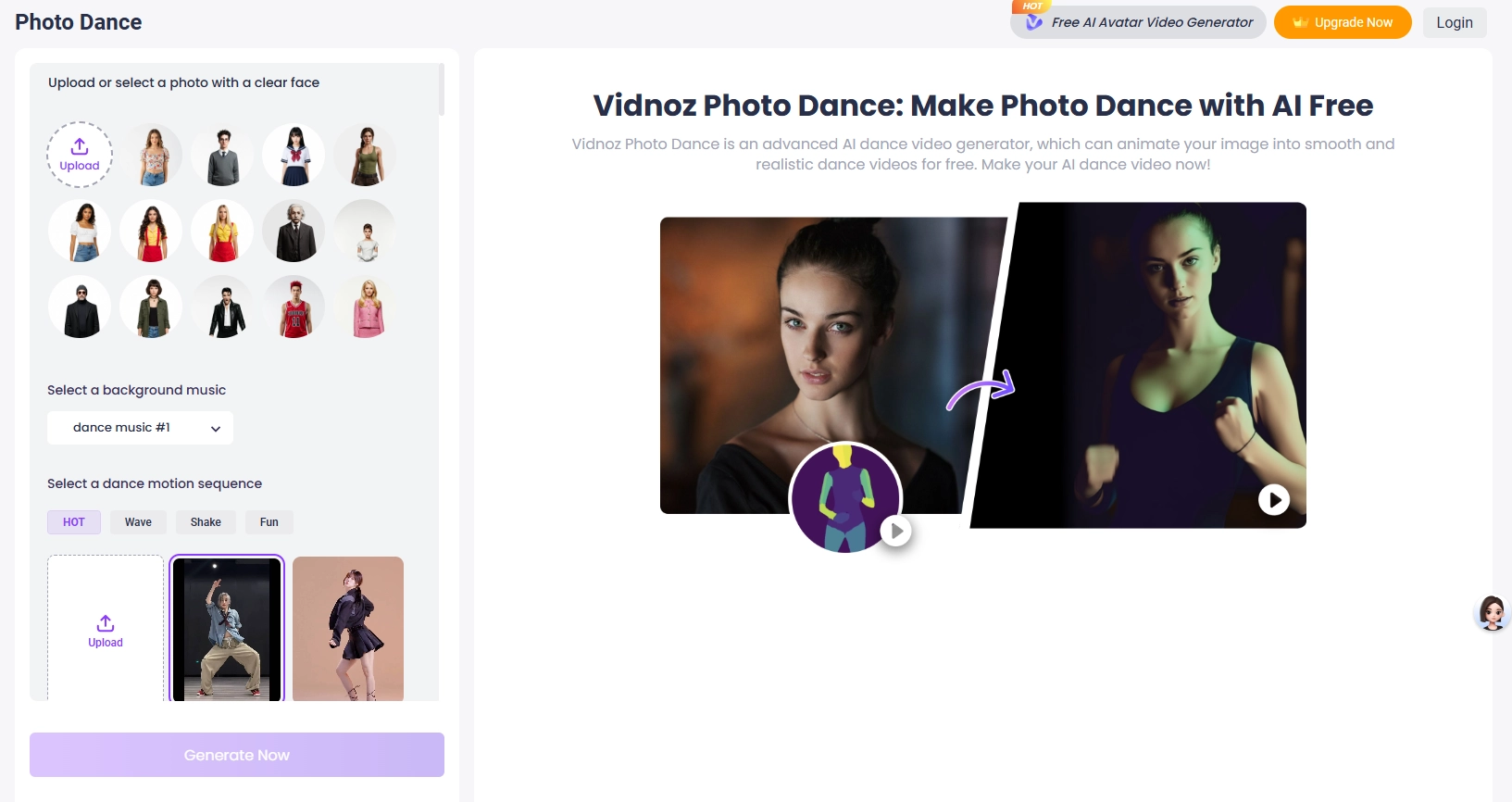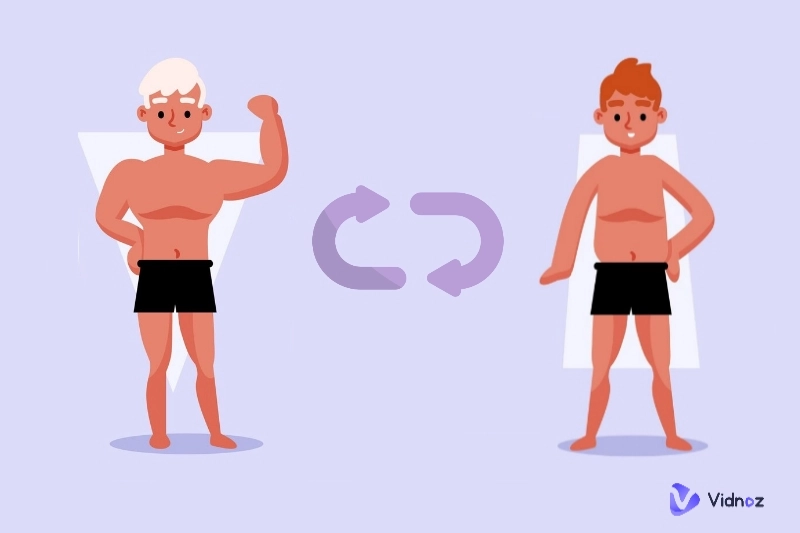You can generate random AI images featuring different poses.
"Hand to mouth, Arm at side, Arms behind head, Arms behind back, Hand on your own chest, Arms crossed, etc." Unleash your imagination and obtain some free images as materials for oil painting, model business, or just watch cats and dogs dancing in certain poses. So, how to make poses, like 3D poses, 2D poses, video poses, etc. from images with in a breeze. This article features 6 workable AI pose generators to help with your graduation project, daily painting, or make your cat dance in certain poses.

- On This Page
-
AI Image to Image Pose Generator - PhotoShed
-
AI 3D Pose Generator - JustSketch.me
-
AI Pose Generators by Prompts - Artguru.ai
-
Random Pose Generator - for Painting
-
Change Your Pose with AI Body Swap Generator - GIF, Image, or Video
-
AI Pose Dance Generator - Make Photos Dance
AI Image to Image Pose Generator - PhotoShed
In this section, you can see a pose cloner - PhotoShed (https://www.photoshed.com/), which extracts the poses from your uploaded images and applies them to new photos. With this tool, you can create hundreds of different images featuring the same pose. If you happen to prefer a certain image the angle and perspective in it are super friendly to do a painting for, then you must try this free online tool to get more inspiration.
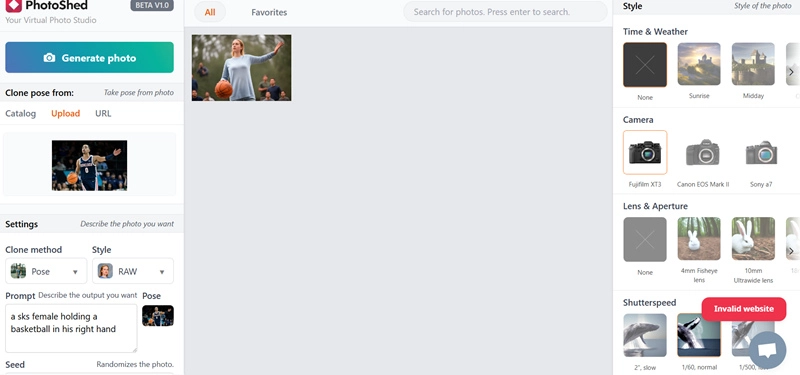
How to use this website?
Step 1. Upload 1 image to this tool or choose one image from its free image gallery.
Step 2. Let AI process the image and extract the pose from the image.
Step 3. Customize your output image by typing in prompts and also decide the filter (style) of it.
Step 4. Hit the 'generate photo' button and queue in line to get your results.
Verdict from the editor:
1. This tool takes so long to analyze a photo and extract the pose.
2. This tool is basically a pose clone tool, letting users upload a pose and regenerate a new photo with this pose
3. So many options are provided to make new images - filters, weather, and lens of the camera
4. Many material poses to use, try as many as you want.
5. Cartoon poses or realistic poses are both supported.
Pricing:
Beta version, totally free right now

Vidnoz Photo Dance - AI Make a Photo Dance FREE
- Create a smooth AI dance video from a photo.
- Animate a photo with diverse dance moves.
- Generate and download the video for free in seconds.
Make a Photo Dance Now
AI 3D Pose Generator - JustSketch.me
For those who want to manually create models with certain poses, this tool perfectly matches their demands. JustSketch.Me is a convenient tool that offers a virtual model whose joints are flexible, you can manipulate it however you want. Right now you can use a free model on this site, and let him/her do any poses you want to, all required is your manual operations.
What’s more surprising is that you can upgrade your license to enjoy 200+ preset poses, and more vivid models for your painting homework.
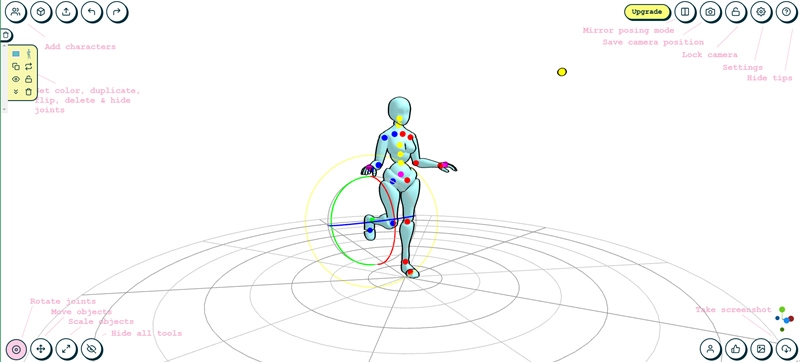
How to use this site?
Step 1. Enter this website (https://justsketch.me/) and choose ‘Start with a free model.’ This is the only model free users can obtain.
Step 2. Click on the joints to move your virtual model and make poses.
Step 3. Upgrade to see more preset gestures, save your current gestures, and add more materials to your model to make your scenes more colorful.
Verdict from the editor:
1. Super flexible adjustment of your virtual model.
2. 200+ out-of-box poses to choose from (for pro users only)
3. Save your poses (for pro users only)
4. Add materials to your AI models - Cylinder, Cone, etc.
Pricing:
Monthly payment: $14.00 per month
One-off payment: $99.00
AI Pose Generators by Prompts - Artguru.ai
If you don't mind the styles of poses and just want to batch-create dozens of models, then you can try prompt-to-pose generators. Just enter how you like the poses, type a simple description, and hit ‘generate.’
Artguru.ai (https://www.artguru.ai/) is a type of text-to-image generator that provides very accurate outcomes based on your prompts. Let’s see its pricing, features, and how to quickly get some pose images for free.
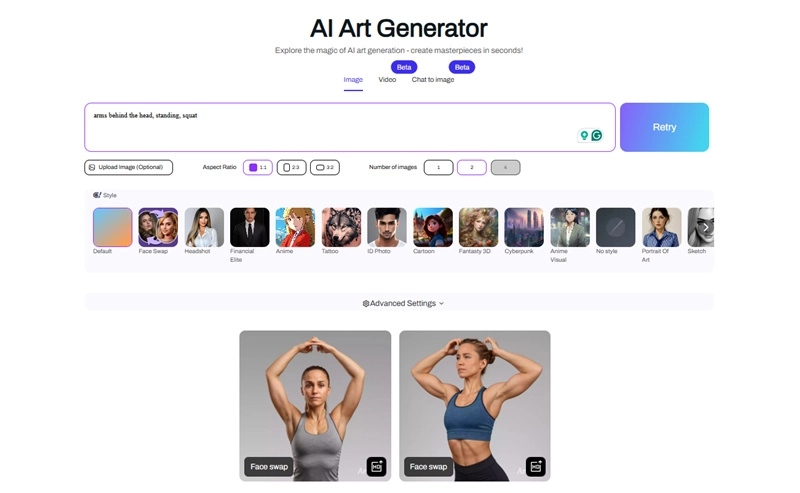
How to use this site?
Step 1. Type in the description of poses, here I input “arms behind head, standing”.
Step 2. Customize the style of your images.
Step 3. Set the aspect ratio and then hit the ‘Generate’ button to get your results.
Verdict from the editor:
1. Still, a long time to wait for my output. But very persuasive results
2. 8 free credits for every newcomer to this website
3. Multiple filters to choose from - cartoon, Disney, sketch, oil painting
4. Accurate text to image, and describe your dream poses to this site and generate exactly what you want
5. Image-to-image clone is supported too, upload your image and generate the same style image
Pricing:
One-year payment: $19.99 for 5000 credits
Random Pose Generator - for Painting
Following the same philosophy as Artguru.ai, if you don’t have a specific pose in mind and want to get a batch of different pose images, you should try this tool. No need to offer prompts or keywords, just set the intervals between the pose images and hit the button, and you will see a flow of different 3D pose images hitting you. Quite friendly for those who want to do sketch practice.
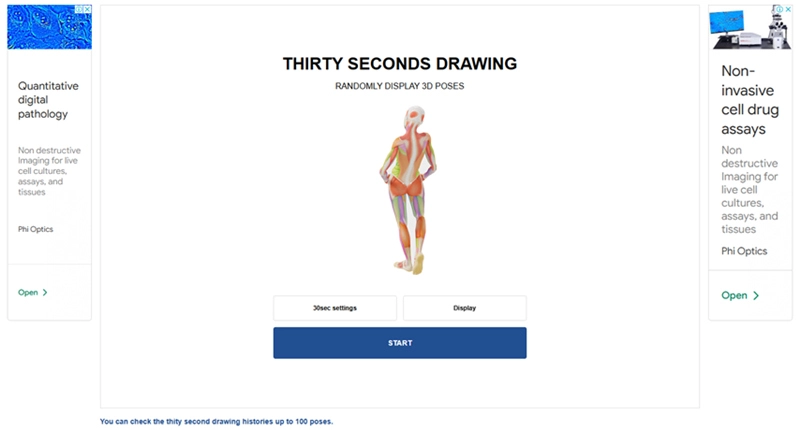
How to use this site?
Step 1. Navigate to posemaniacs (https://www.posemaniacs.com/en/tools/thirtyseconds).
Step 2. Configure the ‘30sec settings’, where you can primarily define how you like your model to pose.
Step 3. Hit the ‘START’ to begin this thirty-second drawing.
Step 4. Now you can follow the slides show to practice quick painting.
Verdict from the editor:
1. Straightforward operations - set the sex, interval, and difficulty of poses and instantly start
2. Simple yet professional poses
3. 3D poses
4. Super clean interface, very few ads, and no excessive misleading on the web page
Change Your Pose with AI Body Swap Generator - GIF, Image, or Video
You can change the pose in a photo by swapping the bodies. If you pick the right photo, you can make a sit-down student transformed into a standing-up business man. Let’s take a look at how to change poses with AI body swap tools.
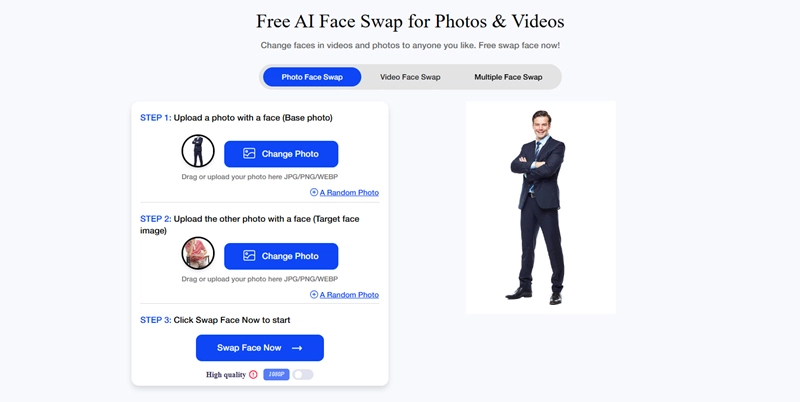
How to use this site?
Step 1. Upload two photos onto MioCreate (https://www.miocreate.com/face-swap.html). Notice: you need to leave the body photo in the first section while leaving the original photo in the second section.
Step 2. Hit ‘Swap Face Now’ to exchange bodies and faces in your two photos
Step 3. Download the outcome for free.
Here is one example of doing a body swap to get a new pose for your photo.

Verdict from the editor:
1. Totally free AI website, no credits needed
2. Still need to wait several minutes to get the work done
3. Natural body swap
4. Advanced video body swap and multiple body swap
AI Pose Dance Generator - Make Photos Dance
Have you ever imagined making static photos move in certain poses? Currently, AI image dancing videos are all over the Internet. Think about it when you turn any of your selfies into energetic maniac dances. Also, a lot of fun can be produced by using your intimate friends' ugly photos to do funny GIF dancing memes. Right now, there is a free AI Dance Generator that lets you upload any images and transform them into dancing videos with designated poses. Let’s take a look.
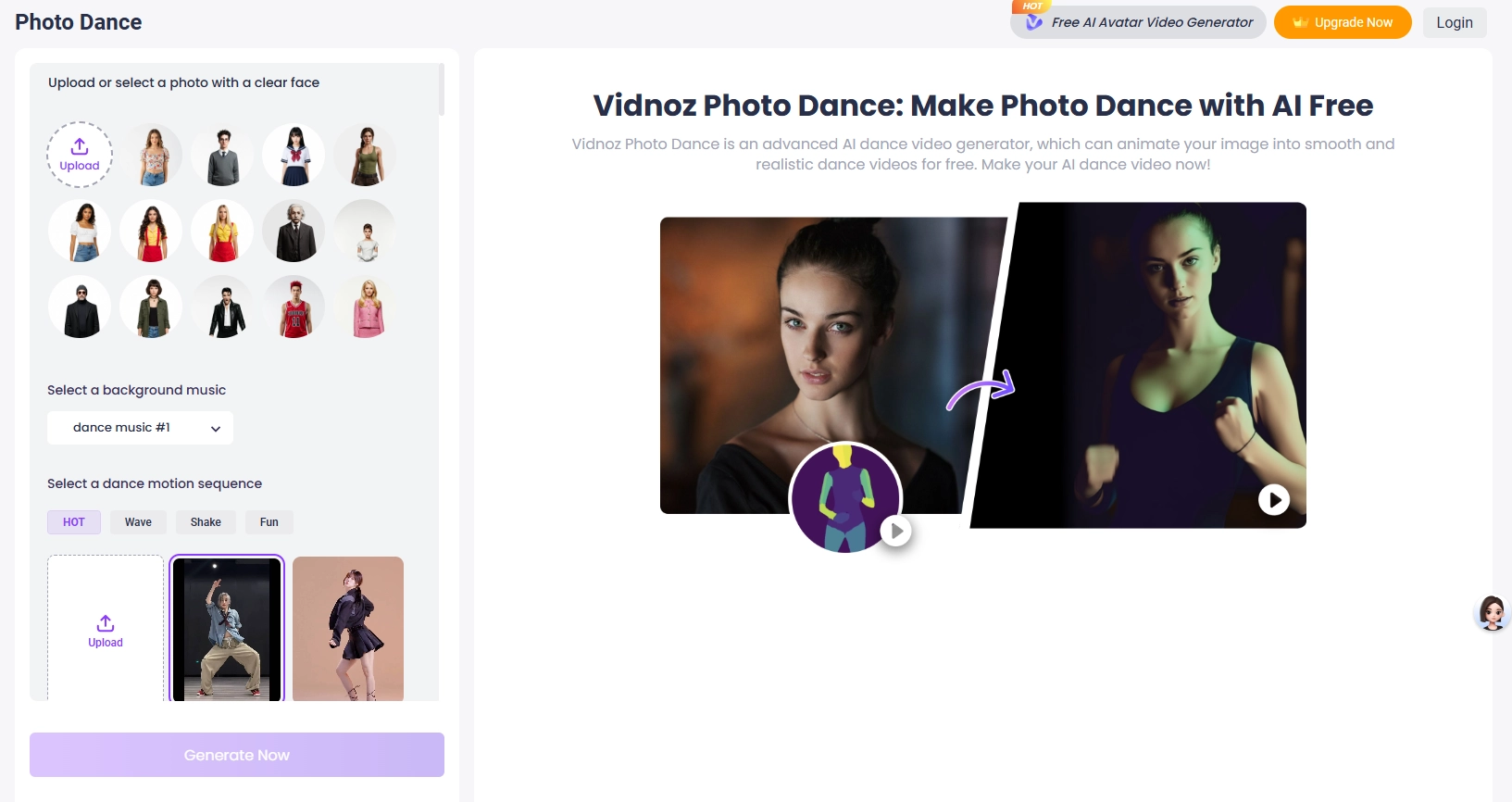
How to use this site?
Step 1. Navigate to Vidnoz Photo Dance.
Step 2. Upload a photo.
Step 3. Set the dancing pose.
Step 4. Hit the button “Make Photo Dance Now.”
Verdict from the editor:
1. Make any photo into GIFs or videos, dancing with your designated poses
2. Free website, no credits needed
3. Still need to wait one minute or longer to obtain the result
4. Free download of the output dancing vids without limitations
Conclusion
In this article, the editor recommends 6 AI pose generators that allow readers to create hundreds of different poses for painting training, sketching, and doing 3D modeling. To wrap up, readers can use prompts to generate random pose images or use image-to-image transformation to clone poses to new photos. It is recommended to use all the 6 free tools in this article and don’t forget to give Vidnoz Photo Dancing a try.

Vidnoz Photo Dance - AI Make a Photo Dance FREE
- Create a smooth AI dance video from a photo.
- Animate a photo with diverse dance moves.
- Generate and download the video for free in seconds.
Make a Photo Dance Now