What is an AI Online Video Stabilizer? Best Apps to Solve Your Shaky Videos
Want to fix shaky videos like a pro? We've compiled a list of user -friendly tools to transform your shaky videos into smooth, professional-looking footage!
Have you ever captured a special moment on video, only to realize later that it turned out shaky and difficult to watch?
When we shoot videos, especially on our smartphones or handheld cameras, it's common to end up with shaky footage.

This can be due to various factors like hand movements, walking, or even vibrations from the environment. Shaky videos can be distracting and make it difficult to enjoy or understand the content.
Luckily, with the advancement of technology, we now have AI online video stabilizers that can help us transform our shaky videos into smooth and professional-looking clips.
In this article, we will explore what an AI online video stabilizer is and introduce some of the best apps available to solve the problem of shaky videos.
So, say goodbye to shaky footage and get ready to make your videos shine!
- On This Page
- What is an Online Video Stabilizer?
- Top 3 Online Video Stabilizers in 20231. Online Video Stabilizer by 123 Apps2. Stabilizo Online Video Stabilizer3. EZGIF Online Video Stabilizer
- Vidnoz Flex: Your All-in-One Video PlatformMarketing Your VideosAutomatic Video Performance TrackingVideo RecordingVideo Editing ToolsA Step-by-Step Guide to Using Vidnoz Flex to Market and Analyze videosStep 1: Sign in to Vidnoz FlexStep 2: Create a Personalized videoStep 3: Customize the VideoStep 4: Share the VideoStep 5: Track the Video Performance
- Online Video Stabilizer FAQsQ: Does video stabilization reduce quality?Q: How long does video stabilization take?Q: What happens when you stabilize a video?Q: What are the techniques of stabilization in a video?Q: How do you stabilize a video easily?Conclusion
-
What is an Online Video Stabilizer?
An online video stabilizer is an AI video enhancer tool that helps improve the quality of shaky or unstable videos. It is a software-based solution that uses advanced algorithms to analyze the motion in a video and then applies corrections to make the footage appear smoother and more steady.
The stabilizer works by detecting the erratic movements frame by frame and then compensating for them through digital adjustments. It analyzes the motion patterns and applies counter-movements to keep the video steady.
Having stable footage is important for several reasons. First, it enhances the overall viewing experience by eliminating distractions caused by excessive shaking.
Whether you're recording memorable moments or creating professional content, stable videos make a positive impression.
Moreover, stable videos are easier to watch, especially for people who may experience motion sickness or have difficulty focusing on shaky images.
It also improves the clarity of the content, making it easier to video marketing or read text within the video.
Top 3 Online Video Stabilizers in 2023
Now let’s move on to the Top 3 Online Video Stabilizers you should know about:
1. Online Video Stabilizer by 123 Apps
The Online Video Stabilizer by 123 Apps is a powerful tool designed to help users stabilize shaky video footage quickly and easily.
Whether you've captured shaky footage with a GoPro drone, an iPhone, or any other camera, this online tool allows you to stabilize your videos with just a few clicks without downloading any software onto your device.
It supports various video codecs, including MP4, MOV, AVI, WEBM, WMV, and many others, making it compatible with almost all existing video formats in AI content marketing.
Supported devices:
The Online Video Stabilizer by 123 Apps is a browser-based tool that can be accessed and used on any device with a compatible web browser.
Pricing:
The basic level of the Online Video Stabilizer is completely free to use. However, a paid extension is available for users who want to access additional features and capabilities.
Key features:
- Video stabilization: The Online Video Stabilizer employs advanced algorithms to remove the effects of camera shake from your videos, resulting in smooth and stabilized footage.
- Simple and intuitive interface: The user interface is designed to be user-friendly, with a timeline and video viewer as the central elements.
- Format flexibility: The tool supports over 30 popular video formats, ensuring compatibility with videos captured on various devices over the past few decades, including MPEG, MOV, WMV, and more.
- Security: This Online Video Stabilizer prioritizes the security and privacy of user data.
- Completely free to use on a basic level
- No need to download or install any software
- Supports a wide range of video formats
- Provides a simple and intuitive interface
- Ensures data security and privacy
- Limited features compared to the paid extension
- Exporting videos may take some time, depending on the video's quality and duration
2. Stabilizo Online Video Stabilizer
Stabilize is also another online tool that aims to provide users with the ability to stabilize shaky video footage captured on their devices.
It offers a simple and convenient solution for individuals who want to improve the quality of their videos by reducing unwanted shaking or jerky movements. Stabilizo AI upscale video can help you achieve smoother and more professional-looking footage.
Supported devices:
Stabilize supports various devices, including GoPro cameras, drones, and mobile phones like the iPhone. It is designed to stabilize shaky video footage captured by these devices, allowing users to enhance the quality of their videos.
Pricing:
Stabilize is available for free, allowing users to stabilize their shaky videos without any cost. There may be limitations on the file size and processing time depending on your Internet speed, but the core stabilizing features are accessible to all users without any subscription or payment requirements.
Key features:
- Video stabilization: Stabilizo's main feature is its ability to stabilize shaky videos. It applies advanced algorithms to analyze the video footage and correct any unwanted shaking or vibrations, resulting in smoother and more stable video playback.
- Wide device support: Stabilizo supports a range of devices commonly used for capturing videos. This broad compatibility ensures that users can stabilize their videos regardless of the device they have used for recording.
- Online accessibility: Users can upload their shaky videos directly to the Stabilizo website and initiate the stabilization process without the need for any additional software or installations.
- Free to use
- Wide device support
- Online accessibility
- Limitations on file size and processing time
3. EZGIF Online Video Stabilizer
EZGIF Online Video Stabilizer is a user-friendly online tool allowing users to easily stabilize their shaky videos.
Powered by the ffmpeg de shake filter, this tool effectively removes shaking from videos, resulting in smoother and more stable footage.
While it may not possess the advanced capabilities of professional video stabilization software, it offers a simple and accessible solution for users.
Supported devices:
EZGIF Online Video Stabilizer is compatible with various operating systems, including Windows, macOS, and Linux. Users can access the stabilizer through popular web browsers such as Chrome, Firefox, and Safari.
Pricing:
EZGIF Online Video Stabilizer is completely free to use. There are no subscription fees or hidden charges associated with the tool.
Key features:
- Easy to use: EZGIF Online Video Stabilizer provides a straightforward and intuitive interface. Users can simply upload their video files, up to 100MB in size, or paste a video URL into the tool. With just a single click, the stabilizer starts processing the video and applies the necessary stabilization algorithms.
- Web-based: As an online tool, EZGIF Video Stabilizer eliminates the need for downloading or installing any software. Users can access it directly through their web browsers, making it convenient and accessible from any device with an internet connection.
- Efficient stabilization: Utilizing the powerful ffmpeg de shake filter, the tool effectively reduces or eliminates unwanted shaking in videos. While the level of stabilization may vary depending on the video quality and shaking intensity, EZGIF Video Stabilizer can deliver noticeable improvements in stability for many videos.
- Free of charge
- User-friendly interface
- Limited file size
- Users with more complex stabilization needs may require more specialized tools
Vidnoz Flex: Your All-in-One Video Platform
Vidnoz Flex is an innovative and comprehensive video platform that empowers users to record, edit, market, and analyze videos seamlessly, all in one place.
Create, customize, share, and track videos. Gain all faster with 2X speed!
- Record, upload and edit videos with built-in video recorder editor.
- Add CTA button, polls and user forms that enhance interaction.
- Share your videos to mainstreaming platform in batches.
- Track your video performance with in-depth insights.
Whether you're a professional video creator, a marketer, or a business owner, Vidnoz Flex offers a range of powerful features to enhance your video production process and maximize your video's impact.
Marketing Your Videos
Vidnoz Flex understands the importance of effective video marketing. With built-in tools, you can easily promote your videos through email and social media channels.
The platform provides various pre-designed templates that are tailored for different marketing purposes, allowing you to create visually appealing and engaging promotional materials effortlessly.
Automatic Video Performance Tracking
Tracking your video's performance is crucial to understand its impact and reach. Vidnoz Flex simplifies this process by automatically tracking key metrics for your videos.
You can analyze crucial data such as views, engagement, click-through rates, and conversion rates, all within the platform's intuitive analytics dashboard.
This helps you gain valuable insights into your audience's behavior and optimize your video marketing strategy accordingly.
Video Recording
Vidnoz Flex offers a seamless video recording feature, allowing you to capture high-quality videos directly within the platform.
Whether you're creating vlogs, tutorials, product demos, or any other video content, you can rely on Vidnoz Flex to provide a smooth and user-friendly recording experience.
Video Editing Tools
Vidnoz Flex provides a comprehensive suite of video editing tools to help you create professional-quality videos.
With the Easy Video Creation feature, you can quickly assemble your footage, add transitions, and apply filters to give your videos a polished look.
For more advanced editing needs, Vidnoz Flex offers a wide range of editing options, including trimming videos, cropping, adding text overlays, applying blur layers, and incorporating images seamlessly into your videos.
With its powerful editing capabilities, you can bring your creative vision to life and produce videos that captivate your audience.
A Step-by-Step Guide to Using Vidnoz Flex to Market and Analyze videos
Now let’s learn how to use vidnoz flex to market and analyze your videos. Here are the easy steps you should follow:
Step 1: Sign in to Vidnoz Flex
Go to the Vidnoz Flex website and sign up for an account. You can choose to sign in directly using your Gmail account for convenience.
Step 2: Create a Personalized video
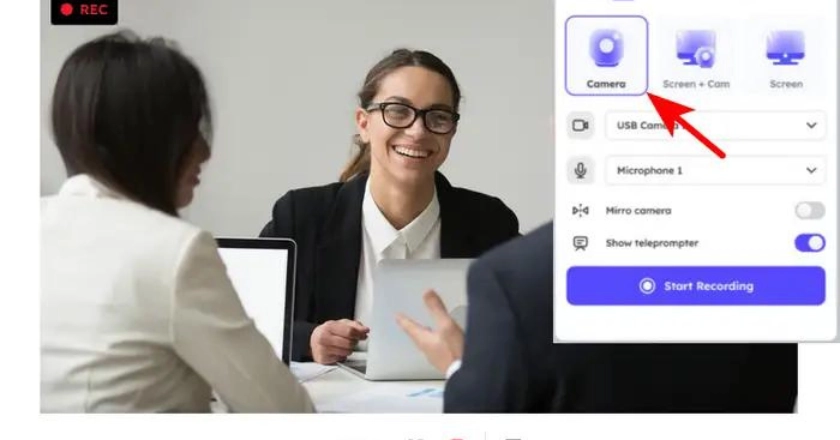
After signing in, you will be taken to the main dashboard. Click on "Create video" to begin the video creation process. You have two options:
a) Record a video: Use the built-in screen recorder to capture the desired screen as a video file.
b) Upload a video: Import a video clip from your local drive.
Step 3: Customize the Video
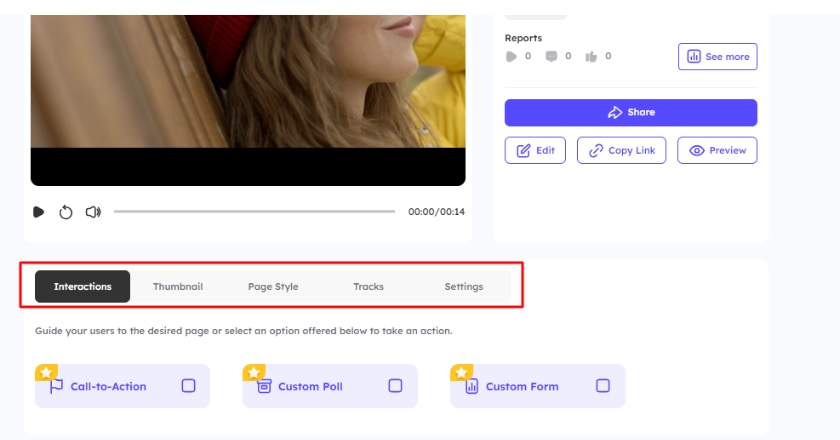
Once you have recorded or uploaded the video, you can access advanced video editing tools. Use these tools to make edits, add interactive buttons, apply a page style, and set advanced video playback and analytics settings
Step 4: Share the Video
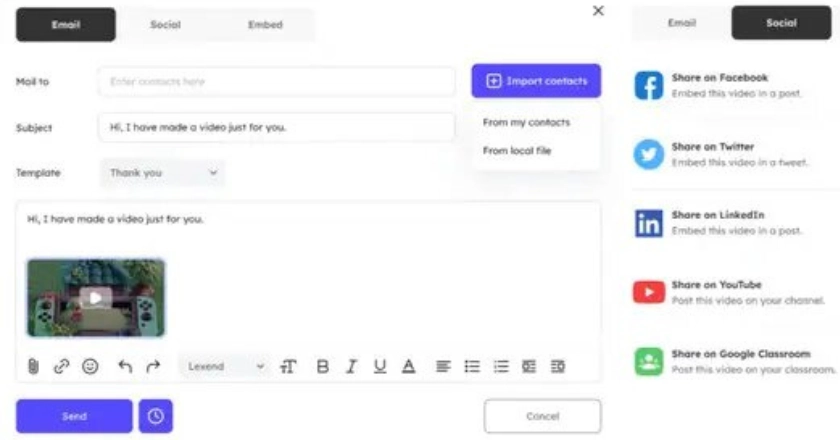
When you are satisfied with the video, click on "Share" to choose how you want to distribute it. You can send the video via email to a list of contacts, share it on social media platforms like YouTube and Facebook, or embed it on a web page.
Step 5: Track the Video Performance
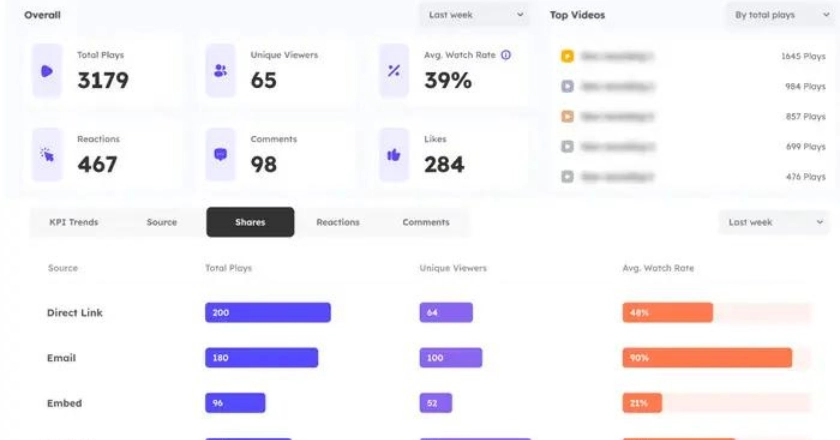
After the video is published, Vidnoz Flex Analytics will start tracking its performance immediately. You can access real-time data reports to analyze how the video is performing.
The analytics feature is powered by tools like Google Analytics, Facebook Pixel, and Lucky Orange, providing valuable insights into viewer engagement and behavior.
By following these steps, you can effectively market your videos using Vidnoz Flex and gain valuable insights through video analytics. The platform's automation features streamline the video creation, sharing, and analysis processes, allowing you to focus on optimizing your marketing strategies based on the data-driven insights provided by Vidnoz Flex.
Online Video Stabilizer FAQs
Q: Does video stabilization reduce quality?
Ans: Video stabilization can potentially reduce quality, as it involves adjusting and cropping the original video to minimize camera shakes. This cropping may result in a loss of resolution or image details.
Q: How long does video stabilization take?
Ans: The time required for video stabilization depends on various factors, including the duration and complexity of the video, the software or tool being used, and the processing power of your device.
Q: What happens when you stabilize a video?
Ans: When you stabilize a video, the software or tool analyzes the frames and adjusts them to reduce camera shakes or unwanted movements. This is typically achieved by employing motion tracking, scaling, rotation, and cropping techniques.
Q: What are the techniques of stabilization in a video?
Ans: There are several techniques used for video stabilization, including:
- Inertial-based stabilization: Utilizes sensors or gyroscopes within the camera or stabilization equipment to detect and counteract the motion.
- Optical stabilization: Uses lens or sensor-shift mechanisms to compensate for camera shakes.
- Software-based stabilization: Relies on algorithms and motion tracking to analyze frames and digitally adjust the footage for stabilization.
Q: How do you stabilize a video easily?
Ans: You can use dedicated video editing software or online video stabilizer tools to stabilize a video easily. Here are the general steps:
Step 1. Upload your video into the software.
Step 2. Select the stabilization feature.
Step 3. Adjust the stabilization settings if available.
Step 4. Start the stabilization process.
Step 5. Wait for the tool to stabilize the video.
Step 6. Export or save the stabilized video to your desired format or location.
Conclusion
If you are looking to enhance the quality of your shaky videos, consider utilizing an online video stabilizer.
We recommend 3 tools in the post, Online Video Stabilizer by 123 Apps, Stabilizo, and EZGIF Online Video Stabilizer, that offer convenient solutions for editing and smoothing footage.
With these tools, you can transform your shaky videos into visually pleasing and enjoyable content, captivating your audience with a professional and polished result. You can select the tool that best suits your needs.
Whether you're an aspiring filmmaker, a vlogger, or simply someone who wants to improve the quality of their home videos, these tools can help you take your content to the next level with the help of Vidnoz.

Improve your brand, leads conversion and engagement.

Myles Owens
Myles Owens is a Content Marketer at Vidnoz based in New York. When he’s not busy writing you can catch him playing tennis or binge-watching Netflix series.

