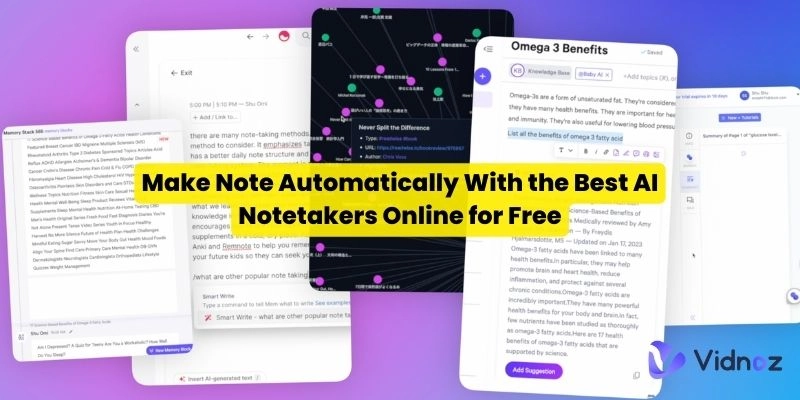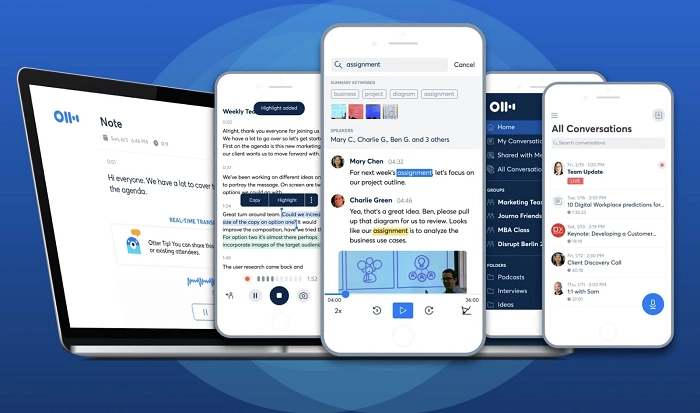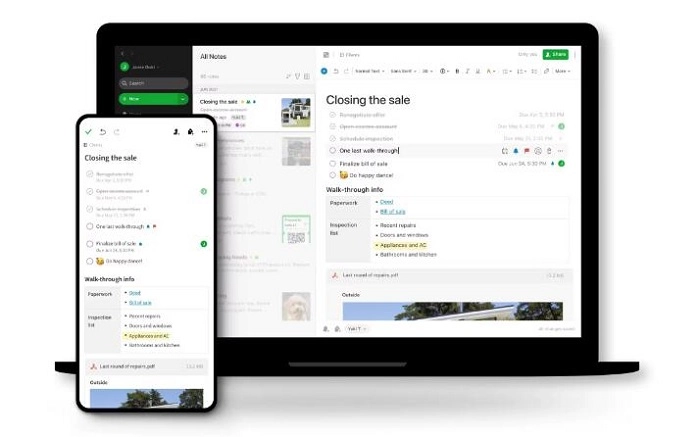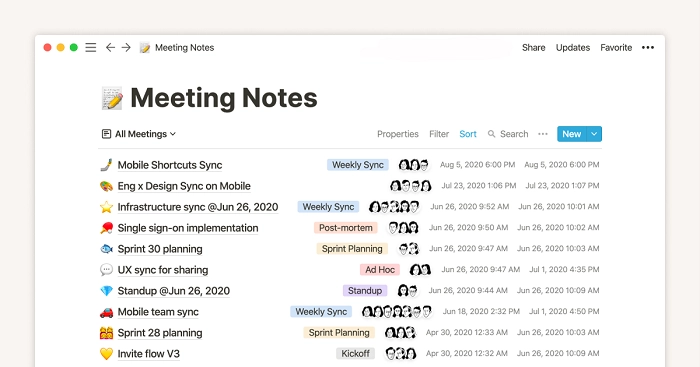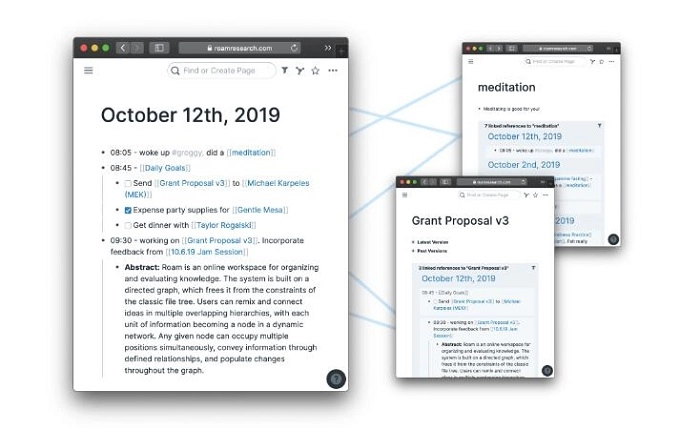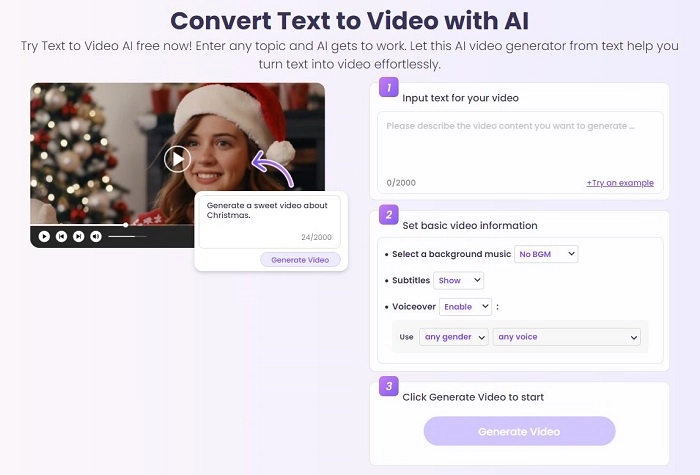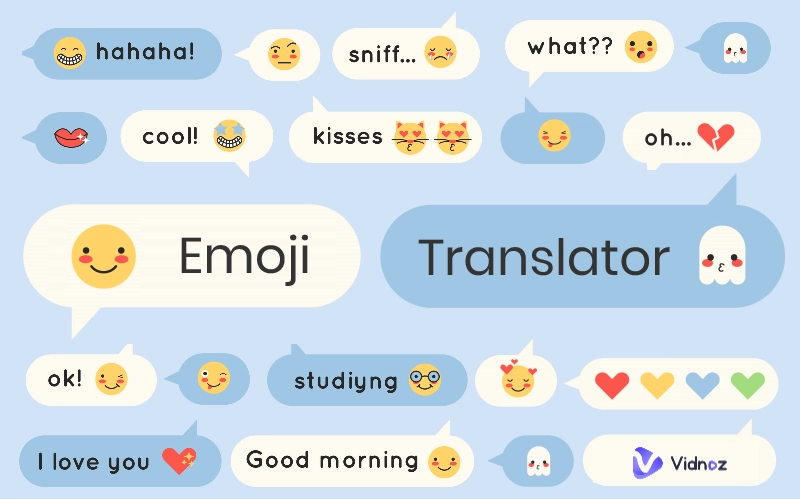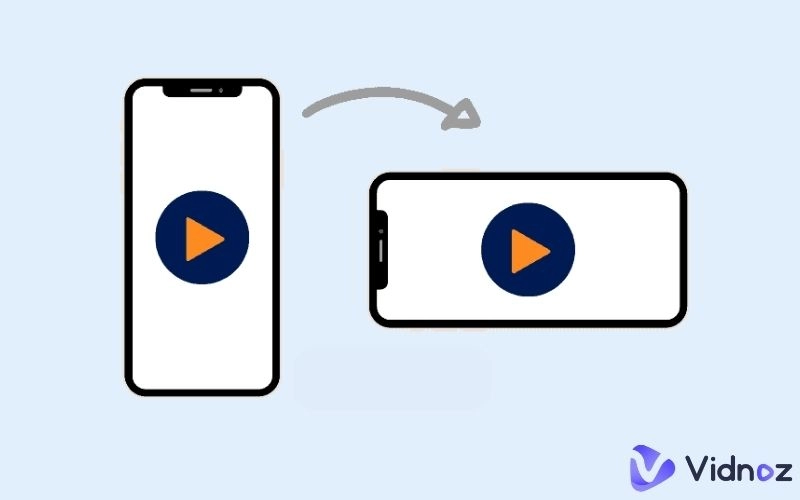Everyone makes notes for their regular routine tasks, grocery lists, and different operations or items. But jotting them down every time seems a bit vexing. Well, that problem just got a solution due to the hottest topic these days: AI. With an AI notetaker, anyone can amplify their notes-taking experience to phenomenality. But what are these applications, and which are the best? Let’s find out!
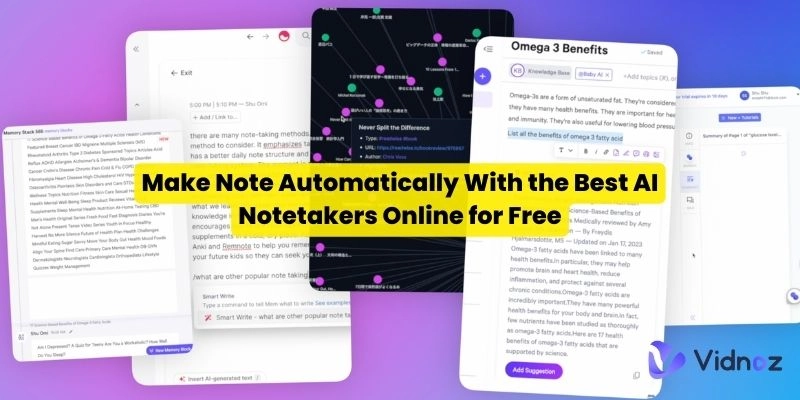
- On This Page
-
What Is an AI Notetaker & How Does It Work?
-
Key Features of AI Notetakers
Automatic transcription of spoken words
Organization and categorization of notes
Integration with other productivity tools
-
Best AI Notetaker Apps to Bring Ideas to Life
1. Otter.ai: Save Time With Automated Meeting Notes
2. Evernote: Available for Browser Extension, Android & iOS
3. Notion: Use AI to Complete Your Note Taking
4. Roam Research: Easy to Use AI Notetaker of All Time
-
Another Try: Turn Your Note into AI Video Content
How to Convert Your Note to Video With Vidnoz AI
What Is an AI Notetaker & How Does It Work?
An AI note-taker is also a notes-making software, which artificial intelligence empowers to provide some extra benefits. These tools utilize machine learning and natural language processing (NLP) to enhance the experience. Moreover, multiple tools come with voice transcription to understand spoken words and operate with speech-to-text modules.
Also read: Use Free Convert Video to Text with AI Video Transcription >>
The working mechanism of an AI notetaker app is pretty straightforward. First, it requires microphone permission, through which the application records your speech. Then it uses the NLP model to understand the conversation in real time. Next, it transcribes the input into data for processing and concisely writes down the details.
Key Features of AI Notetakers
An AI notetaker comprises several functions and usabilities to facilitate its user. Here are a few features that almost every application offers.
Automatic transcription of spoken words
Normally, every AI notetaker app comes with audio transcription built-in. It means it can convert your voice commands and inputs into texts. So, you only have to open the application and start speaking. The tool will automatically understand what you are saying and write down the main points from the speech.
Organization and categorization of notes
With the help of AI, you can easily organize your notes into various sections. For instance, you can separate today’s essential tasks from side chores. Or create food, beverage, and fruit lists separately for different shops. The categorization is one of the most handy features of an AI notetaker and saves a lot of time.

Integration with other productivity tools
Many note-taking applications also have additional facilities to integrate them with other tools. It not only adds to the versatility but also improves the functionality of the app. For example, business persons can use an AI scheduler for Google Meet to schedule meetings. Hence, you can remain productive and never miss any point during presentations or briefings.
Best AI Notetaker Apps to Bring Ideas to Life
Now, it’s time to dive into the top 4 AI notetaker applications. These tools not only enhance note creation but also improve the overall experience with other functions.
1. Otter.ai: Save Time With Automated Meeting Notes
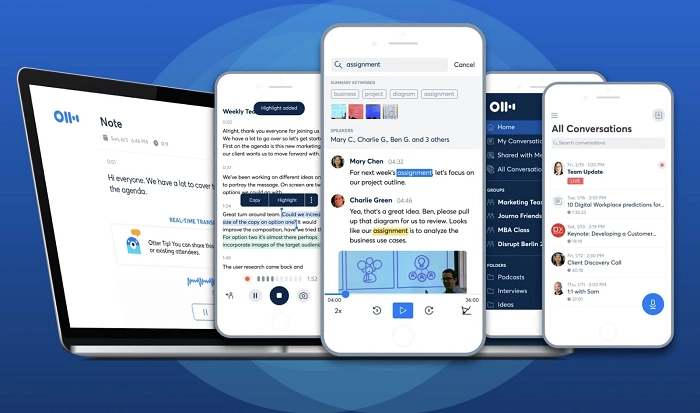
Otter is an excellent AI notetaker for in-person meetings and online presentations. Officially launching in 2016, the platform soon became a spotlight for note-taking due to its automation. It partnered with Zoom in 2018 for video transcriptions.
The platform offers an AI bot Otter, which you can access in both free and paid plans. It can record the meeting conversation for up to 300 minutes (in the free plan) and even transcribe it for later use. What’s more, you can sync his audio file easily with Dropbox or other cloud storage.
2. Evernote: Available for Browser Extension, Android & iOS
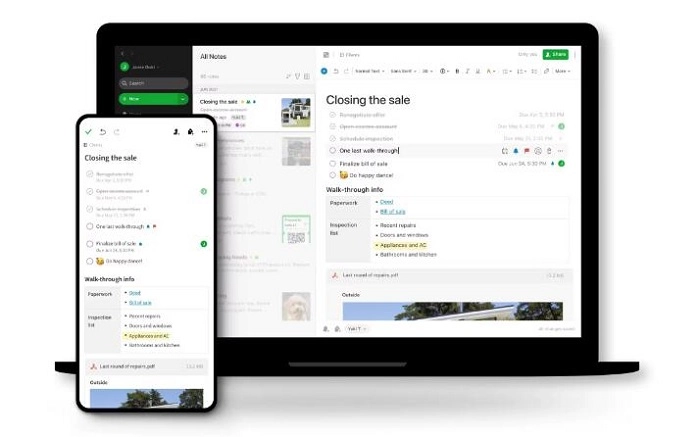
Evernote is a versatile and dynamic note-taking app for laptops and mobile devices. It is an AI notetaker for Google Meet, Zoom, Calendar, MS Teams, and others. You can download its mobile application or get a Chrome extension for free.
Since the application is online as well, you can sync their notes on the cloud to access them from any other device. It has an advanced search feature to filter notes based on their dates, file type, title, keywords, etc. Also, the web extension version adds a new layer of functionality as you can copy-paste any text from any web page for later use.
Pros
-
Allow to upload the document easily
-
Multiple-device synchronization
-
Advanced formatting & search options
Cons
- The free plan has limited functionality

Vidnoz AI - Create Free Engaging AI Video with Talking Avatar
- Easily create professional AI videos with realistic avatars.
- Text-to-speech lip sync voices of different languages.
- 2800+ video templates for multiple scenarios.
3. Notion: Use AI to Complete Your Note Taking
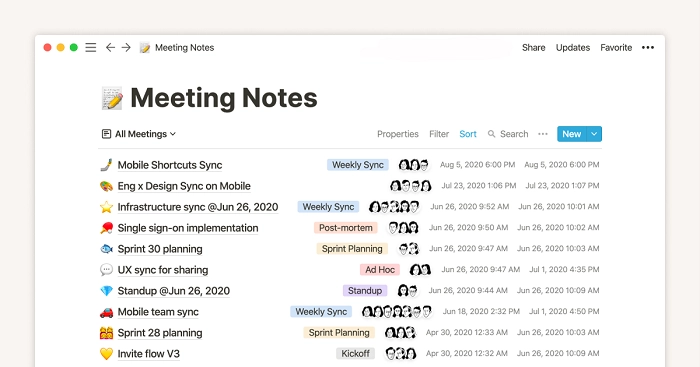
Notion is a leading AI notetaker application for many well-recognized brands, such as Nike, Toyota, Figma, Pixar, Amazon, etc. It helps you to summarize content, create essential reminders, categorize lists, and other tasks.
Notion offers diverse customization options, allowing users to format notes as they like. It merges the notetaking operations, to-do lists, and project management tasks in one place for streamlining and productivity. You can easily share their notes with friends or invite fellow employees in an online, collaborative note for teamwork.
4. Roam Research: Easy to Use AI Notetaker of All Time
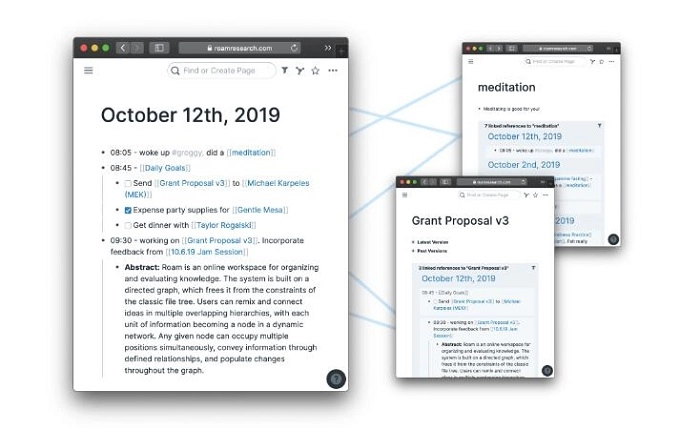
Excellent for maximum organization and more categorized note creation, the Roam Research is ideal for those who want a quick AI notetaker for in-person meetings. Its users can create multiple sub-sections under a single category during a meeting.
Roam Research is great for academic purposes and journals due to its intricate yet straightforward categorical note networking. You can also include graphs or charts in their notes for better usability and understanding. What’s more, Roam Research has an enriched support forum on Slack and Twitter, where users can share thoughts or solve each other problems.
Also read: Another Try on How to Record Teams Meeting >>
Another Try: Turn Your Note into AI Video Content
Writing notes for the next project or converting them into a video later still seems daunting. However, combining the features of text to video with AI and an AI notetaker can drastically reduce the time taken. With a proper tool, people can visualize their notes or make the video content faster. One such tool is the Vidnoz AI video generator.

Vidnoz AI - Create Free Engaging AI Video with Talking Avatar
- Easily create professional AI videos with realistic avatars.
- Text-to-speech lip sync voices of different languages.
- 2800+ video templates for multiple scenarios.
Vidnoz AI is an AI-powered content generator. Its text-to-video feature perfectly aligns with an AI note-taking application. Since you tell the tool how you want the graphical output to be, you can simply copy-paste the notetaker’s text and get a video in no time.
- The platform offers an online solution, which means anyone can create a video from anywhere through any device, without any download.
- Vidnoz Text to Video is absolutely free to use. It only requires registration on the platform and Voila! All of its features are accessible.
- Vidnoz AI offers several add-ons, such as background music selection and the narrational voice artist.
- After the video creation, you can download the video for free.
How to Convert Your Note to Video With Vidnoz AI
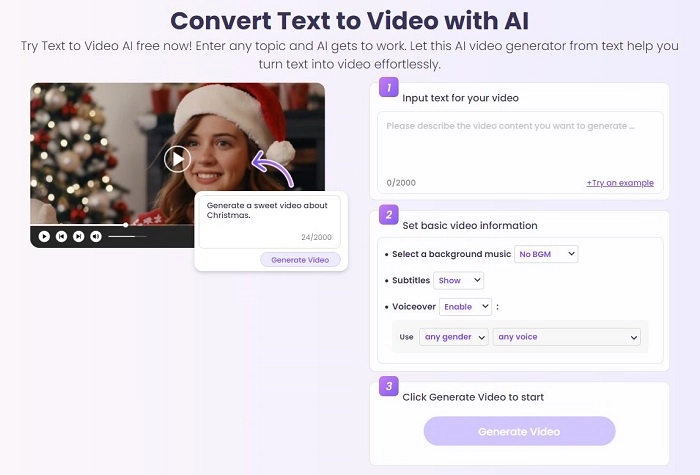
Using the Vidnoz AI Text to Video is too straightforward. However, you should ensure that you are logged in (or registered) to their account. The video creation process is just five steps long.
1. Open the Vidnoz AI Text to Video and paste the text into the first box “Input the Text.”
2. Set other instructions, like background music, subtitles, and narrational voiceover.
3. Click Generate. It will take merely a minute or two.
4. Download the video for later use.
The Bottom Line
An AI notetaker application has brought much convenience and efficiency to the note-taking world. You can simply tell the tool what to write and it can intelligently distinguish between voice inputs. Online tools like Otter.AI, Evernote, Notion, and Roam Research serve the same purpose.
However, since many people make notes to create videos, pairing a note-taking app with a video generator is a wise choice. Vidnoz AI is excellent for such video creations, as it only requires login and generates an AI video in a few minutes.