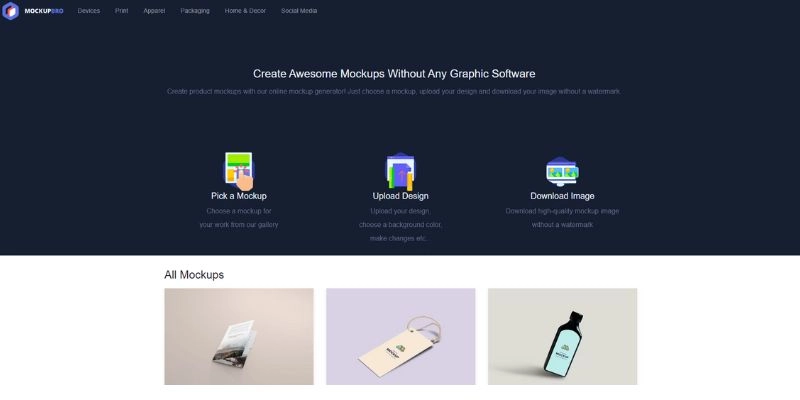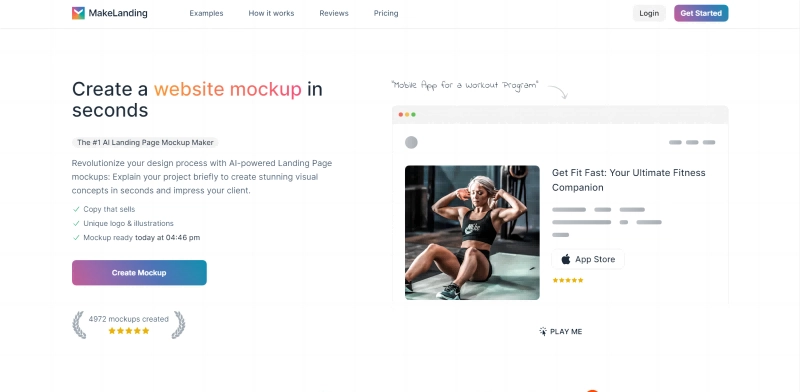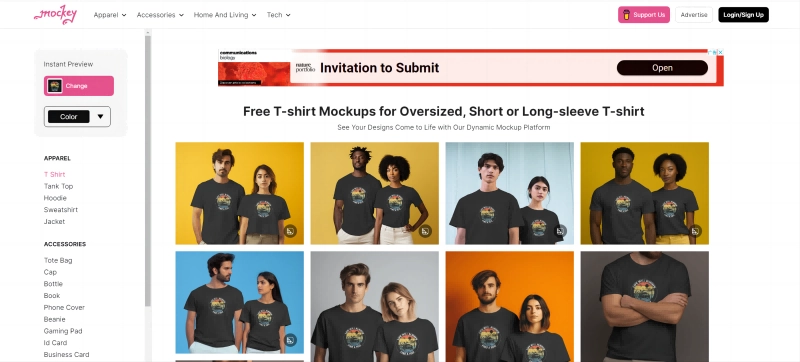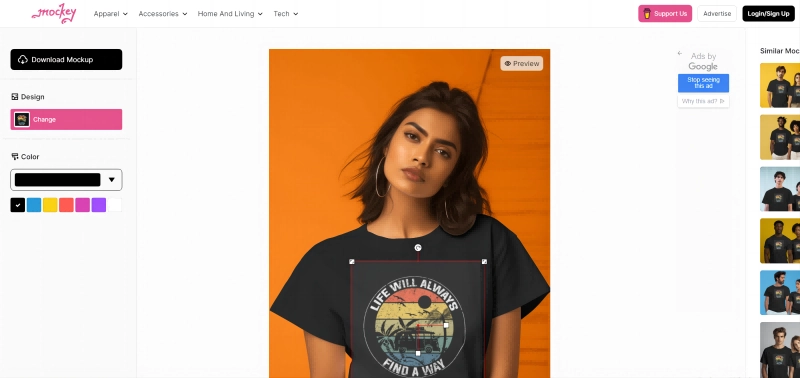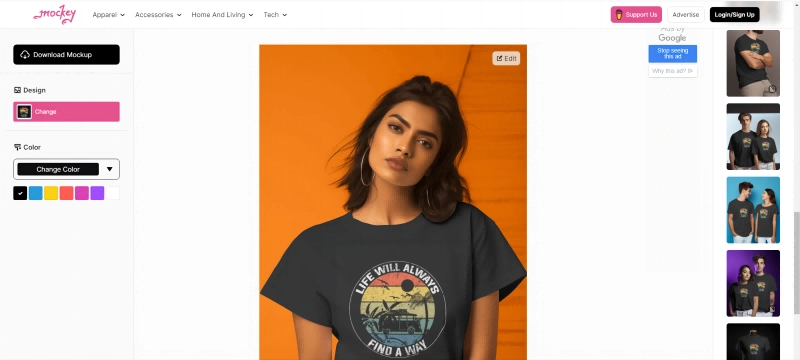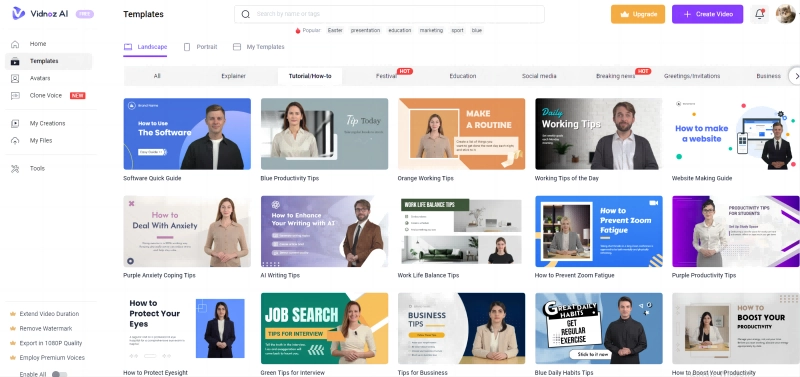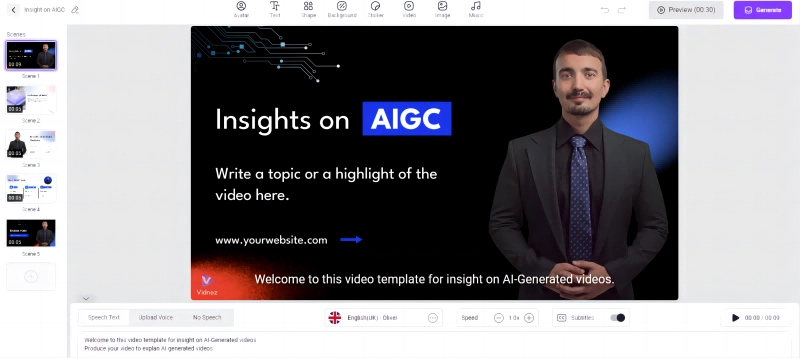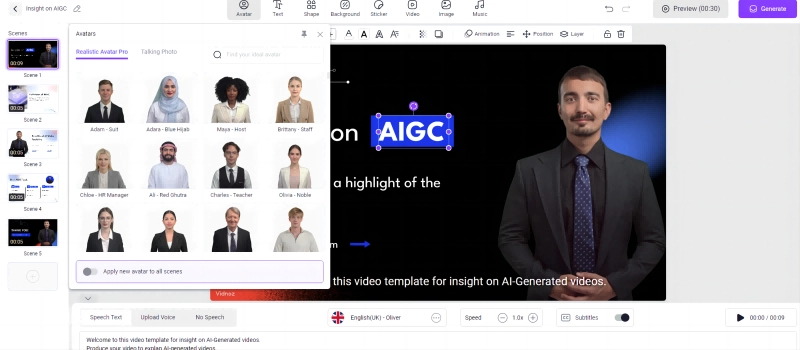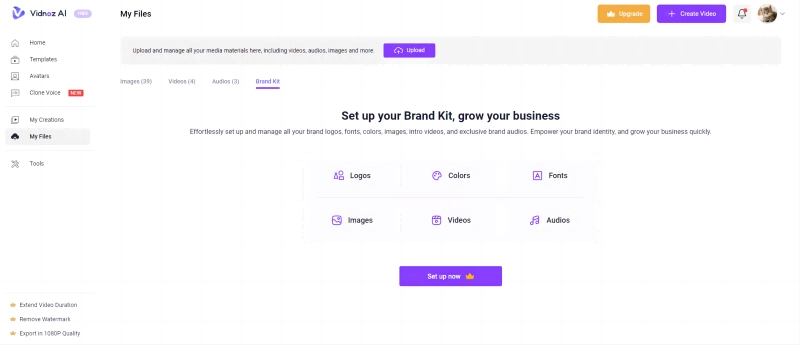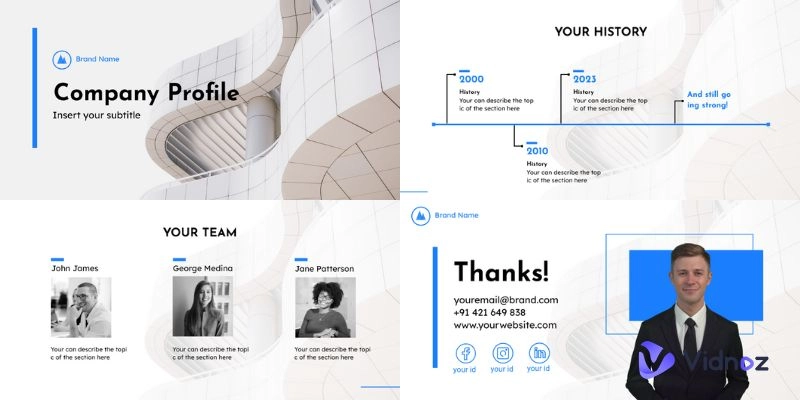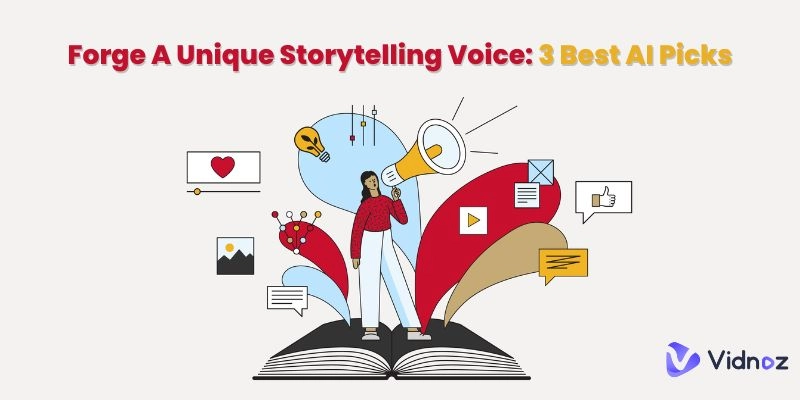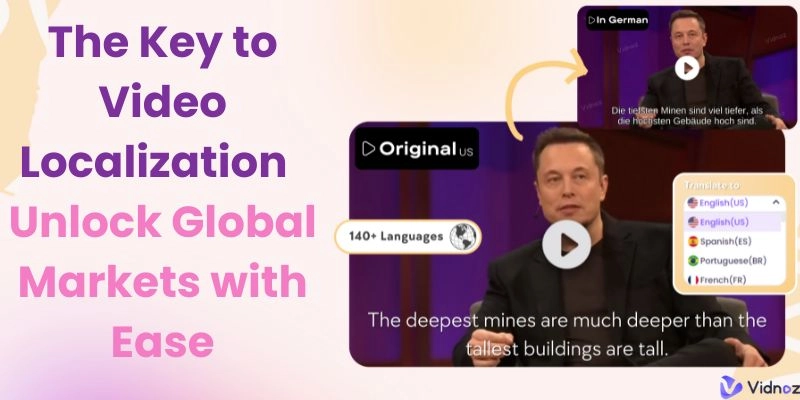AI has made a significant change in marketing strategies, making them more resourceful and progressing. The best AI mockup generator effectively imprints the details of the product and produces realistic mockups. Let's discuss some of the high-performing AI product mockup generators, as well as their advantages and applications!

- On This Page
-
Why AI Mockup Generators Are a Must-Have?
-
Explore 5 Best AI Mockup Generators
Mockey - AI Product Mockup Generator
Fotor - Create AI Mockup from Text
Canva - Image Mockup Generator
MockUpBro - Free AI Mockup Generator
MakeLanding - AI Website Mockup Generator
-
How to Use AI Mockup Generators to Visualize Your Design
-
More Than Just Preview - Create a Free AI Mockup Introduction Video
How to Create AI Mockup Introduction Video with Talking Avatar
Bonus: Set Up Brand Kit 100% Free
Why AI Mockup Generators Are a Must-Have?
Save time and money
Mockup designs are replicas of products ready to go into the market. Considering today’s fast-paced world, less is better and time effective. Through AI mockup designs, product advocates are able to represent their products and their functionality with precision in a fraction of the time it would take with traditional methods. Moreover, conventional mockup tools require considerable time commitment in making mockup designs, whereas AI mockup generators work in minutes, producing the results.
Depending on the scale and nature of the business, traditional mockup generation can be costly. Most companies must hire designers or purchase expensive software licenses. By using AI mockup programs, which often have a subscription or pay-per-use pricing structure, businesses can avoid these costs. Most programs are more affordable than their human outsourcing or large-scale professional software programs, meaning businesses do not have to overreach their budgets in order to create high-quality designs. Moreover, automated generation of the products helps save time on work that is done manually.

Create high-quality costomized mockup design with ease
There are plenty of alteration choices when making AI mockup designs. AI mockup generators give users unprecedented control over customization options. Users are able to get near-unlimited design and customization possibilities, regardless of whether they are creating a website, an app interface, or a physical product. Moreover, the design options go beyond color schemes and typography, as users get to choose how they position their elements within the mockup. In essence, they give users the freedom to create an eye-catching visual that will appeal to their target audience.
Furthermore, image mockup generators are designed to employ advanced artificial intelligence to incorporate realistic elements in their results. The mockup products produced by the AI product mockup generator exhibit a remarkable level of realism and similarity with the actual product. It mirrors the exact color, size, shape and appearance, thus giving a very detailed representation of the products.
Check the best AI video generator to create engaging videos>>
Explore 5 Best AI Mockup Generators
There is head-to-head competition amongst AI mockup generators, which all come with various capabilities and services.
Mockey - AI Product Mockup Generator
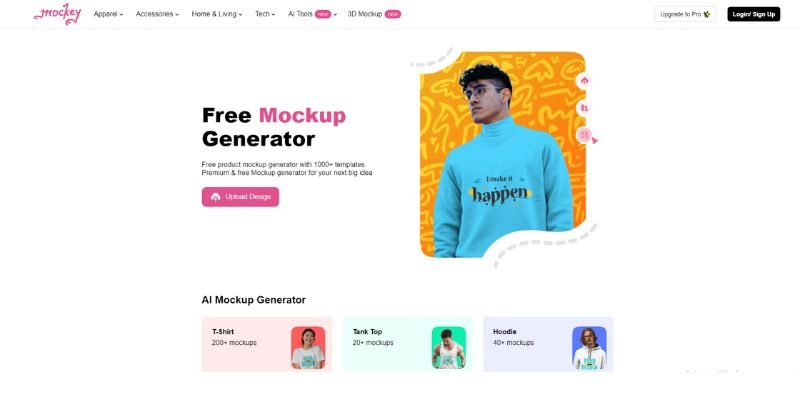
Mockey tops the list of our 5 best AI mockup generators and can also be used as an AI clothing mockup generator. It has up to 1000 templates covering all the mockup categories, from t-shirts to hoodies and caps. It has structured categorization or a keyword-based search engine that guarantees effortless reach to the ideal match. Mockey offers plenty of customization options such as background modification, changing color theme, product adjustment and placement, etcetera.
Key Feature
- Mockey provides a mockup editor for customizing designs and photos according to your needs.
- It allows the downloading of professional mockups that can be used for commercial purposes without a watermark.
- It has a user-friendly interface, which makes it ideal for D2C brands, e-commerce, and content creators.
- It offers more than 1000 templates for mockup products.
- It is free to use.
Fotor - Create AI Mockup from Text

Fotor is often regarded as a versatile tool, offering solutions for both digital marketing needs and graphic design tasks. This image mockup generator works on highly strategized and smart AI technology, which converts text prompts into a realistic mockup design. It has a free plan with a variety of services, including a clothing mockup generator.
Key Feature
- Fotor offers mockup designs for t-shirts, hoodies, posters, mugs and many more.
- It can be effectively used for 3D mockups.
- It provides a free social media mockup Template for Twitter, Facebook and Instagram.
- It can also act as a business card mockup generator.
- It has a very easy application.
Also read: SEO Digital Marketing: What It Is and The Best SEO Strategies>>
Canva - Image Mockup Generator
.webp)
Canva is a treasure for beginners as it offers a variety of premade templates for different platforms. To keep itself updated, it has also introduced an image mockup generator. Canva has a free version that allows users to make mockup designs for devices, wall art, posters, social media, or anything else without imposing unnecessary limitations. Although its paid plan offers extra and more resourceful customizations, its free plan would be best for those who are just starting.
Key Feature
- Canva renders premade mockup templates.
- Users can integrate animation and 3D objects into mockups.
- It allows users to transform mockup images into video.
- Production of Apps, websites and product mockups are available.
- It gives access to AI tools to customize mockups.

Vidnoz AI - Create Free Engaging AI Video with Talking Avatar
- Easily create professional AI videos with realistic avatars.
- Text-to-speech lip sync voices of different languages.
- 2800+ video templates for multiple scenarios.
MockUpBro - Free AI Mockup Generator
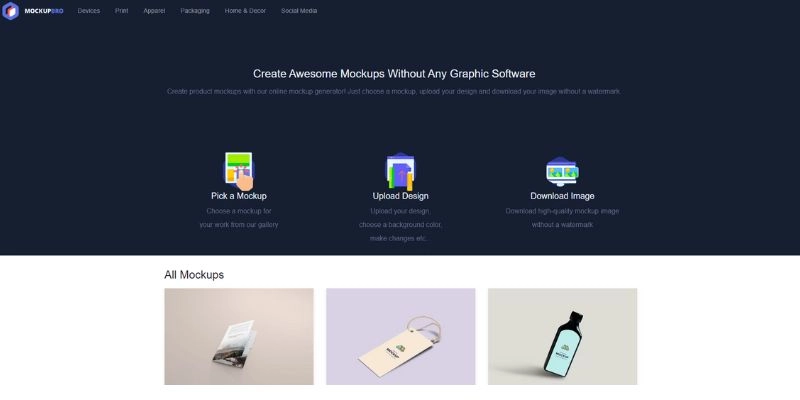
MockUpBro is an online mockup generator that presents a user-friendly platform for mockup creation. The platform has a wide range of presentations that users can explore to find the perfect fit for their design. Moreover, upon entering the design, users can download the final image. The gallery consists of different kinds of mockups, from clothing labels, bottles, and business cards to electronic devices, and can fulfill various design requests.
Key Feature
- Mockupbro is a free platform.
- It provides numerous mockup alternatives.
- It offers plenty of customization options.
- Users can download high-quality images without a watermark.
- It has easy to use interface.
MakeLanding - AI Website Mockup Generator
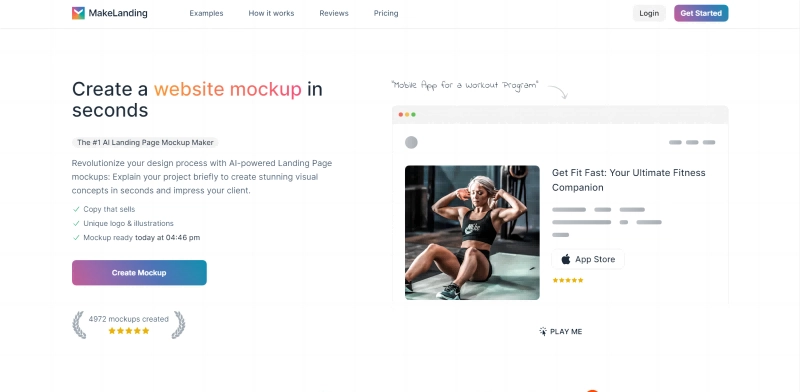
Finally and importantly, MakeLanding encloses our list of 5 best mockup generators. It works on high-level AI to ensure premium website mockups. The application of this AI mockup generator is extremely easy and handy.
Key Feature
- MakeLanding creates website mockups quickly from project descriptions.
- It offers 5M stock photos in its library.
- It utilizes 12 color themes and 6 art styles to create illustrations perfectly.
- It is speedy, responsive and SEO-friendly.
- It is suitable for freelancers and agencies to share mockups with potential clients swiftly.
How to Use AI Mockup Generators to Visualize Your Design
Creating mockups through AI mockup generators is generally easy and effective. Here is a detailed illustration of how you can use Mockey to design your next best mockups to impress your clients.
Step 1: Choose a model
First, head over to the mockey website or app (Also available on Play Store). Now select the model on which you want to design your mockup.
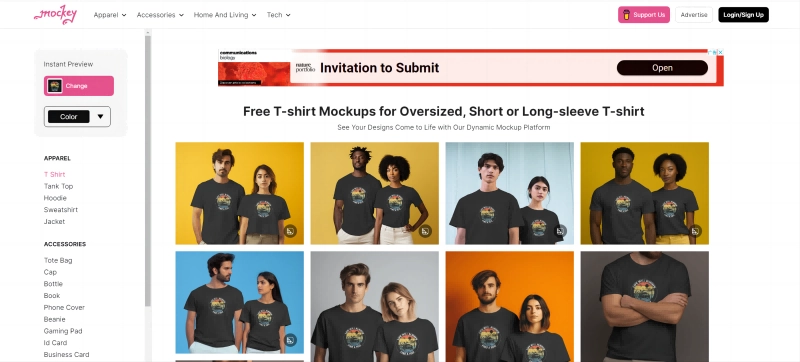
Step 2: Upload design
Now, post your designs in images, preferably PNG and JPG. To get optimal results, upload transparent designs.
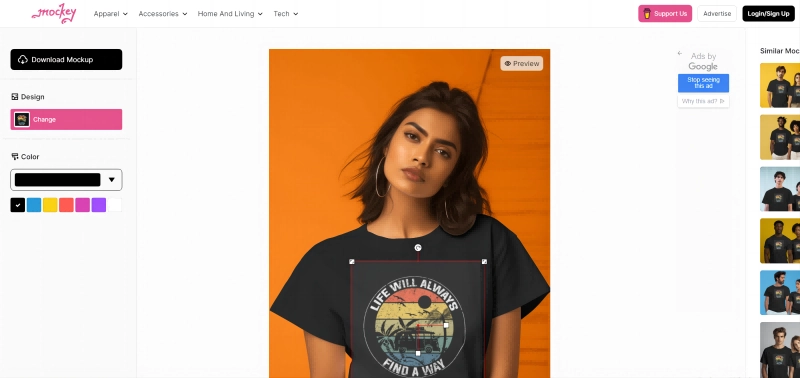
Step 3 Preview and adjust
After uploading, your design will be shown on different mockup products. Choose the one that resonates with your product. Apply the adjustments if required and hit the download button.
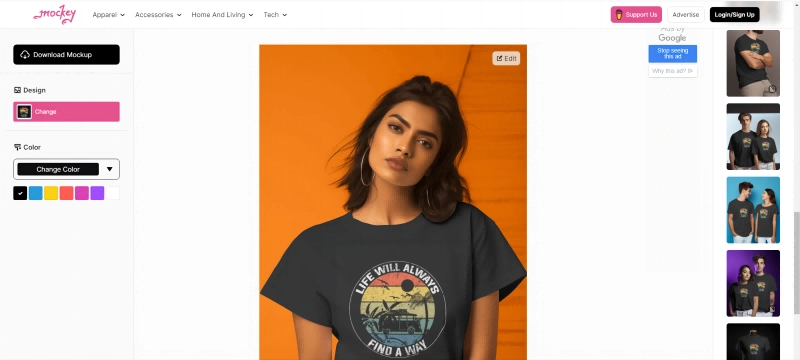
More Than Just Preview - Create a Free AI Mockup Introduction Video
How to Create AI Mockup Introduction Video with Talking Avatar
Vidnoz is a powerful tool powered by high-tech artificial intelligence that offers modern AI services like Voice changer, avatars, and many more. It has also introduced an AI mockup video, which greatly enhances the representation of an AI mockup design explaining it appropriately. Here is how you can effectively make your mockup introduction video free!
Step 1: Choose the template.
Vidnoz has over 600 templates in its library. Select the one after carefully going through each.
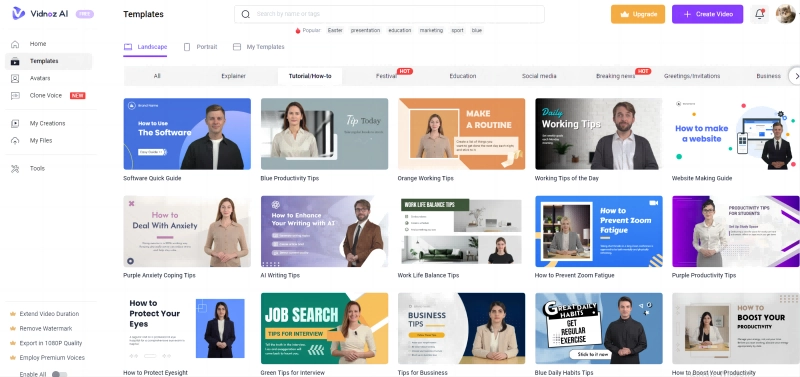
Step 2: Upload mockup and enter text.
Now that you have selected the best template, upload your mockup and enter the description of it. You can make the presentation by presenting information such as introduction, benefits, market prices, and everything else. It also has various fonts and color options available to make it more personalized.
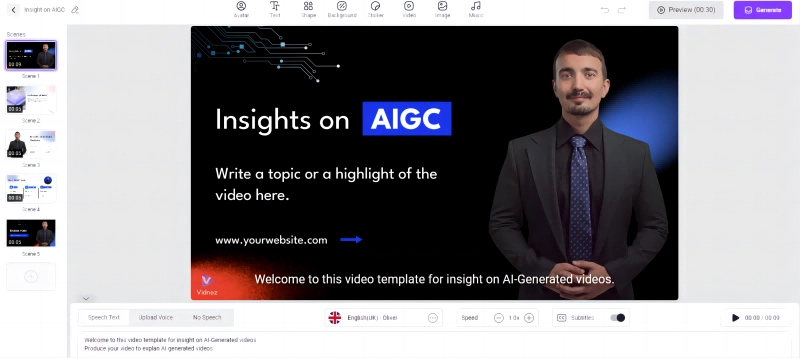
Step 3: Edit avatar
Find the most suitable talking avatar from the options of over 500. You can also edit its voice, accent and speed. Add subtitles to make the video more coherent and accessible.
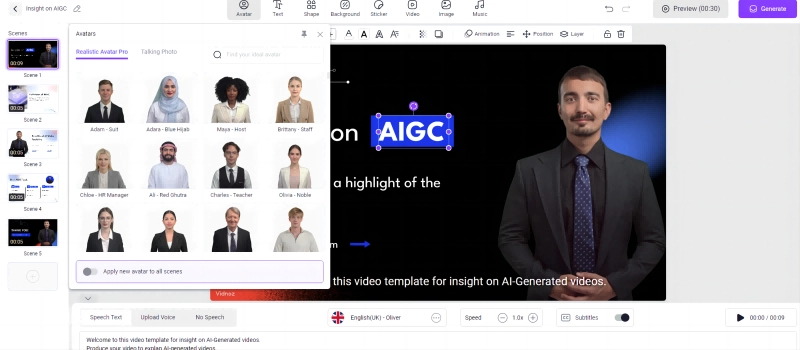
Step 4: Preview and Generate.
Once you are done with all the changes, preview your mockup video. If everything seems and sounds right, click the Generate. You can download the AI mockup introduction video after a couple of minutes.
Bonus: Set Up Brand Kit 100% Free
Vidnoz offers the brand kit feature, which significantly simplifies the process of branding and makes it more creative. This kit includes logo usage guidelines, color palette recommendations, typography suggestions, imagery style preferences, and tone of voice guidelines.
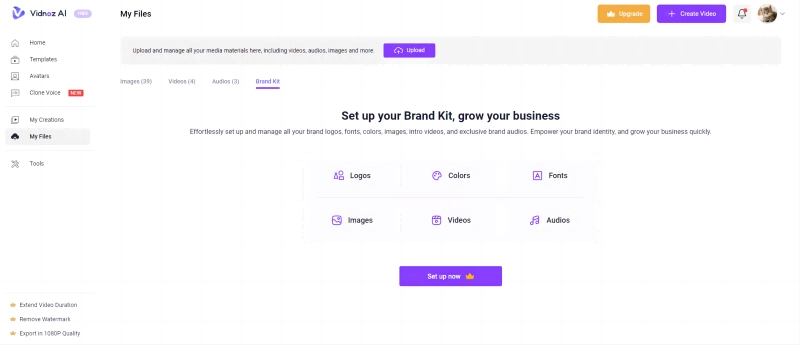
It is free to set up a brand kit on Vidnoz. At the outset, formulate logo usage guidelines for different platforms to make them more consistent. After that, select a harmonious color scheme reflecting your brand identity. Now, choose the fonts, determine the imagery style and define the voice tone to represent your brand thoroughly.
Conclusion:
AI mockup generators are great tools offering various benefits. Read the best 5 AI mockup generators mentioned above to make your stance clear. If you want to enhance your mockup design, use Vidnoz for the mockup introduction video to exceed the expectations of your clients.






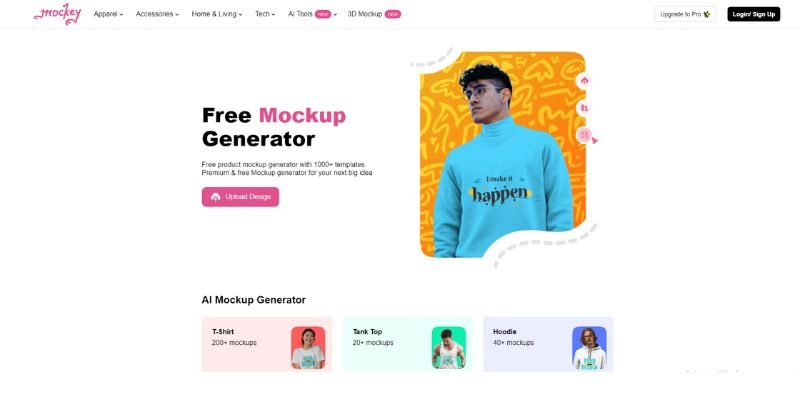

.webp)