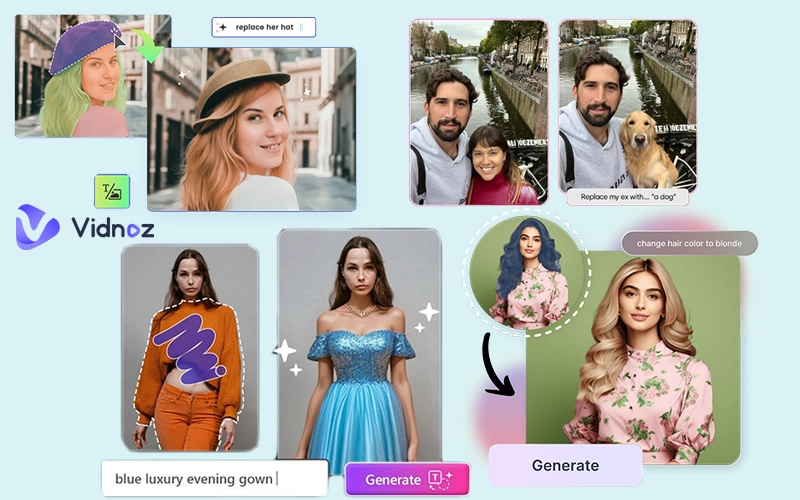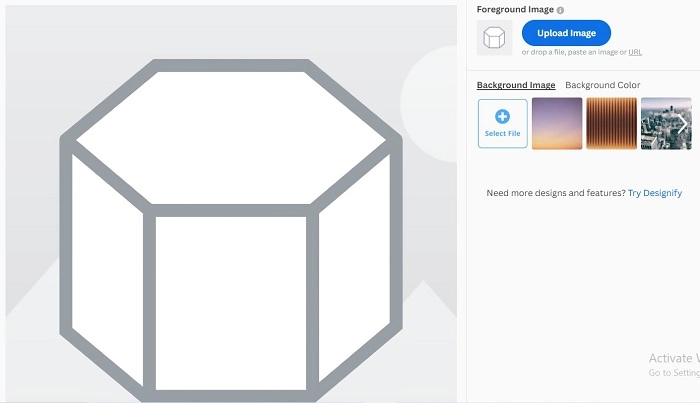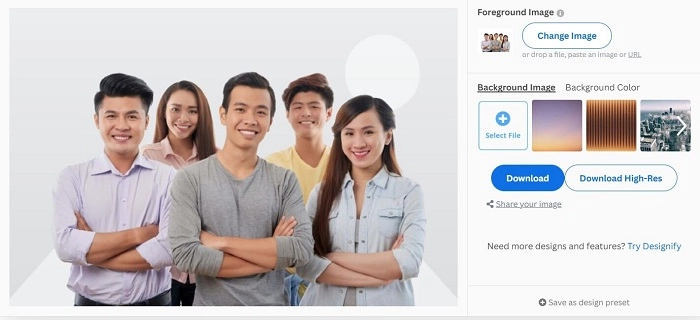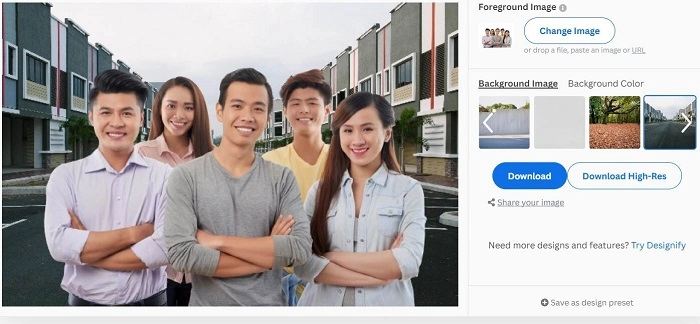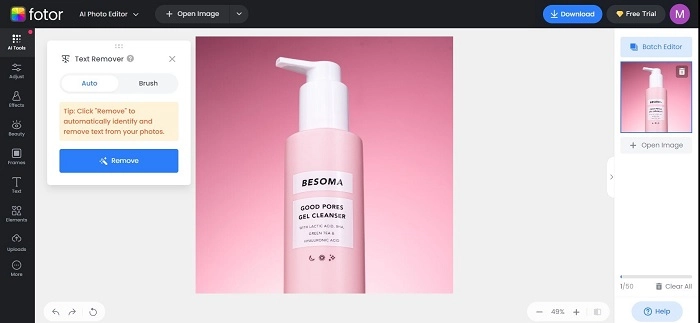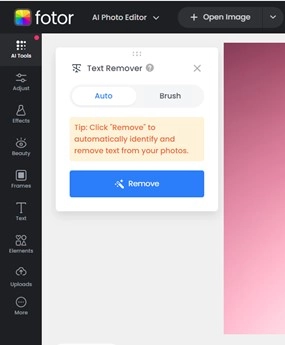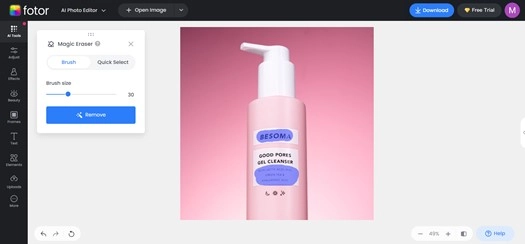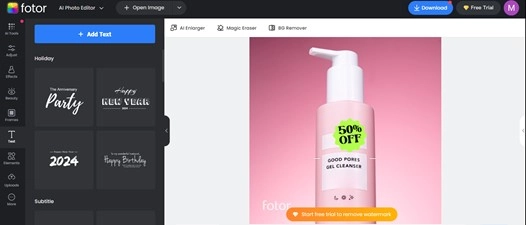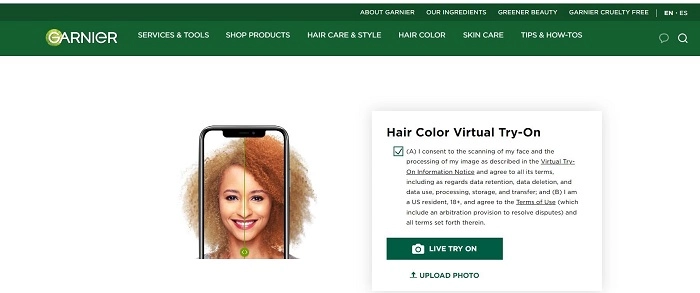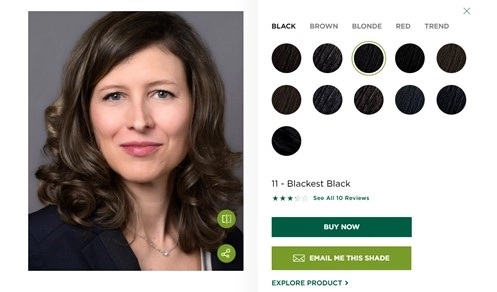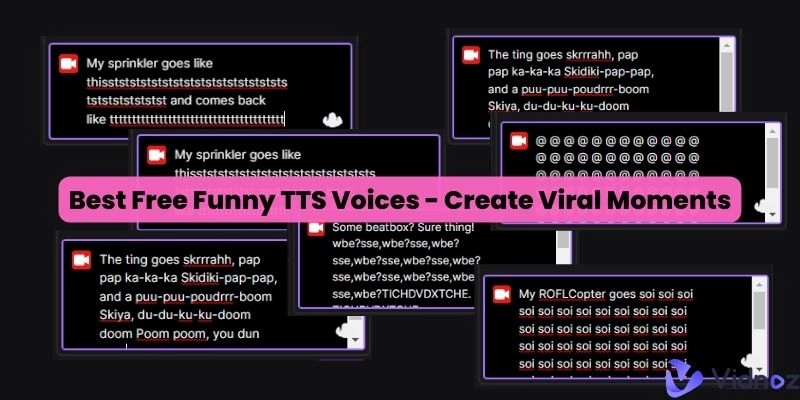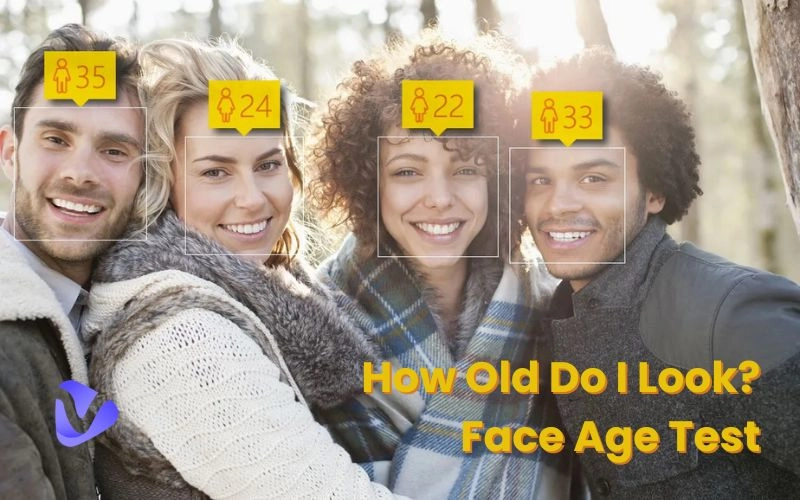Nowadays, AI image replacers have become innovative instruments for transforming the conventional manner in which we interact with visuals. In other words, given the fact that they use AI technology for face replacement, text replacement, background replacement, etc.
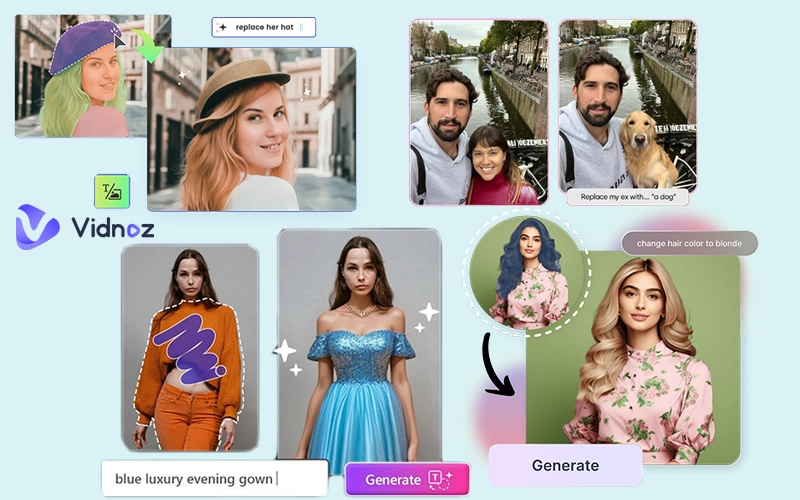
The power of such AI image replace tools lies in the fact that one can easily bring super high-tech editing to every kind of content available. There is an increasing demand for AI image erase and replace in individual ventures like highlighting social media posts as well as in business tasks like marketing campaigns. Get ready to immerse yourself in the exploration of how these tools can change visual narrations in the highest and deepest way.
- On This Page
-
What Can You Benefit from AI Image Replace Tools?
-
AI Image Optimization Tools on Vidnoz AI
-
How to Use AI Replace Photo Background with RemoveBG?
Quick Guide to Background Replacement
-
How to Replace Text in Image with Fotor AI Image Replacer?
Quick Guide to Text Replacement
-
How to Replace Hair Color in Image with Garnierusa?
Quick Guide to Hair Color Replacement
What Can You Benefit from AI Image Replace Tools?
AI image object replacers can come in handy to enhance creativity and improve efficiency in different fields, such as graphic design and marketing. Let’s now explore the notable benefits of AI image-replacing tools:
- Fast Recreation: With the help of these tools, the pictures are upgraded more quickly, resulting in undesired things like text or watermark removal or even removing a person from a photo. Additionally, these apps not only entertain but also offer users the flexibility to mix the new aspect.
- Virtually Try-on: AI image replacer provides users the opportunity to go on a virtual try-on, traveling the world through a diverse spectrum of alterations. By changing shades of hair, skin, and eyes, or by simply trying new costumes, hairstyles, and body types, all these tools turn into playgrounds for experimenting for the inner creative person.
- Cost, Time, and Energy Savings: AI image replacement tools cut the cost of editing, speed up its process, and save on resources. Because of their ability to automate routine procedures, users can soon get their desired results rapidly and without much hassle.
- Breaking Career Limitations: The function of these tools is as a means of tapping into creativity and letting people go beyond the established norms and borders to bring their ideas to realization. Among such possibilities, by rearranging the elements of images, both in a gluttonous and continuous way, anyone can grow from a beginner to an advanced painter.
AI Image Optimization Tools on Vidnoz AI
Well, that is not the end! Vidnoz AI does offer several other services with a track record of serving millions of users. Let’s now explore some of them:
- AI Image Combiner: Vidnoz AI combine two images or more into a single image at your convenience using its advanced algorithms.
- AI Talking Photo: Go beyond the ordinary photograph with Vidnoz AI Talking Photo online free as you will have next-level images when this tool is in charge. Give the stagger effect to the still images, and make the moments into dynamic tales.
Create Your AI Talking Avatar - FREE
- 1900+ realistic AI avatars of different races
- Vivid lip-syncing AI voices & gestures
- Support 140+ languages with multiple accents
- AI Cartoon Generator: Make miracles happen with your own creation through Vidnoz AI Cartoon Generator. Convert boring photos into exciting cartoons that will send beautiful memories down your spine.
- AI Dance Photo: The Vidnoz AI Dance Photo feature provides you with a magical experience of motion and rhythm in the world. Make stagnant photographs come to life with vivacious dance animations that seem to be thriving with life.
- AI Avatar Generator: You can personalize your online presence with Vidnoz AI Avatar Generator. With minimal effort, experience unlimited freedom to model your avatar after your own personality and fashion sense.
How to Use AI Replace Photo Background with RemoveBG?
RemoveBG is an innovative AI replace photo tool that aims to put an end to background replacement complexity and scarcity of materials. The beauty of this tool is that by just doing some clicks, users can effortlessly change the image background.
Quick Guide to Background Replacement
Step 1. First of all, navigate to the RemoveBG AI background remover webpage and upload your desired image.
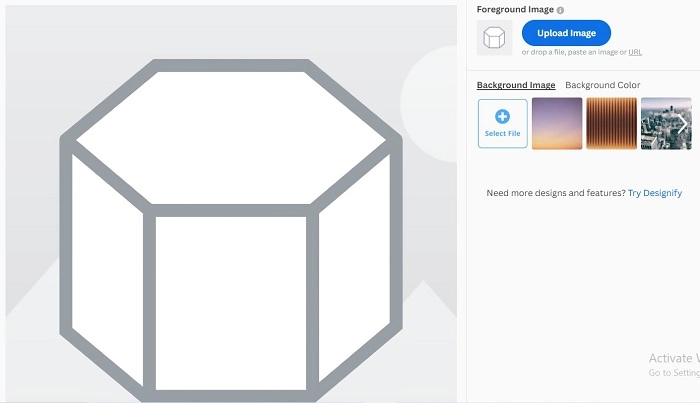
Step 2. Then, Select or Upload the “Background image”.
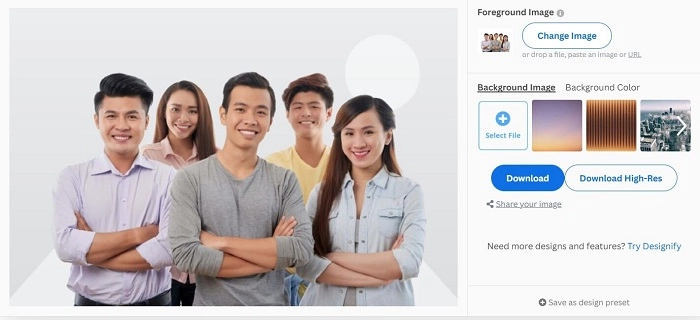
Step 3. After that, select customized background settings to suit your preferences, such as color or pattern.
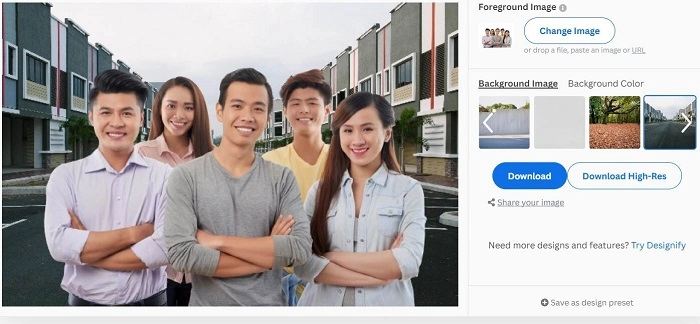
Step 4. Finally, download your edited image in the desired resolution.
Pricing: RemoveBG AI image replacer implies easier background elimination, but credits for high-resolution printouts are implied. The credit price starts from $0.9/image in Remove BG.
Pros
- The background removal process can be done more effectively without taking much time.
- Easy-to-use interface.
- It enables people to pick the target atmospheres that suit their objectives the best.
Cons
- Sharing images of high resolution may demand a number of credits.
- Using blockchain technology can be difficult, especially when background images need to be generated permanently.
Recommendation: If you want to try a purely free application, it can be Vidnoz AI Background Remover. This tool offers images with transparent backgrounds, without watermarks, and is, therefore, undoubtedly the favorite tool for the easy processing of background removal.
How to Replace Text in Image with Fotor AI Image Replacer?
Fotor AI Image Replacer has a solution that provides a convenient way to replace text in images, and this is done with the aim of providing accessibility and ease of use. Its main function enables you to do it with only one click. Additionally, Fotor is comes equipped with powerful AI tools to run a faceless YouTube channel AI.
Quick Guide to Text Replacement
1. Visit Fotor's website and access the text editing feature.
2. Upload your image containing the text to be replaced.
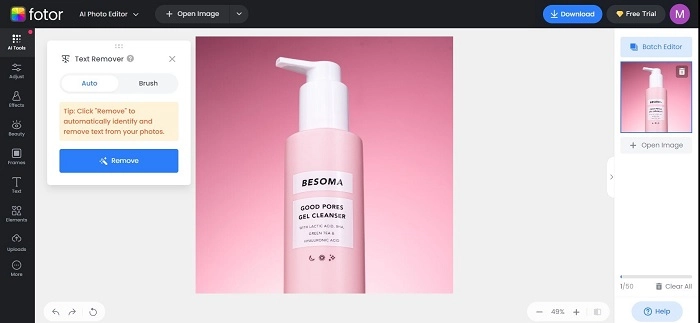
3. Select whether you want to replace the text by using the “Auto” option or by using “Brush”.
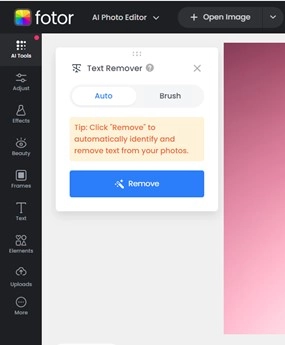
4. Now, select the text you wish to change and delete it.
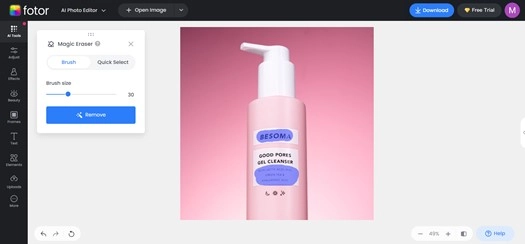
5. Then, click on “Remove” to replace text in image within moments.
6. Add new text or modify existing text as desired.
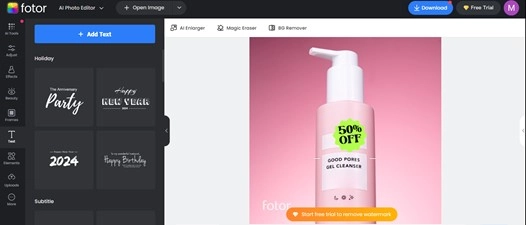
Pricing: While Fotor offers convenient text replacement features, it is not free to download. Fotor premium plans start from $8.99 with advanced features.
Pros
- Friendly user interface to facilitate easy navigation.
- One-click text swapping is the simplest way to edit.
- It comes with editing tools that make the images more complete by altering them.
Cons
- Therefore, payable download of arts which are edited.
- A watermark could be added to the edited images, forming objects that cannot be used.
How to Replace Hair Color in Image with Garnierusa?
Garnierusa AI image replacer tool allows you to change hair color on any image with any color that you can select from the vivid palette of colors.
Quick Guide to Hair Color Replacement
1. Visit Garnierusa's website and access the virtual try-on feature.
2. Upload your photo or use a sample image provided.
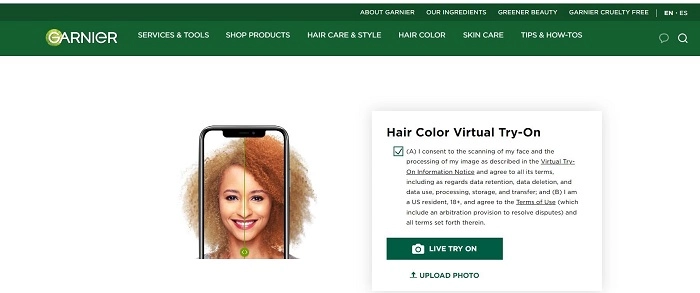
3. Choose from the available color options to preview different hair shades.
4. Adjust the color intensity and placement as desired.
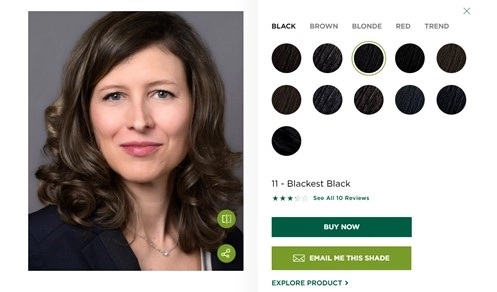
Pricing: Garnierusa pricing starts from $9.99 for hair colors.
Pros
- Endless shade selection serving as a playground for experimentation.
- An interface that requires little effort to edit content.
- Offers a realistic filtering effect before hair color changes.
Cons
- The authorities did not disclose any details regarding the pricing.
- May not cover all features offered by other AI replace photo tools.
Bottom line
At the end of the day, Vidnoz emerges as a leader in AI image replacers, providing a handy solution for users to give their boring photos a new look with minimal effort. What is more, this AI tool has face overlaying and hair color-changing features that users can use to step out of their comfort zone and express themselves without any restrictions around their imagination. Experience the tomorrow—for today’s today—try Vidnoz AI and elevate your visual experience to a new height.

Vidnoz AI - Create Free Engaging AI Video with Talking Avatar
- Easily create professional AI videos with realistic avatars.
- Text-to-speech lip sync voices of different languages.
- 2800+ video templates for multiple scenarios.