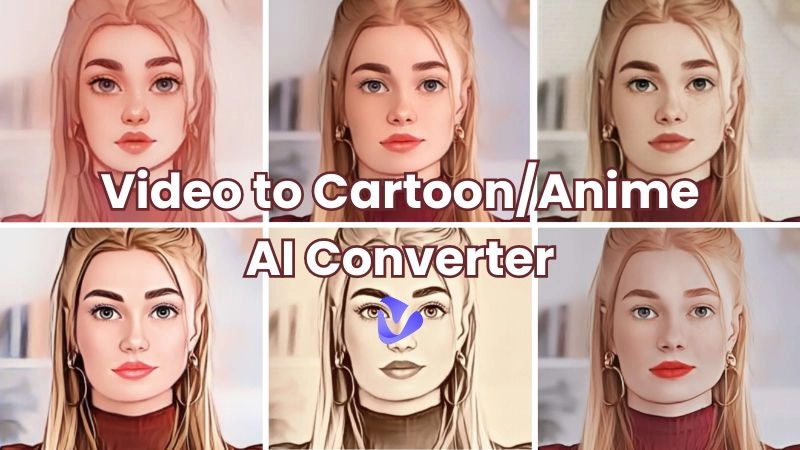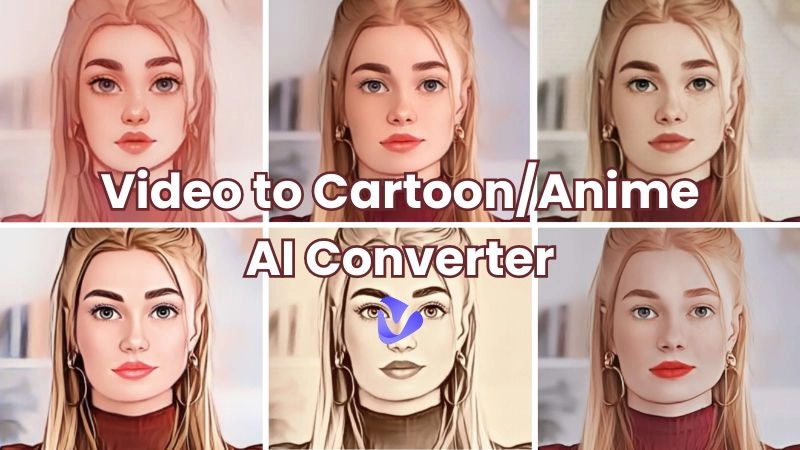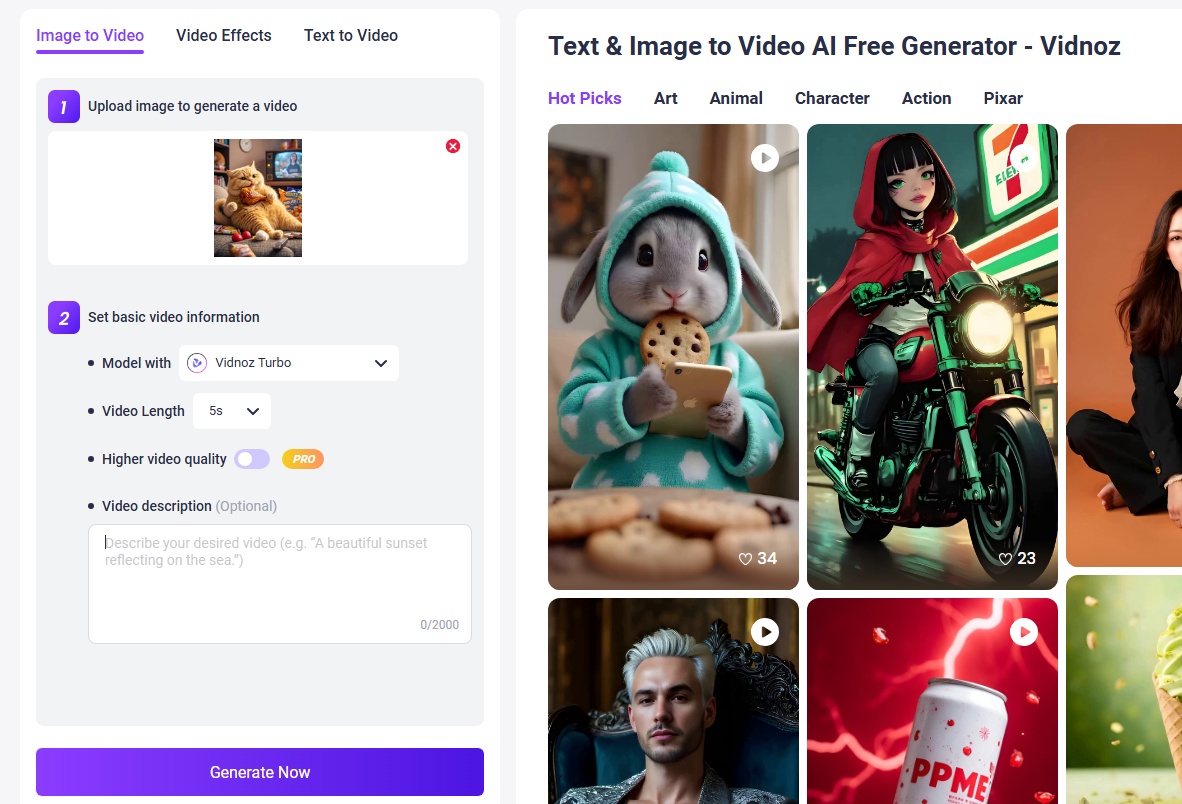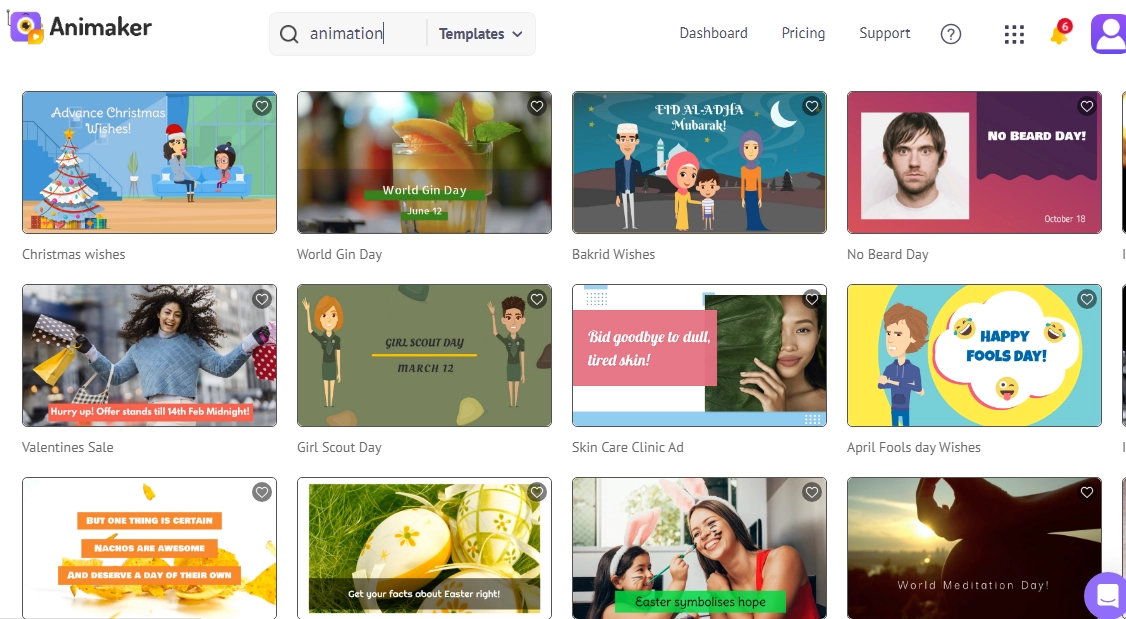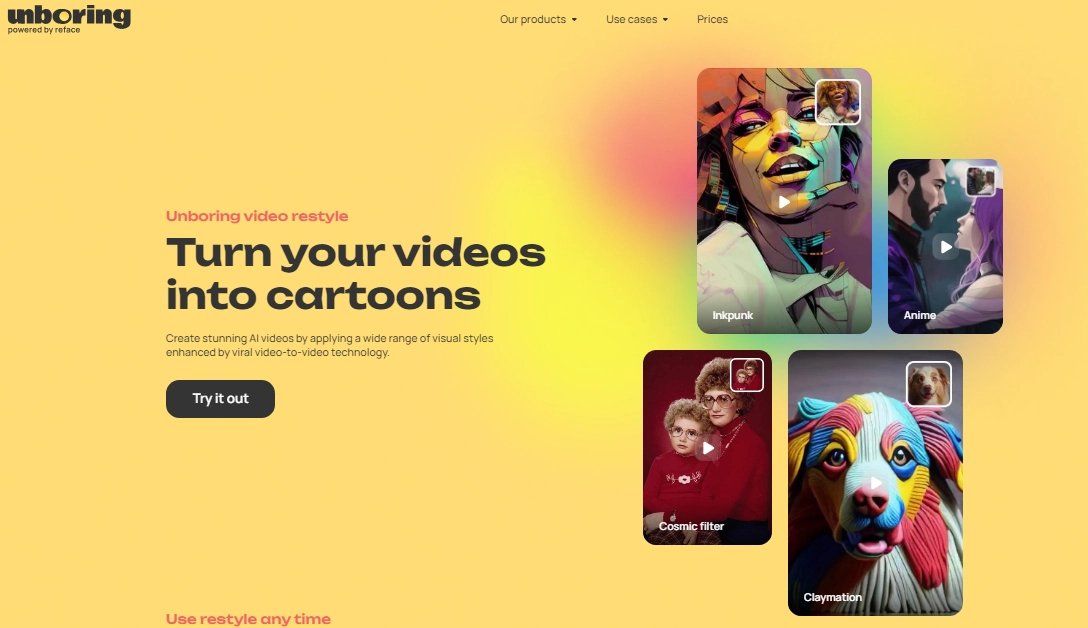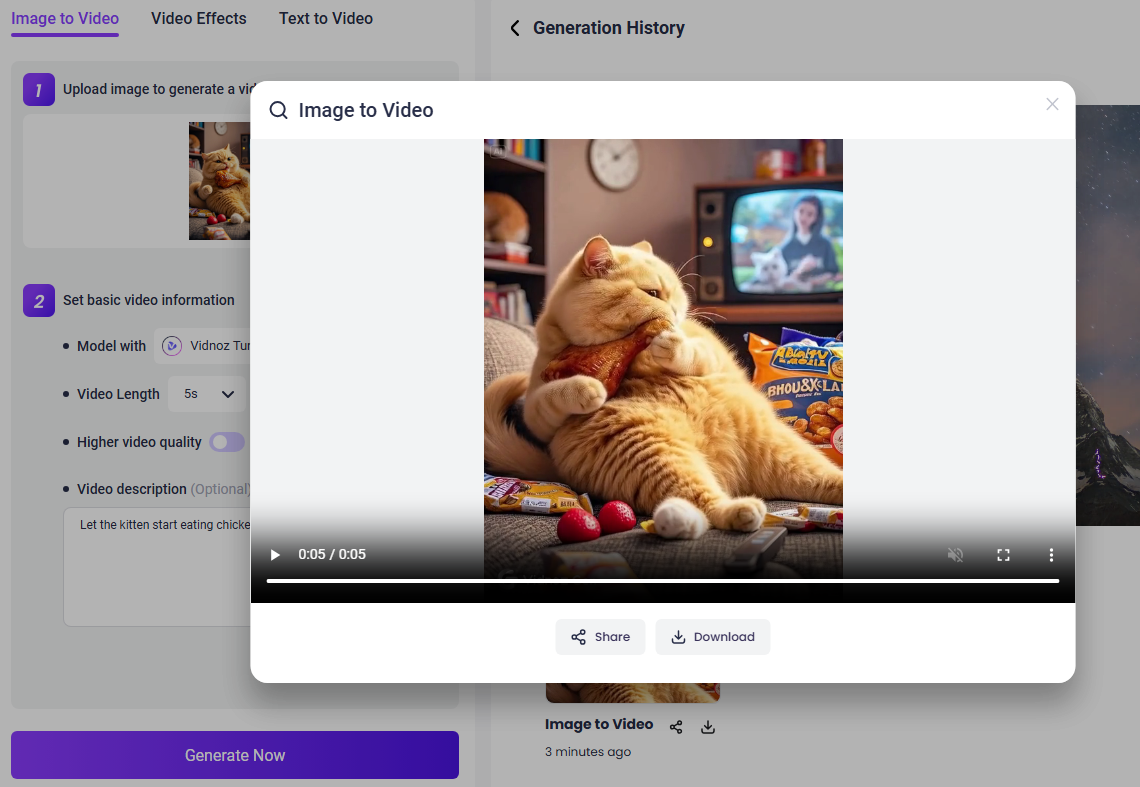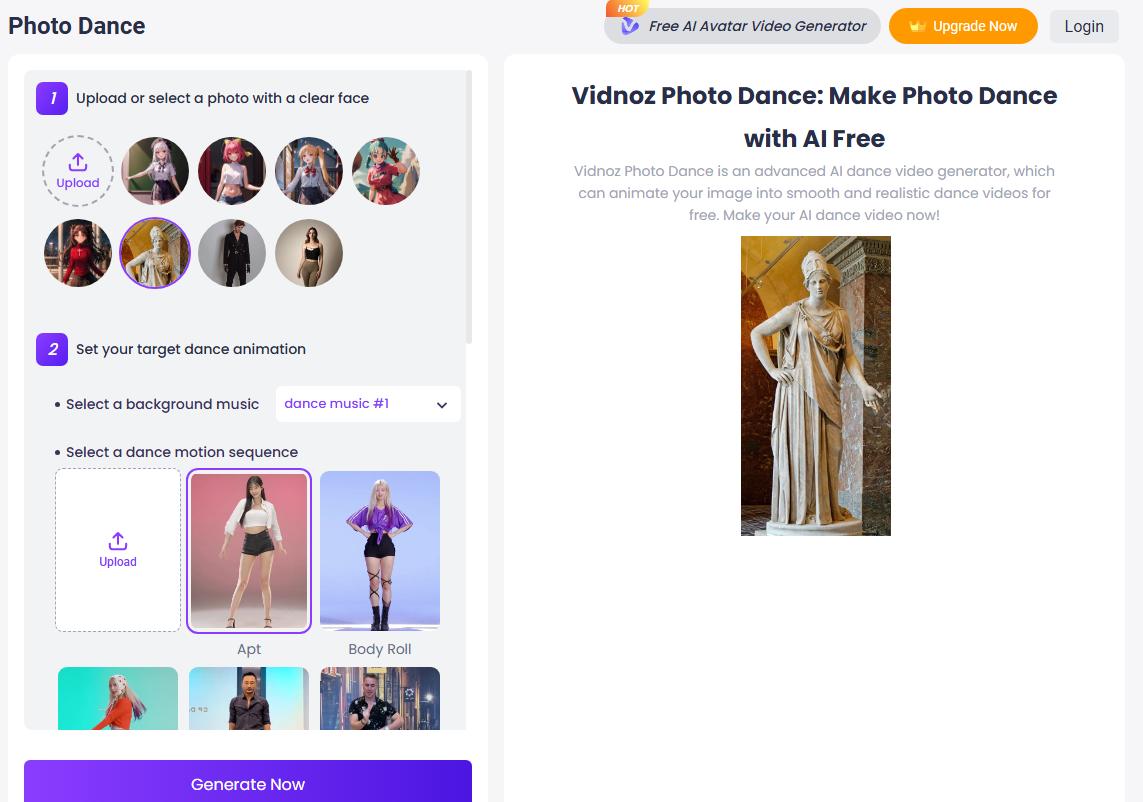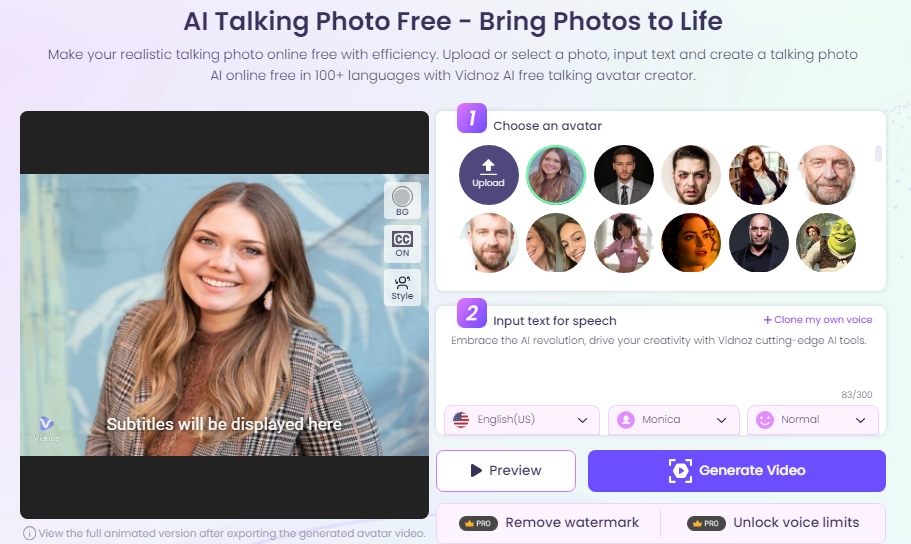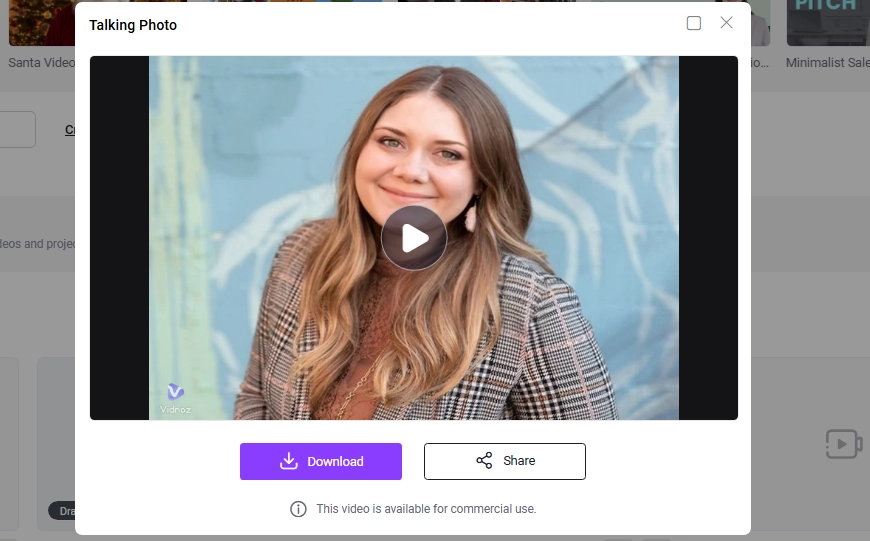Photos are widely used but can no longer capture people's attention and feel flat in today's dynamic digital age. In that case, an AI image animator offers an exciting solution. AI photo animators can bring a static image to life with realistic motion, helping you grab the attention of online audiences in a way that traditional visuals cannot.
An advanced AI photo animator allows users to effortlessly transform ordinary photos into dynamic animated video clips from any still photo. This article explains how to animate a picture to generate a captivating dynamic visual.

- On This Page
-
What is an AI Image Animator & What Can It Do?
-
3 Free AI Image Animators to Make Images Dynamic
-
How to Animate an Image into Vivid Videos for Free
-
Bonus: Vidnoz AI Dance & Talking Photo to Animate Your Images
What is an AI Image Animator & What Can It Do?
AI Image Animator analyzes the characteristics of the image and applies animation to specific elements. It can add dynamic facial expressions, blinking eyes, and flowing hair to a static image, creating the effect of 3D movements. An AI still image animator can also apply environmental backgrounds or scenes like moving water, water ripples, falling leaves, and lighting effects. An image animator AI free tool also works as a face animator because of its dynamic features like smiles, blinks, moods, and styles.
- Bring Faces to Life: Make a static portrait smile, blink, or speak. You can also add more complex actions, such as making a picture talk in an image.
- Create Animated Scenes: It helps to add movements like falling leaves, moving water, or shimmering light effects.
- Produce Short Videos: You can turn a picture into an animated video clip for presentations or ads.
- Add Personalization: Make animations unique by tailoring them to specific themes, moods, or styles.
If you want to bring your static images to talk, here are three free AI image animators you can try.
3 Free AI Image Animators to Make Images Dynamic
Vidnoz AI Image to Video
Vidnoz is a top-notch AI image to video generator. It is a compelling photo animator that can change your image in one click into catchy animation videos. With no technical knowledge, you can make images dynamic with image to video AI generator in a few seconds. This free face animator can automatically sync lips with audio to create natural facial expressions. This free AI Image Animator has a simple, newbie-friendly interface, making it the first choice when making AI videos.
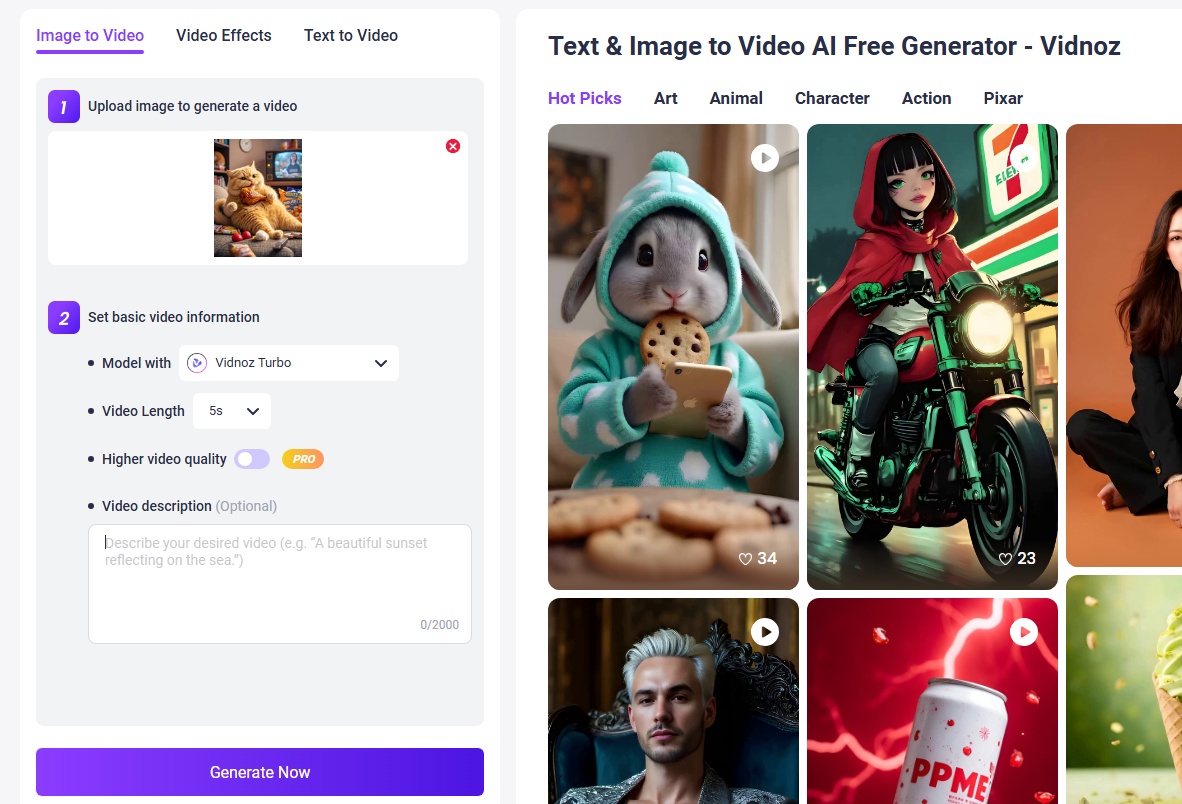
Features of Vidnoz AI:
- A free AI video generator that has plenty of editing video features.
- Support creating animation videos from photos in simple steps.
- 2800 plus unique video templates with natural AI effects like face animation, Cartoon, etc.
- Create animation videos not only from images, but also from text, PDF, etc.
- Quickly and easily get studio-quality animation video results.
- Share videos directly on different platforms.
Animaker
Animaker is an online video-making tool for creating animated characters and live-action videos. Using this AI-powered animator tool, you can create billions of unique characters for your brand, making your videos more attractive in no time. This AI still image animator has features and AI video templates that you can use to create studio-quality videos for free. In addition, this image animator AI free tool also allows you to add backgrounds, texts, and special effects to the characters.
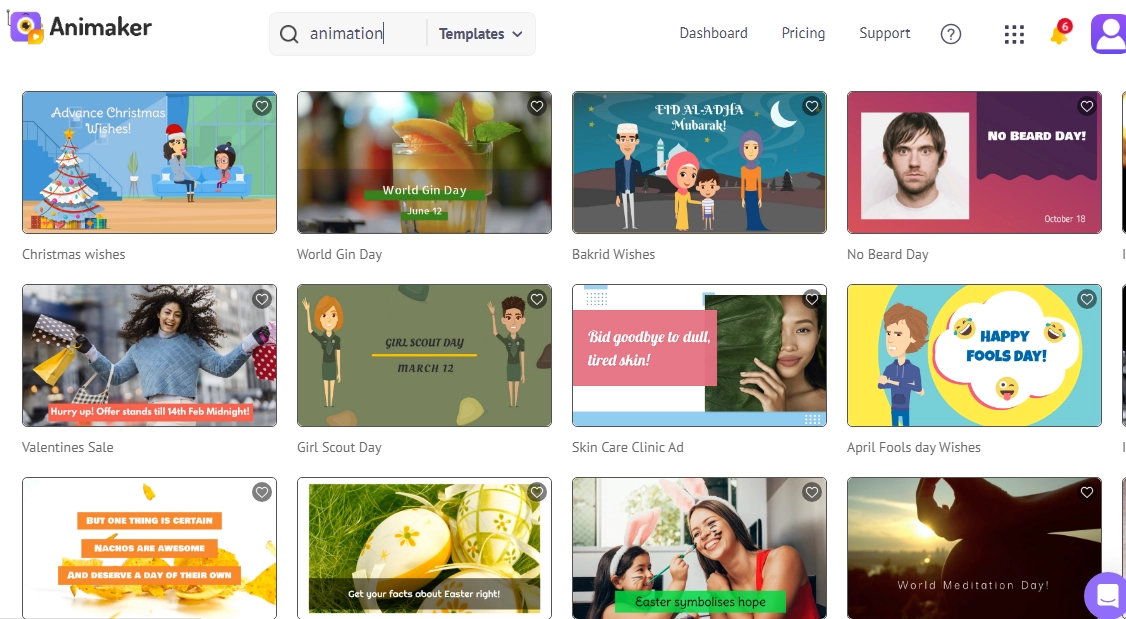
Features of Animaker:
- 1000 plus video templates to animate a picture.
- A green screen editor with 25+ video editing features.
- Create high-quality live videos for every type of creator.
- Transform text into breathtaking description to make a video more attractive.
- In real-time, you can make colleagues with your friends.
Reface AI Unboring
Unboring is another image animator that can transform any image into an animated video, making your photo sing and dance. Unboring is an AI-driven Reface tool that uses viral video-video technology to change your ordinary images and videos into cartoons in seconds. In animated videos, you can use its wide range of visual styles to create AI dancing, sporting, or acting.
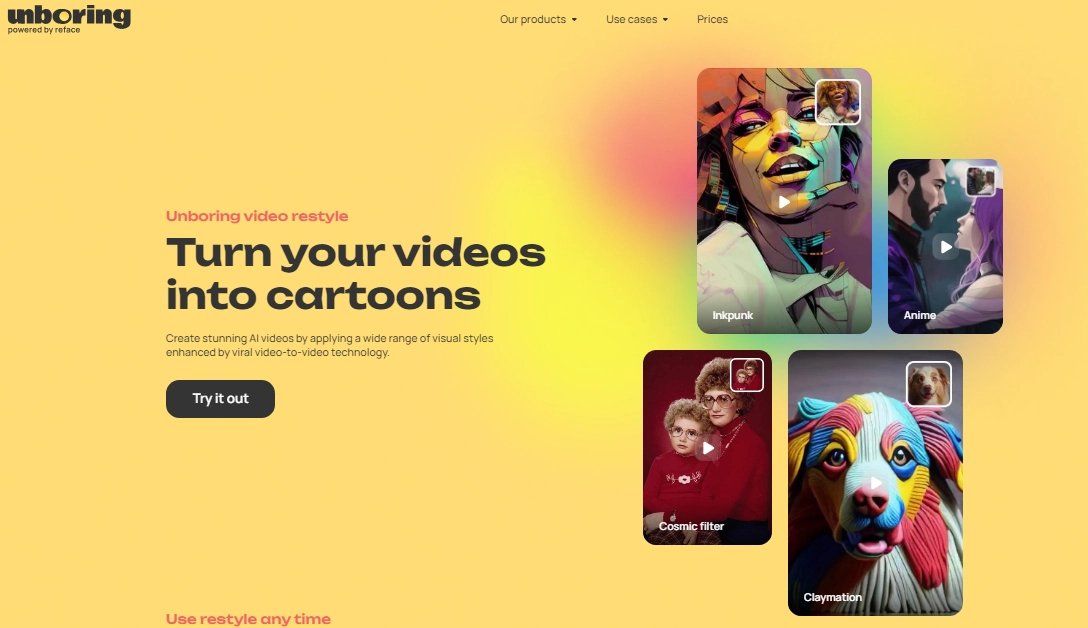
Features of Unboring:
- A free AI image animator with a user-friendly interface
- No professional skills are required to create animated videos.
- Video editing is a fantastic feature; you can edit your video however you like.
- It is invaluable in creating personalized content and viral marketing campaigns.
- There are plenty of visual styles and AI filters to make dance AI videos.
How to Animate an Image into Vivid Videos for Free
Vidnoz image to video AI is the best tool for animating an image. Using Vidnoz, it is very easy to animate images into Vivid Videos. Here is a three-step guide on how to animate a picture faster with Vidnoz AI image animator.
Convert Image to Video AI Online - Free
- Create a video from an image quickly for free.
- Use various AI models to turn photos into videos.
- Download and share the AI-generated video at no cost.
Convert Image to Video
Step 1. Go to Vidnoz's official website and select the free AI video generator.
Step 2. Upload the image you want to animate.
Step 3. Next click the Generate Video button. Your image will be animated in one click. Once the video is created, free download it or share it with others.
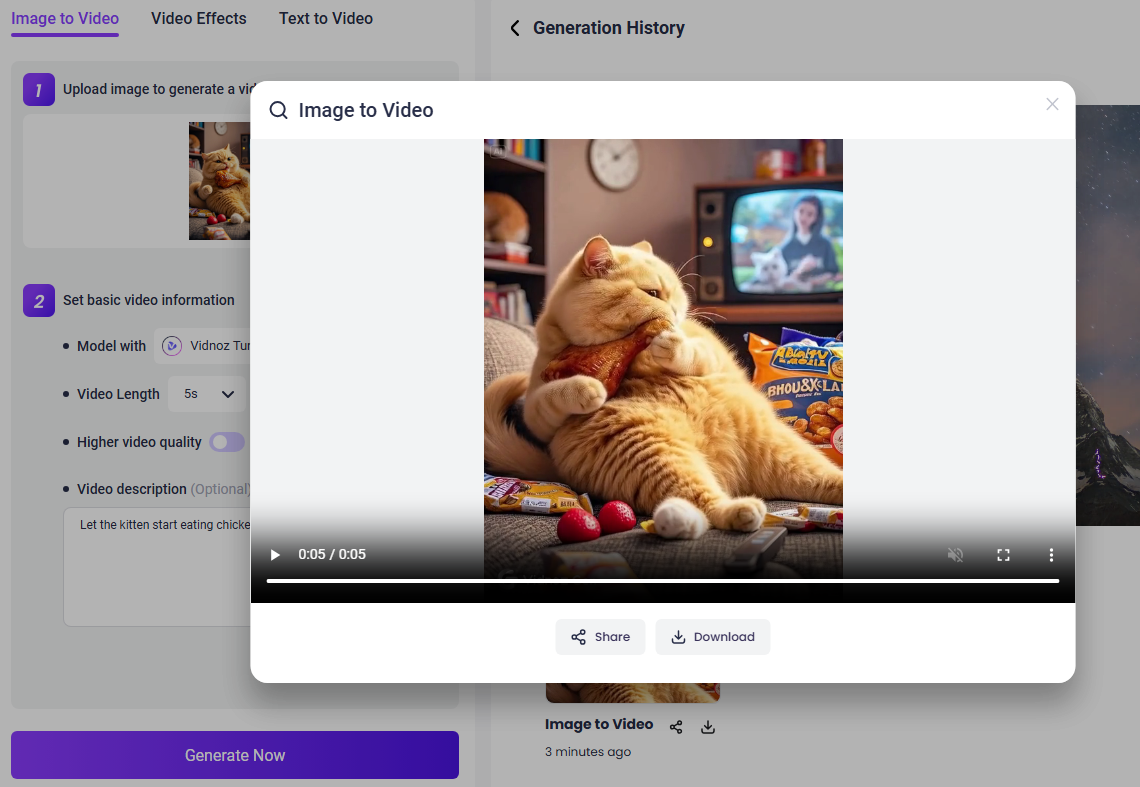
Bonus: Vidnoz AI Dance & Talking Photo to Animate Your Images
Vidnoz AI Dance Photo
If you want to animate images into dancing videos, you can use Vidnoz Photo Dance, a diffusion-based AI dancing photo animator. This dance AI tool is easy to use. It offers fast generation and unlimited free sharing of visually stunning dance photos on social media. Vidnoz Magic Animate uses photo-dancing AI technology to generate dance videos synchronized with music. This image animator AI free tool also generates hilarious memes and GIFs for online chatting.
How to make a dancing video from an image:
Step 1: Go to Vidnoz's official site and start with a free account.
Step 2: Open Vidnoz AI Dance Generator, click the Upload button and upload a full-body image with a clear front face for high temporal consistency.
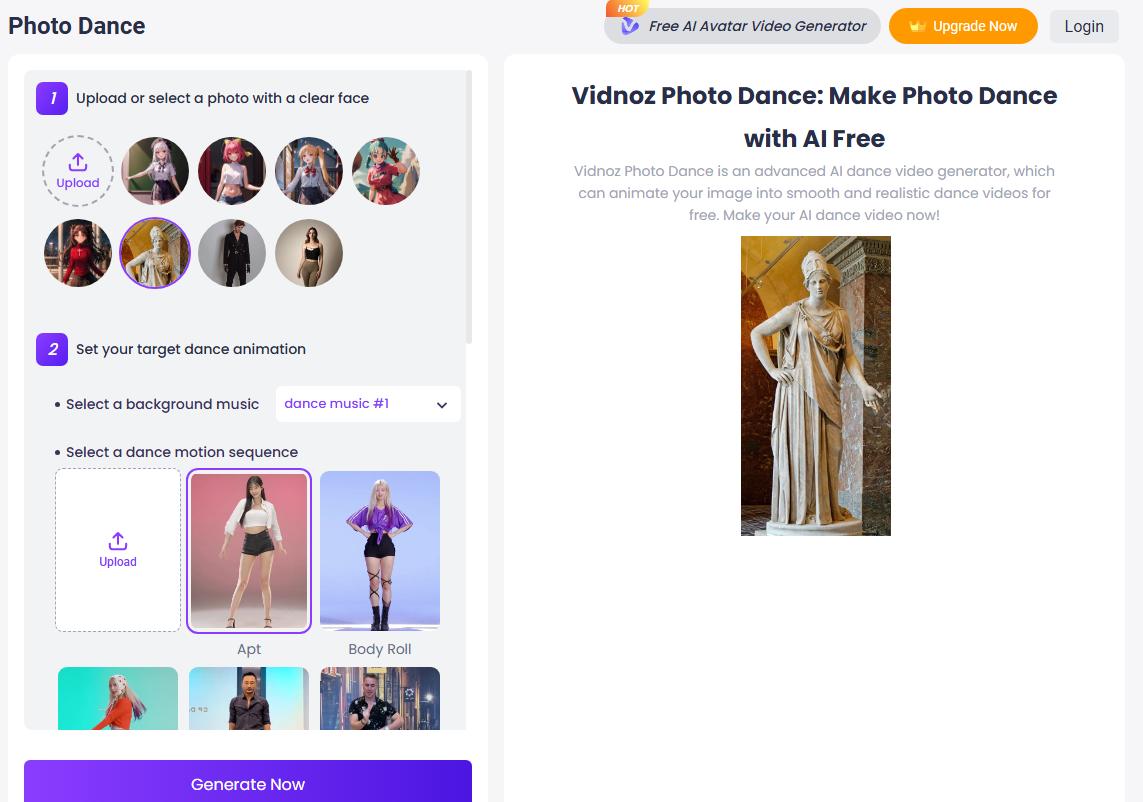
Step 3: Choose your target dance animation and click the Make Photo Dance Now button. The image animator AI free tool will automatically generate dance AI animation with music. Your realistic dancing video will be ready to download or share within seconds.
Vidnoz AI Talking Photo
Vidnoz AI Talking Photo is a free online tool that converts still images into talking avatars. It is a powerful animation creator that transforms the text script into a speech and then generates a realistic talking photo. This free AI image animator software can convert portraits into AI images, such as AI celebrities and movies/cartoon characters online, that can speak like a human with vivid and dynamic animation effects.
Here is how to make a picture talk to enhance the visual experience:
Step 1: Go to Vidnoz’s site and select the AI Talking Photo tool.
Step 2: Upload an image with a clear front face or choose an AI avatar and add your script in the text box, choosing a voice and language. Next, click the Generate Video button.
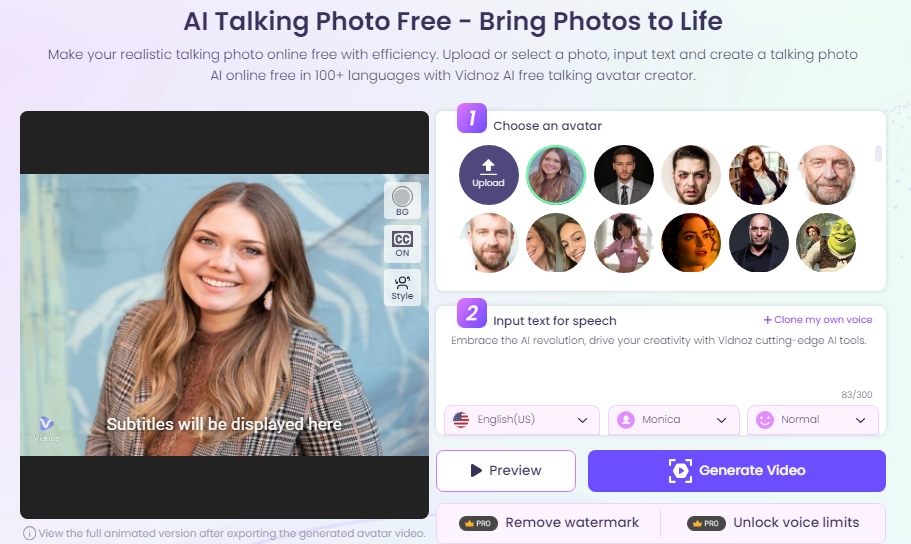
Step 3: Save your AI talking photo by clicking the Download once it is ready to download.
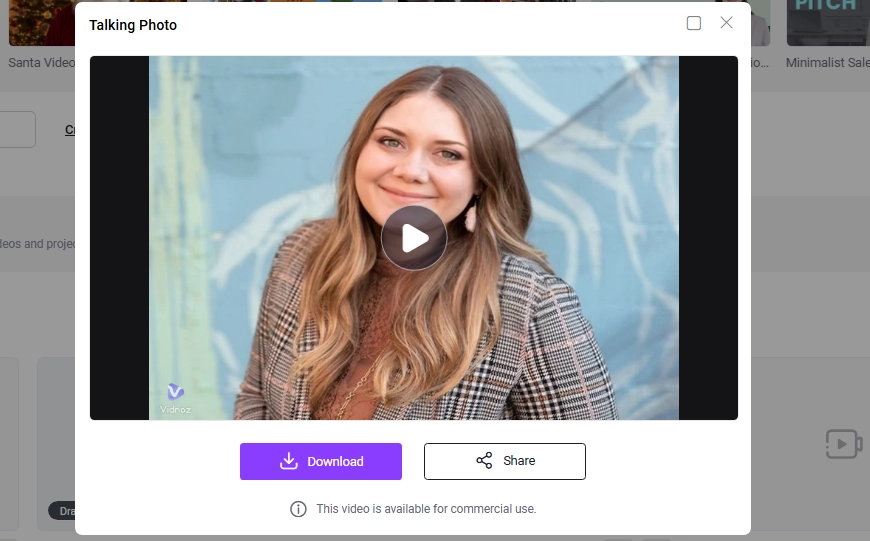
Conclusion
We have covered how an AI image animator can turn ordinary photos into dynamic and stunning animated creations. Using free tools like Vidnoz AI, users can transform static images into animations that talk, dance, or even become fully dynamic video clips. This best AI image animator provides multiple options that fit your needs. It lets you generate realistic motion effects automatically within no time. Whether you want to improve social media content or turn everyday images into animated pictures or videos, try Vidnoz AI today and experience the power of AI-driven animation for free.

Vidnoz AI - Create Free Engaging AI Video with Talking Avatar
- Easily create professional AI videos with realistic avatars.
- Text-to-speech lip sync voices of different languages.
- 2800+ video templates for multiple scenarios.