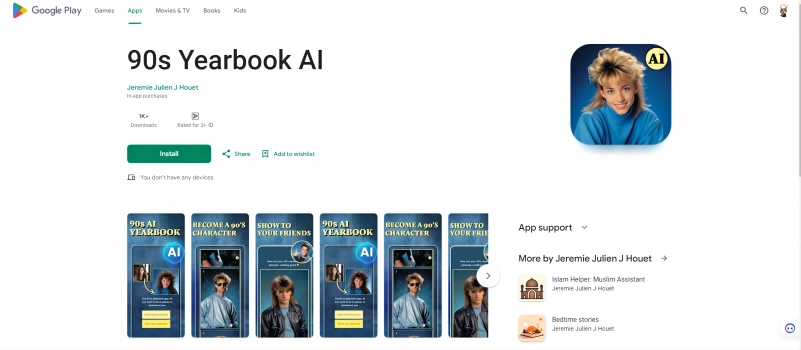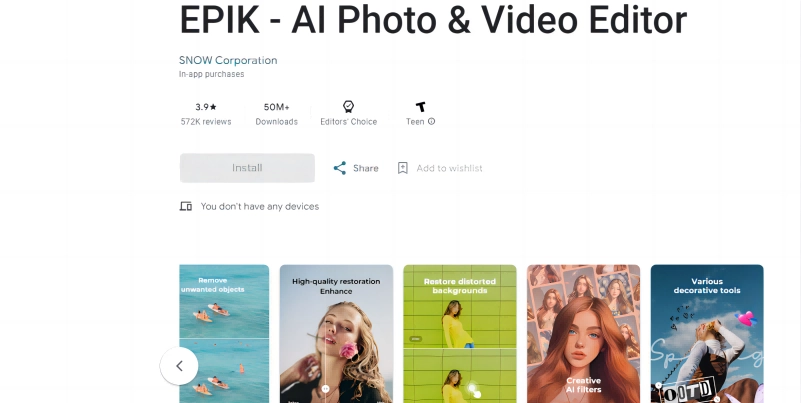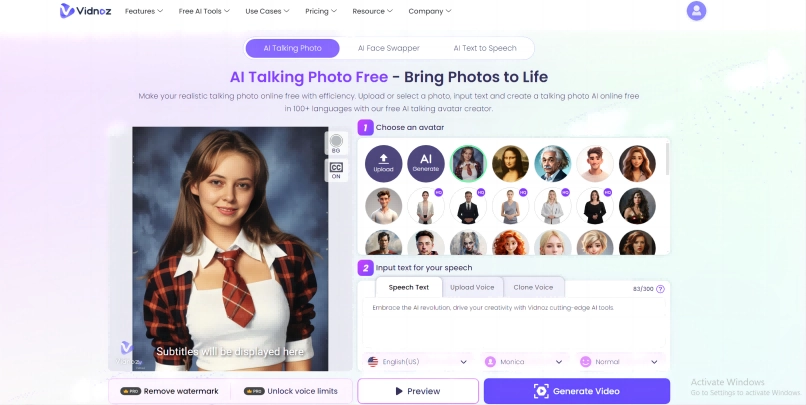A good yearbook photo will prevail decades into the future as a sweet reminiscence of the good times you had. AI generated yearbook photos relieve the stress and anxiety of capturing that perfect moment that’ll be etched into ink for all your friends and co-workers. AI photo editors allow you to create the perfect yearbook photo that encaptures the beauty of modern-day fashion trends and styles. This article lists the best AI yearbook photo generator applications on the internet and how you can create the perfect entry for your yearbook. There’s even a bonus at the end for those whose yearbooks are going digital this year!

- On This Page
-
What are AI Generated Yearbook Photo Generators
-
Top AI Yearbook Photo Generators
90s Yearbook AI - Professional AI Yearbook Photo App
EPIK - AI Photo Editor for Yearbook Photo
-
Bonus: Make a Talking 90s Yearbook Style Video
What are AI Generated Yearbook Photo Generators
An AI yearbook photo generator allows you to generate a yearbook photo using a single image of yourself. The best part is that this image can be re-used to generate multiple AI generated yearbook photos till you find the one that tugs at your heartstrings!
How does all of this happen? The AI yearbook photo generator will analyze your image and pick up facial queues that can be transferred onto another photo and that’ll be your yearbook photograph! The best part about this process is that you aren’t limited by the regular constraints you’d have experienced before. If you wish to follow a 90s theme of bomber jackets or crop tops, you can simply get a '90s AI yearbook photos generator and it’ll make quick work of everything. The AI 90s yearbook photos generator will generate the clothes, and all that’s left for you is to download the image!
Top AI Yearbook Photo Generators
90s Yearbook AI - Professional AI Yearbook Photo App
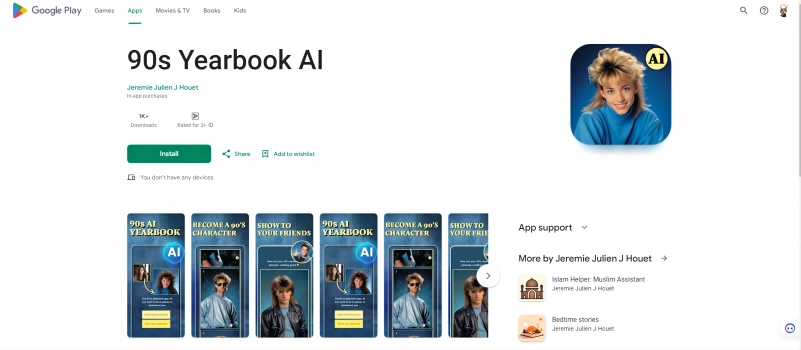
Are you a 90s fan who loves the aesthetic vibes of the golden age of fashion? 90s Yearbook AI is a professional yearbook creator that’s exclusively designed for mobile users. Wear the classiest outfits from the 90s and relive the glory of the golden age in style. Mesmerize your friends by adorning a bomber jacket or a classy denim top without breaking your wallet. The tool requires you to provide them with a portrait image of yourself and everything else works on autopilot. Simply lie back and be enthralled by the results!
Key Feature
- The app accurately captures the 90s style and aesthetic.
- Available on mobile devices.
- 90s yearbook AI is a free to use ai 90s yearbook photos generator
- Simple and easy to follow!
EPIK - AI Photo Editor for Yearbook Photo
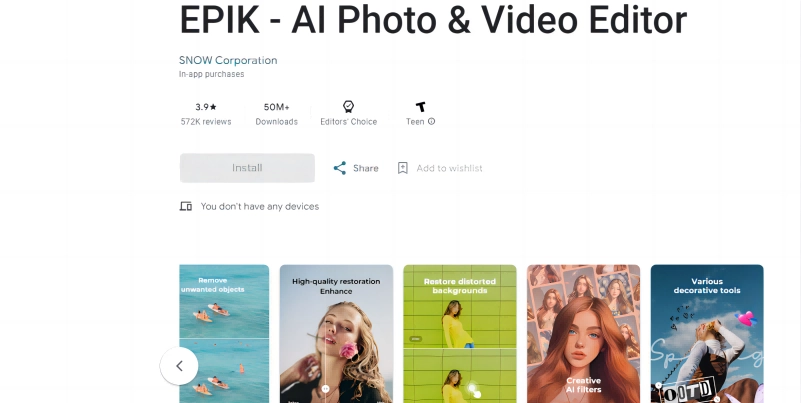
What if you wanted more control when creating your yearbook photos? EPIK combines the best of both worlds being both an AI powered content generator and an AI photo editor for mobiles! However, unlike Vidnoz AI, you’re not able to plop yourself into photographs, instead you’re required to use filters. If you aren’t satisfied, then you have the freedom to further edit the images through the editor to perfect it!
Key Feature
- EPIK contains an inbuilt editor for better control.
- Free to use.
- Available on all mobile platforms.
- There are hundreds of creative filters to choose from.
Bonus: Make a Talking 90s Yearbook Style Video
Is your yearbook going digital this year around? Tons of schools and universities have switched to digital yearbooks and these yearbooks prefer to use videos instead of images as entries. Creating a video can be a hassle, but tools such as Vidnoz AI have once again made quick work of it! Use the talking photo tool to create a captivating 90s style yearbook video that’ll leave your classmates transfixed and charmed!
Create Your AI Talking Avatar - FREE
- 1900+ realistic AI avatars of different races
- Vivid lip-syncing AI voices & gestures
- Support 140+ languages with multiple accents
Step 1: Upload yearbook photo
Upload your yearbook photo onto the talking photo tool. Please make sure that the image is a portrait photograph as it will limit the amount of distortions in the final video.
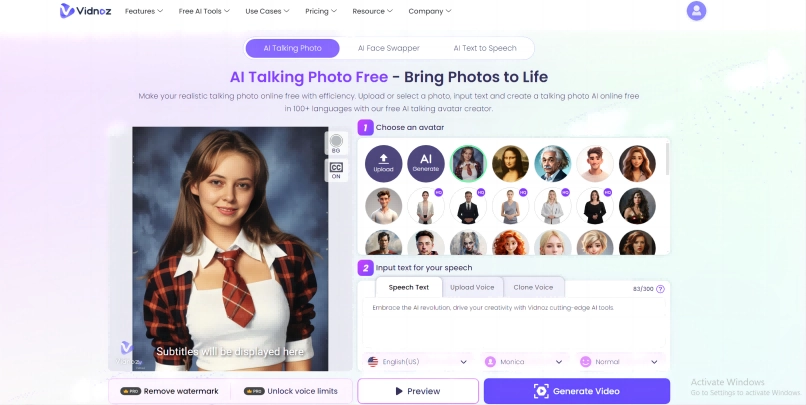
Step 2 Input text
The second step is to provide the script. You can choose to enter text upload a recording of voice clips or try AI voice cloning.
The script contains the text that’ll be narrated by the AI. Therefore, make sure that the script is accurate and is written in the respective language of your choosing. Make sure that the customizations are entered and finalized before proceeding to step 3.
Step 3 Generate yearbook style video
Generate the video by clicking on “generate video”.
Conclusion
Being in style is easier than ever! Create the trendiest and fashion-centric AI generated yearbook photos using the tools in the article. Save up on money and time whilst being more in vogue than you’ve ever been! Tools such as Vidnoz AI are the future and it seems that the future is glorious and fashionable for you!