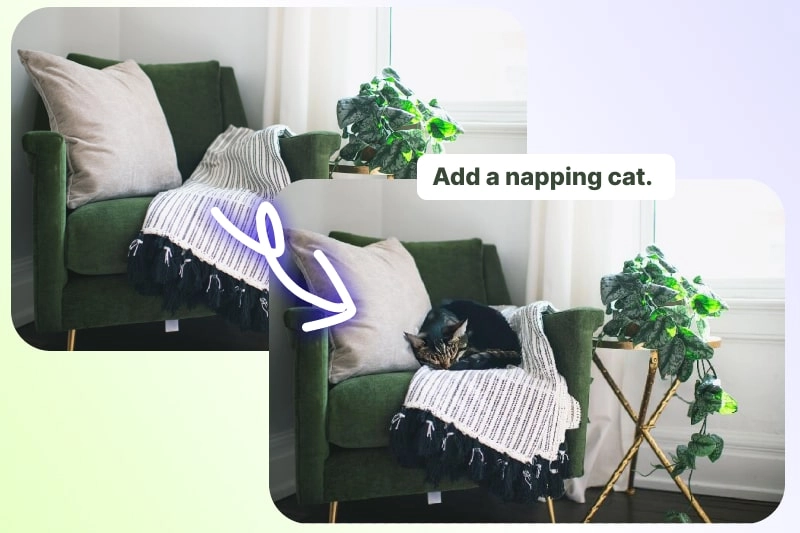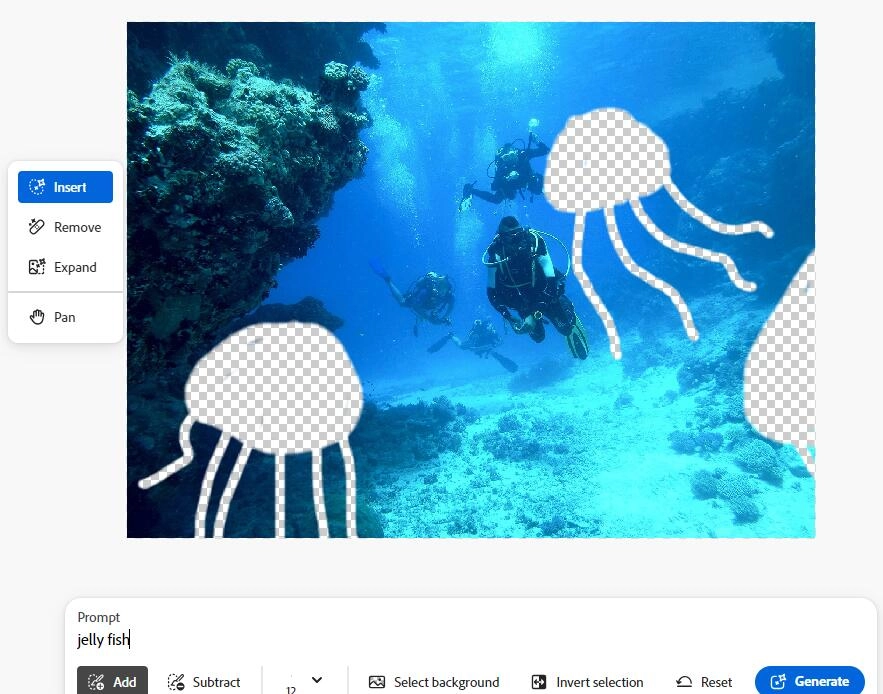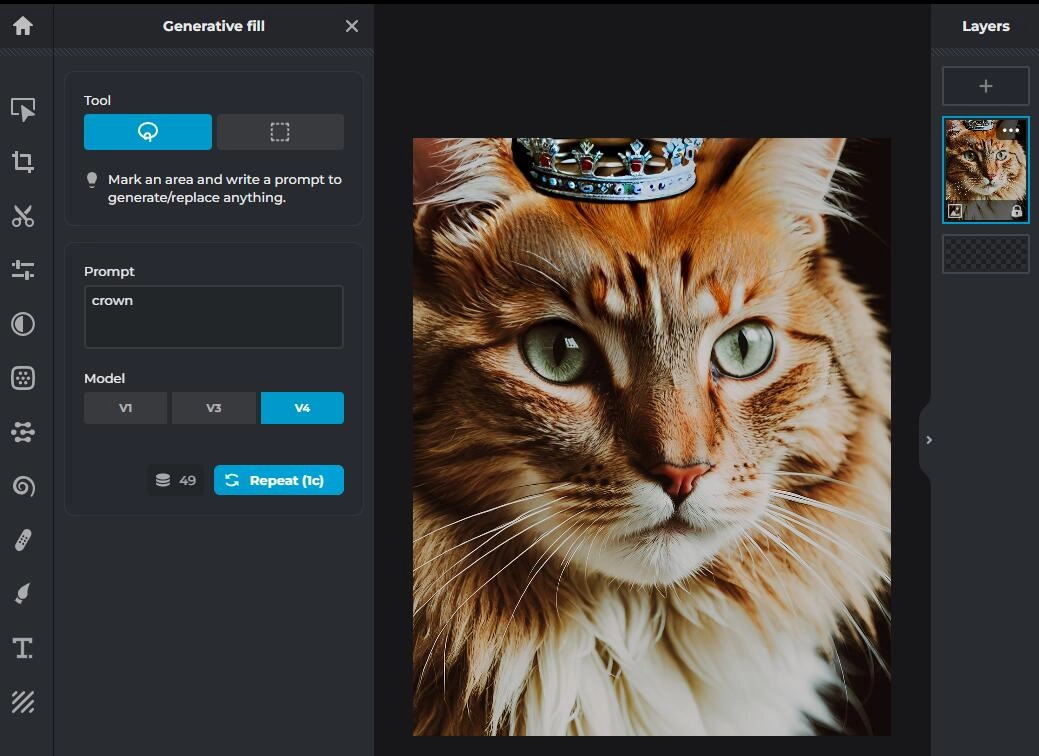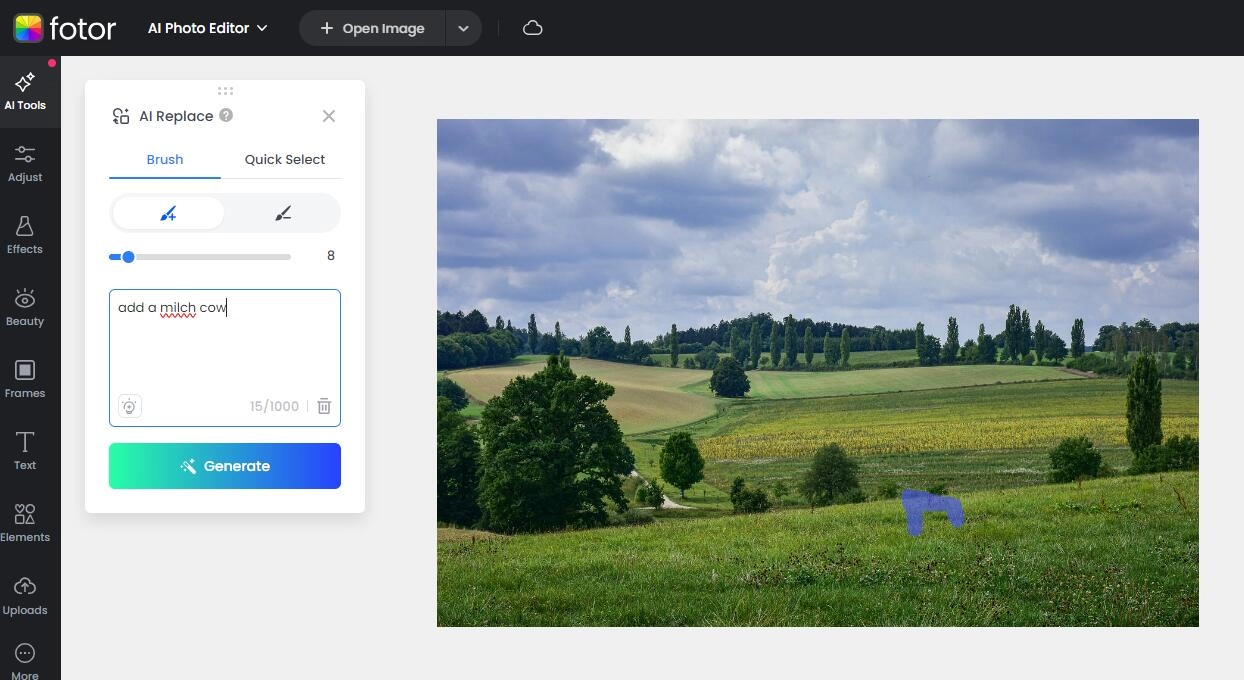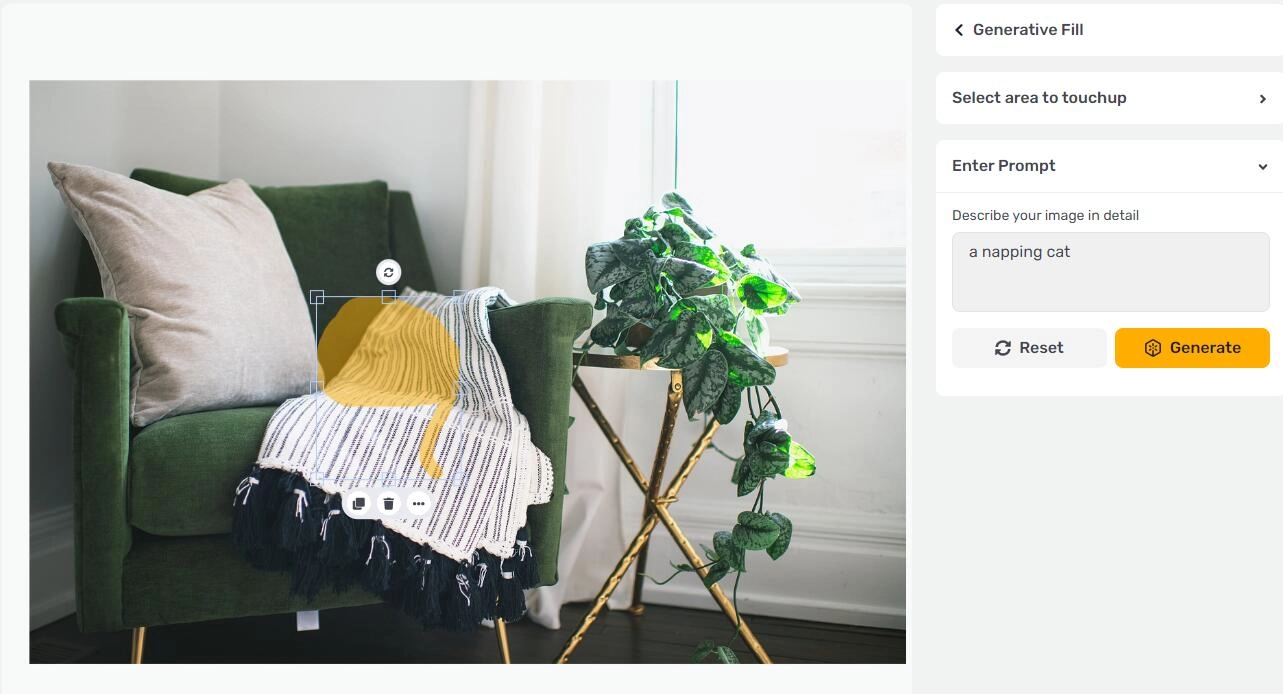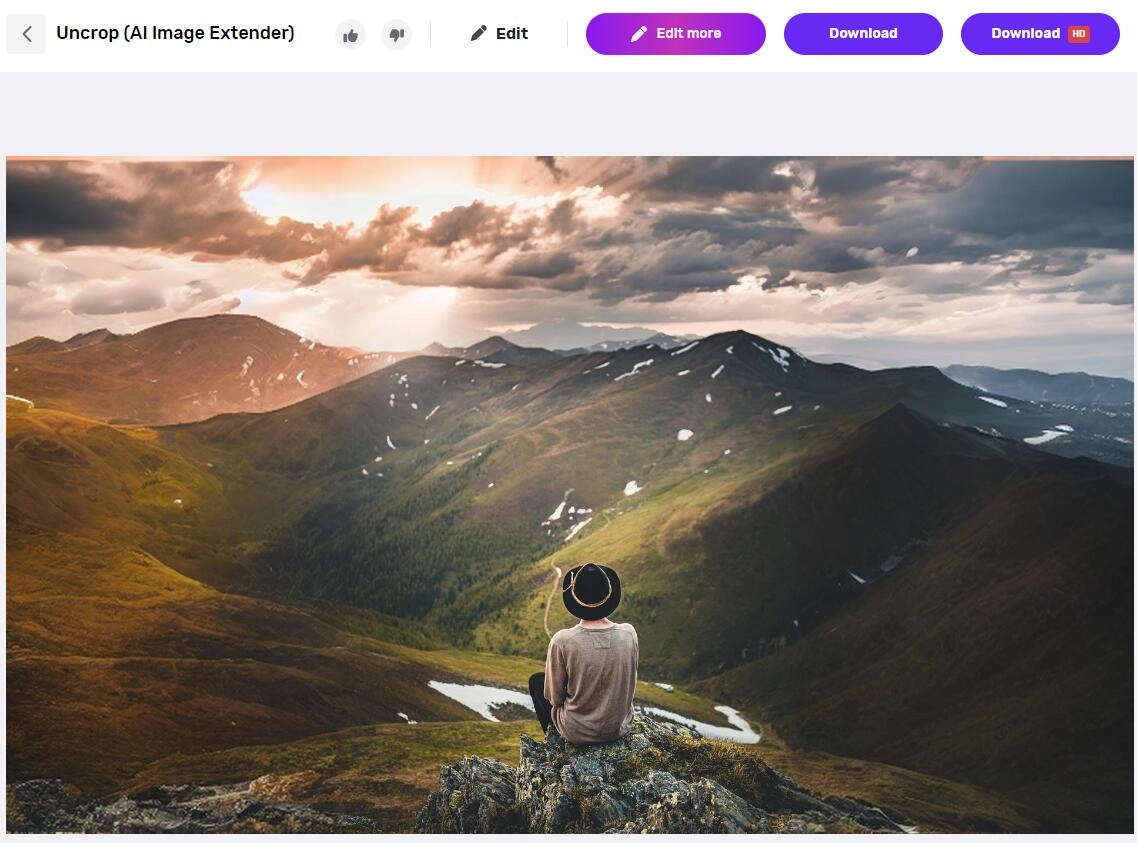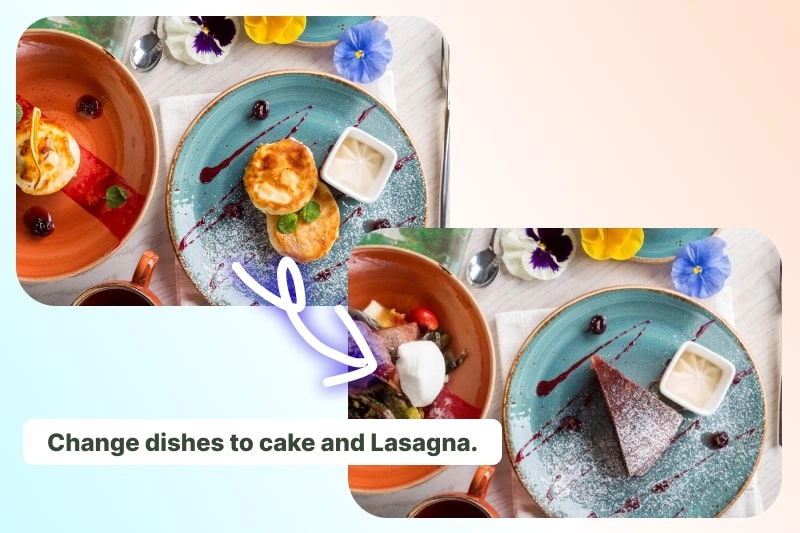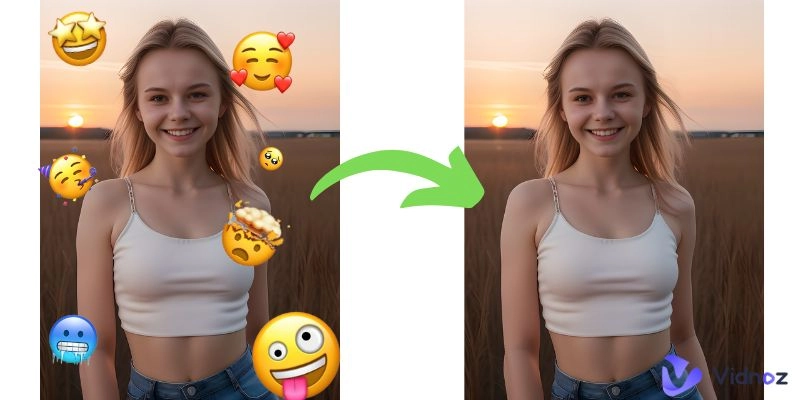It is definitely difficult to hit the shutter merely once and get a perfect image. As you know, a masterpiece won’t come without any redos, edits, or fine tunes. Sometimes, you may expect that there should be something to fill in the blanks in your photo but manually editing makes it unnatural. How can an object appear on an image seamlessly and consistently? Well, just let AI fill in images.

Curious about how it is possible? Keep reading, and this blog will introduce how does AI fill in the blanks and which tool can help you do so.
- On This Page
-
How Does AI Fill In Image?
-
Amazing AI Fill In Image Real Examples
-
Top Ranking 5 AI Fill In Image Tools
1. Adobe Firefly - AI Generative Fill In 1 Click
2. Pixlr - Select Region to Let AI Fill In Images
3. Fotor AI - Quick Select to Use AI Generative Fill
4. Simplified AI - Use Brush to Let AI Fill In The Blanks Images
5. Phot. AI - AI Fill In Images to Expand Images
-
AI Generative Fill Tech Practical Use Case in Daily Life
How Does AI Fill In Image?
Prior to all, let’s dive deeper into how does AI work to generate things and fill in images seamlessly. Briefly speaking, with the aid of machine learning, AI will learn the pixels, objects, and the connection/context of each pixel. Then, it predicts and generates objects in a consistent style.
By filling in the image, AI can help you edit your photos and add spice to them in the following ways.
- Generate: AI generative fill can add objects to the blanks of the photo and, meanwhile, match the context, color, and lighting.
- Replace: AI learns the nearby pixels and changes the object in your photo to anything you want.
- Extend: AI can also predict what will appear in the next pixel and generate consistent pixels to expand your image.
- Remove: You can also remove the unwanted objects and let AI fill in what should appear behind the object.
Amazing AI Fill In Image Real Examples
Seeing is believing. AI is now thriving and revolutionized and can do more than you think. Can’t believe it? Just see for yourself.
AI Generative Fill Example 1 - Add Object
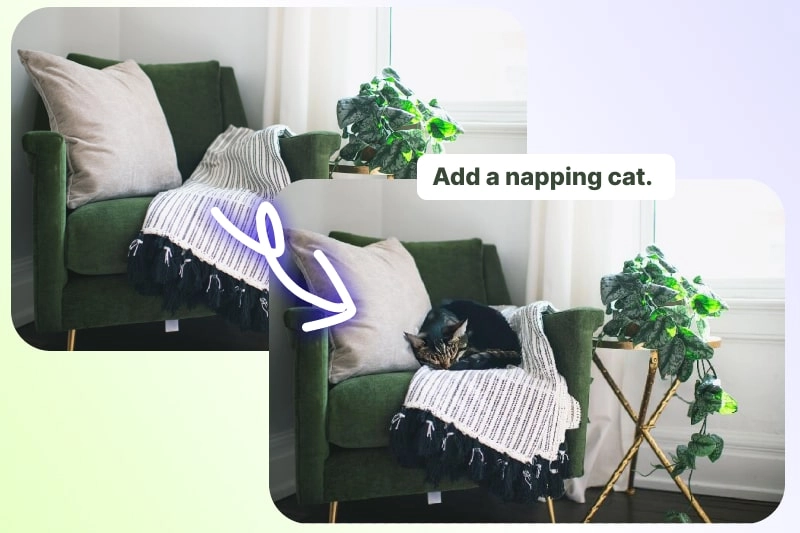
AI Fill In Image Example 2 - Replace the Object or Background

AI Fill In the Blanks Example 3 - Expand Image

Top Ranking 5 AI Fill In Image Tools
Love the above images filled by AI? They are all created using the below apps. The following section will walk you through these eligible and useful generative fill AI online tools. Check out and find one that fits your needs best.
1. Adobe Firefly - AI Generative Fill In 1 Click
Adobe Firefly is one of the best AI apps that fills in images seamlessly. Developed by Adobe, this online app is supported by advanced machine learning algorithms, never letting you down when filling in your images. Also, this feature is accessible in the industry-leading graphic design software Photoshop, integrated with a handful of other wonderful photo editing features.
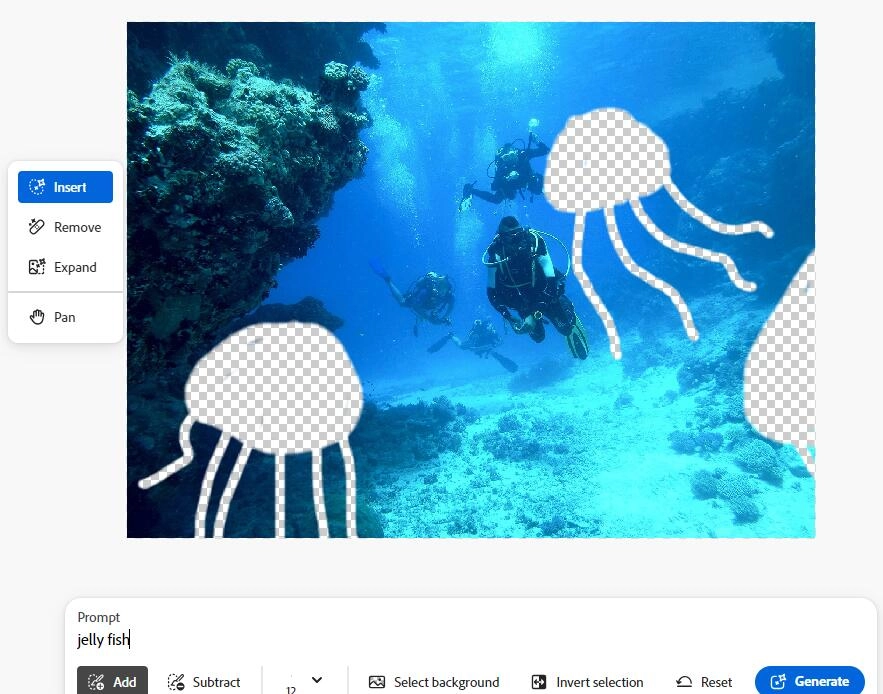
This AI generative fill free feature helps insert, remove, and expand the photos you uploaded. For example, you can upload your selfie and add smile to photo.
With the help of the Add/Subtract brush, the Select Background feature, and the Invert Selection tool, you can easily choose the area you want to modify.
Pros
- Support Insert, Remove, and Expand.
- Provide convenient area selection tools.
- Consistent and natural visual results.
- Built-in Photoshop AI generative fill feature.
- Monthly free AI fill in image tries.
Cons
- Require upgrading if you run out of the free tries.
2. Pixlr - Select Region to Let AI Fill In Images
Pixlr is also an AI that fills in images with seamless and lifelike objects. It allows you to choose the area you want to add objects to using the area selection tool, as well as use a text prompt to describe the object. With free credits, you can enjoy and let AI fill in images for free.
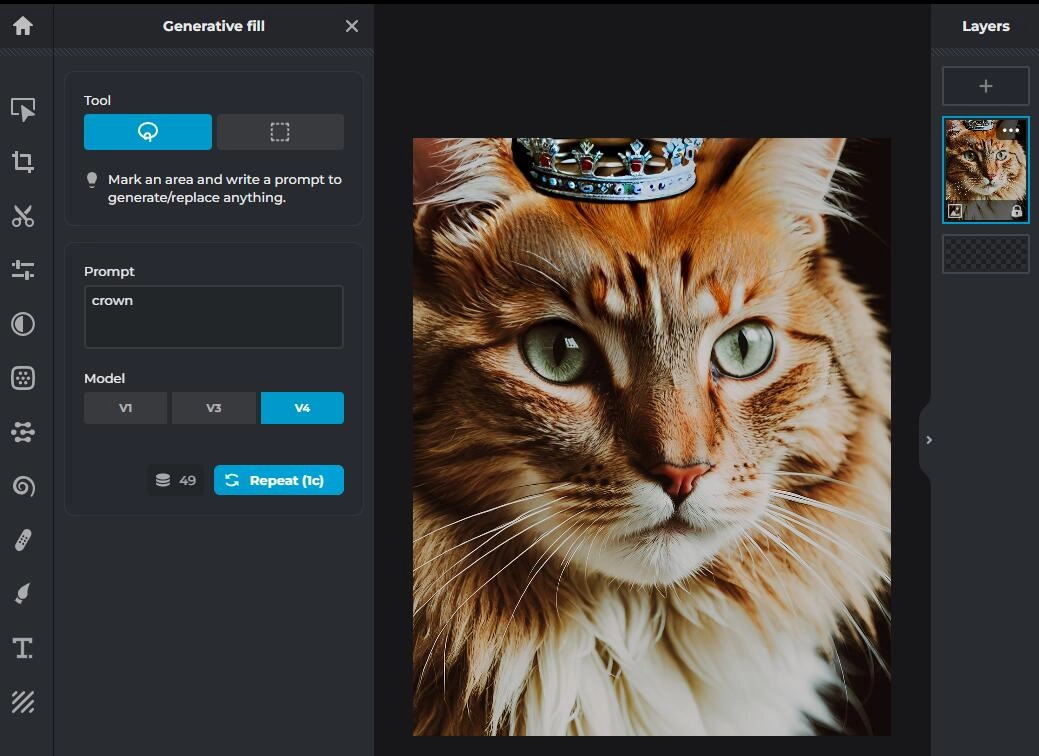
What makes it different is that this app provides 3 AI models for you to generate things. In addition, it provides more features to fill in images: Generative Expand, Remove Objects, Remove Backgrounds, etc. It helps remove unwanted things from your image, which is similar to removing watermark from videos and images.
Pros
- Provide 3 models in AI generative fill in feature.
- Gather image extending, object removal, and more features.
- Offer a bunch of free credits.
Cons
- Sometimes fail to add objects properly and cause deformity.
3. Fotor AI - Quick Select to Use AI Generative Fill
Fotor AI is renowned and popular for its diverse and useful features. Yes, it provides an AI Replacer to fill in photos as well. What makes it different is the Quick Select feature: it tells apart each color pattern automatically, and thus you don’t need to manually paint the target area.
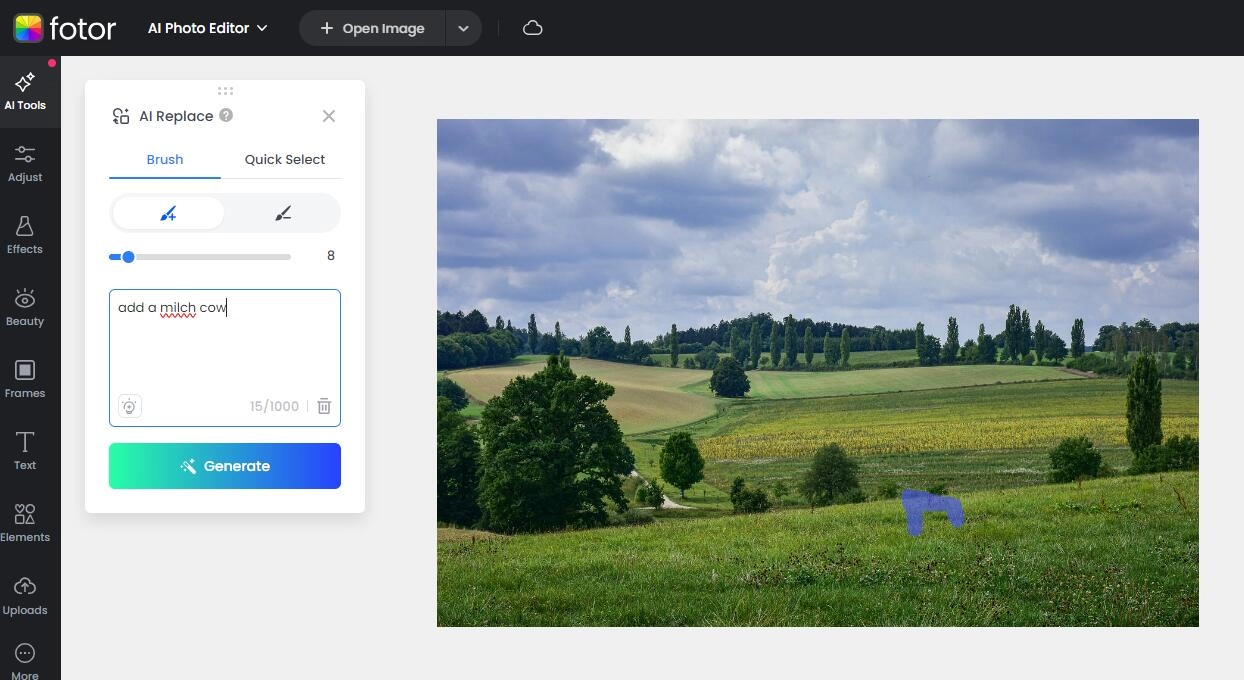
Similarly, it allows users to describe what they want to replace/add with text. In this case, you can upload your selfie and swap clothes to change your outfit in 1 click.
Moreover, this AI also provides you with diverse features: it fills in the blanks to expand your image, remove the text, change the background, etc.
Pros
- Versatile features, including AI fill in image, remove objects/text, extend photos features, etc.
- Quick Select helps choose the target area in 1 click.
- Natural and hyper-real visuals.
Cons
- Only a few free credits every day. Further tries are locked behind the paywall.
4. Simplified AI - Use Brush to Let AI Fill In The Blanks Images
Simplified AI is a generative fill AI app as well. Use the brush to select the touchup area, add the text prompt, hit the button, and then, you can add wanted object to your photos. Conveniently, this app allows you to adjust the selection area by dragging to enlarge/shrink the size, which is very helpful.
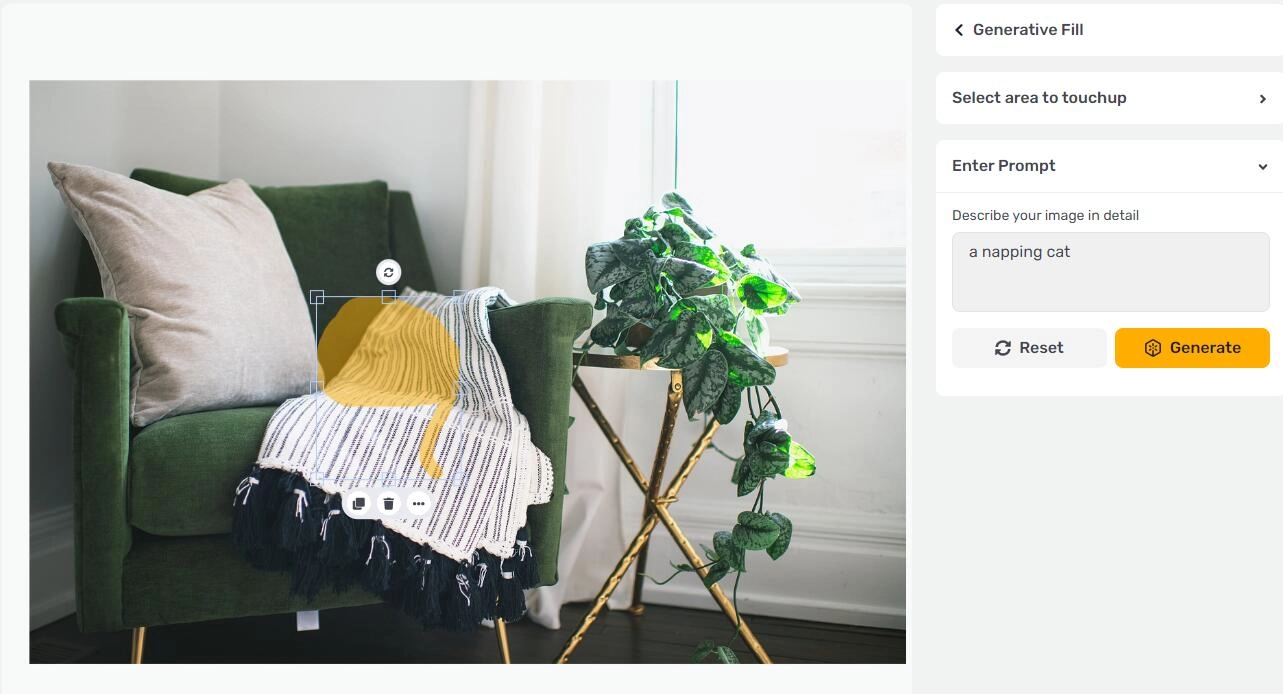
It outputs 4 results at a time, and it allows you to generate more if unsatisfied. What’s more, you can make unlimited further edits to the modified picture till you find the result good enough.
Pros
- Free credits to add/remove/replace objects.
- Allow resizing the selection area like finetuning an image layer.
- Support removing objects from images, whose process is just similar to removing objects from video online.
Cons
- Sometimes generates deformed objects.
- Generated photos will lose pixels and info and be more blurry than ever.
5. Phot. AI - AI Fill In Images to Expand Images
Expanding the image is also a way that AI fills in the blank. Phot. AI also provides an Uncrop feature and can work perfectly as an AI image extender. For example, you can broaden your vertical 16:9 images taken on your phone to a horizontal one.
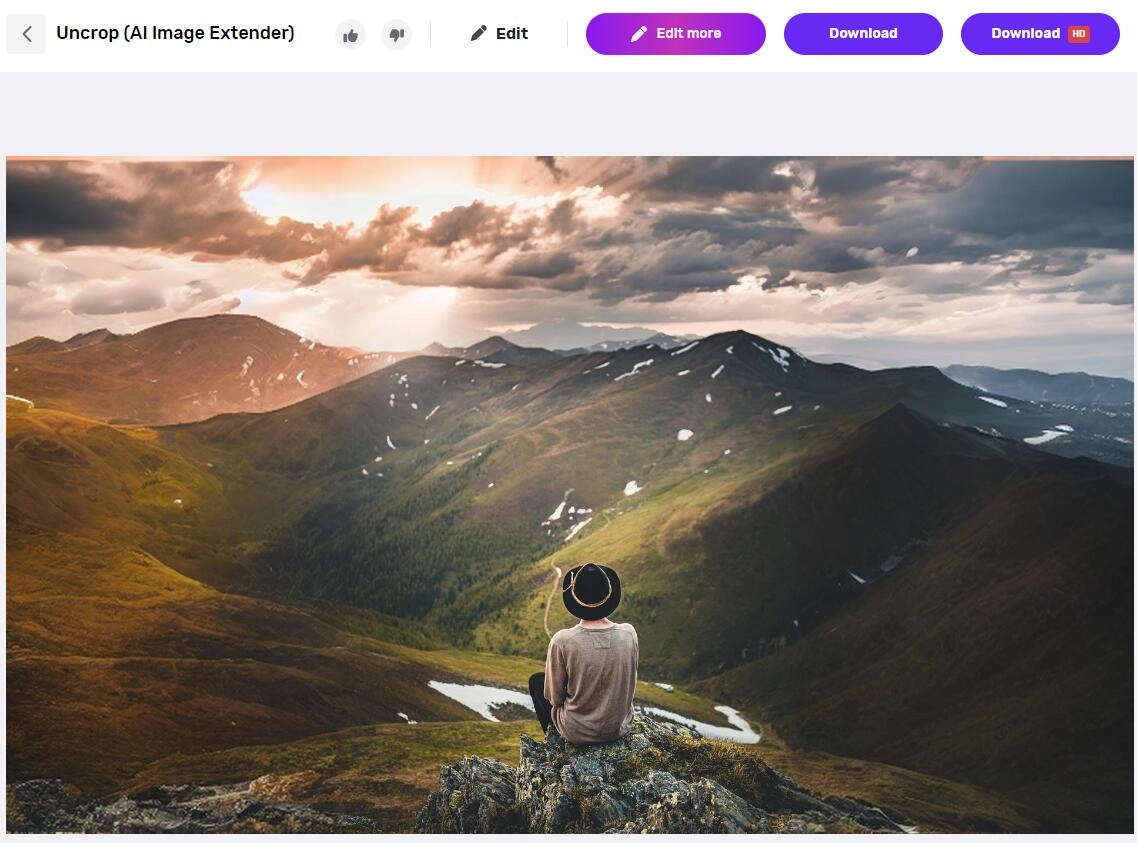
Uploading your photos, you can choose the preferred aspect ratio or manually adjust the dimensions for your picture, and in 1 click, you can see what your picture will turn to.
Cons
- Sometimes create unnatural transitions at the edge of the original images.
AI Generative Fill Tech Practical Use Case in Daily Life
Checked the above AI fill in image online apps, have you ever found out what you are to use it for? This revolutionary tech has a wide range of use case in your daily life.
- Add spice to your travel pictures.
- Change your hairstyle, outfit, and makeup.
- Remove glasses, blemishes, and more unwanted objects.
- Change the image background and make funny visuals.
- Add more details and accessories to your outfit/cooking pictures.
- ...
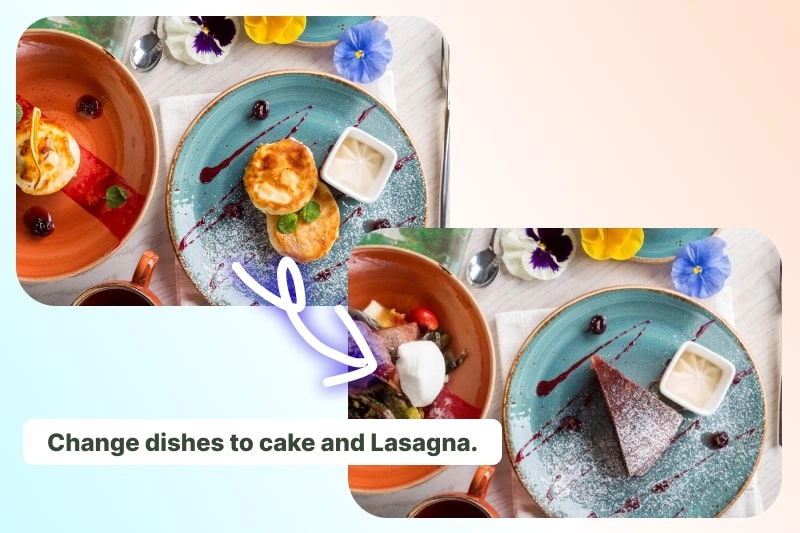
The Bottom Line
Have you ever picked your choice to let AI fill in images? The aforementioned apps can help fill in the blanks, add, replace, remove objects, extend images, etc. By learning the context of pixels, they can predict what should appear and add what they want.
Tools are used at all your wishes. Light up your imagination, try these AI generative fill apps, and add spice to your photos!