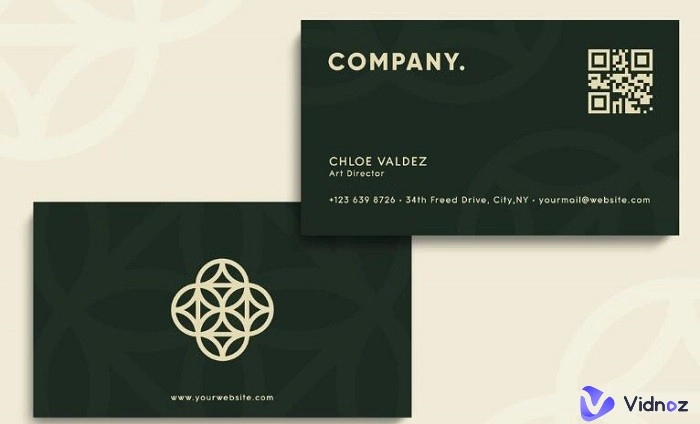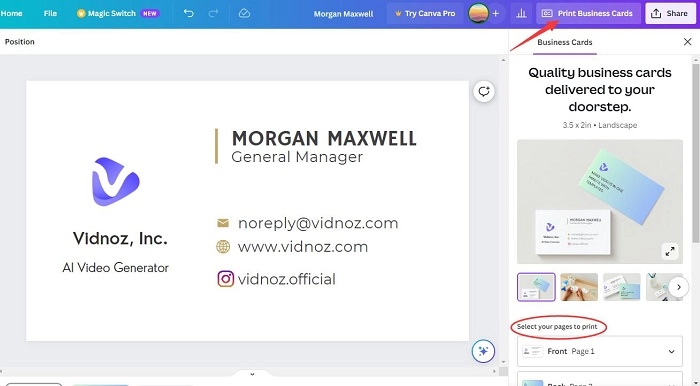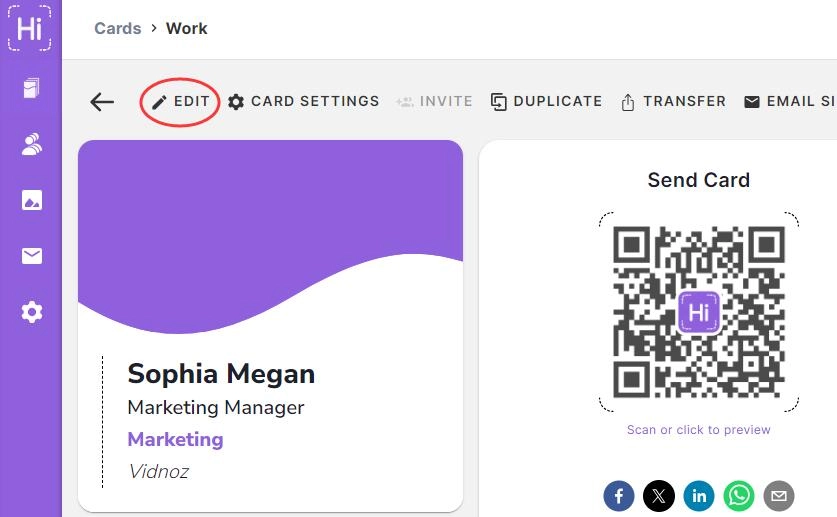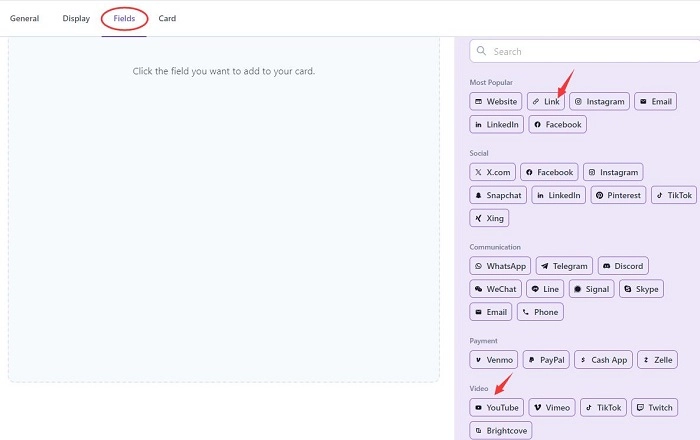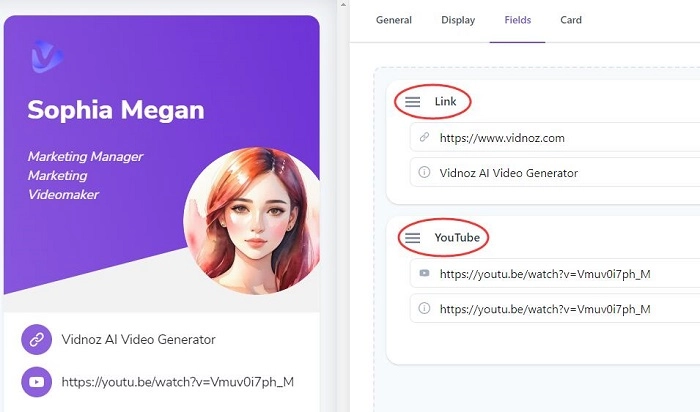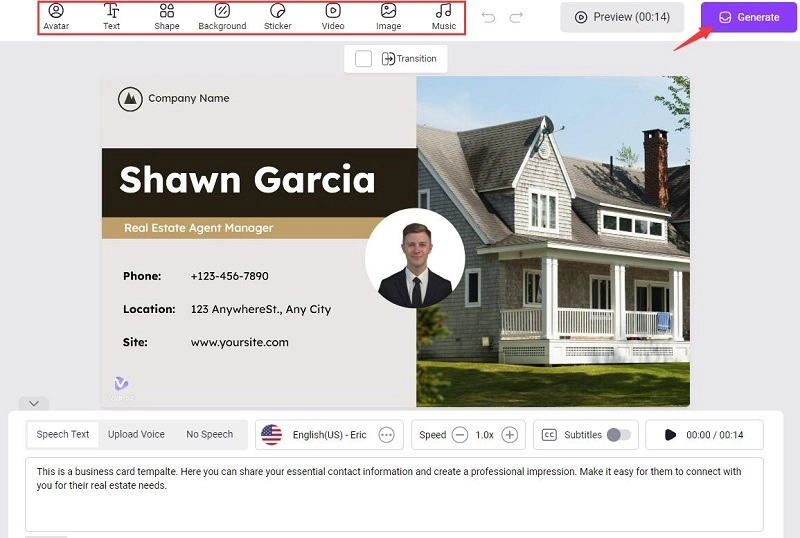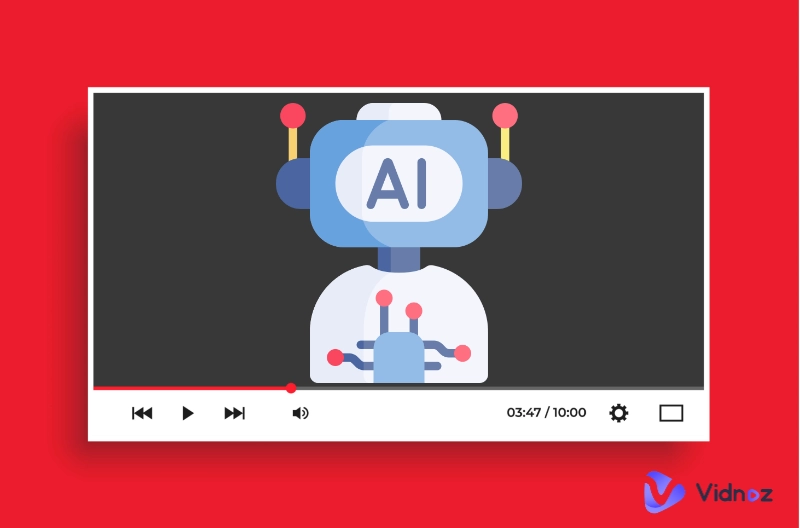A business card, small and portable, is necessary to prepare for marketing your business and offer key contact info for you clients and potential consumers. It usually contains the brand logo or company logo, your name and position, the contact number or email. In most situations, it increases your credibility and marketing possibility. So business cards, two-side or one-side, are important for business. Well, how to create a business card that is professional and attractive? Nowadays, there are AI business card maker free and paid to offer business card templates and make business cards easy, fast.
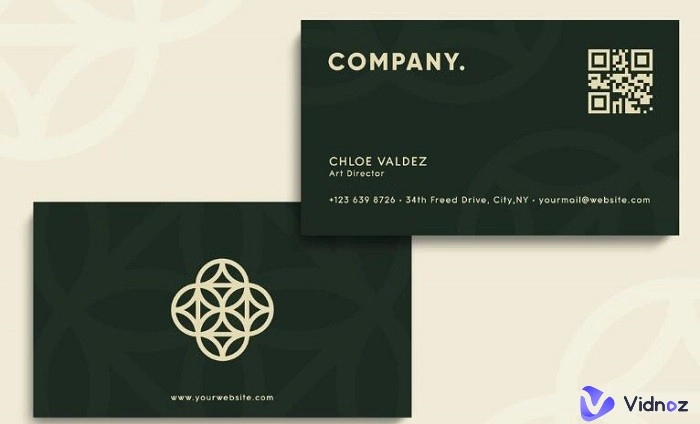
- On This Page
-
Best Business Card Makers Online Free to Create Business Card with AI
Canva Business Card Maker with Massive Templates
Designs.ai Business Card Maker for Creating Free Visiting Cards
Simplified AI Business Card Generator Free with Customization
HiHello Professional Digital Business Card Maker for Data Track
-
How to Make Free Business Cards Online with AI
-
How to Embed a Video on Your Digital Business Card
-
How to Make Video Business Cards
-
Tips for Making Business Cards
-
FAQs about Business Cards
What is a business card and its types?
What should be included in a business card?
What is the standard size of a business card?
How much do business cards cost?
Best Business Card Makers Online Free to Create Business Card with AI
Canva Business Card Maker with Massive Templates
Canva is a comprehensive online graphic design platform. It has kinds of templates, business card templates included. About 15,000 templates cover almost every style and industry. You can find your favorite style and proper theme, modern, simple, clean, colorful, news, tech, real estate, cafe, and the like. Free and paid business card templates are available. After customizing a template, you are allowed to download in different file formats for free or get printed business cards delivered to your doorstep with money.
Main features:
- Thousands of business card templates
- 100% fully customizable
- Download in JPG, PNG, PDF...
Designs.ai Business Card Maker for Creating Free Visiting Cards
Designs.ai has multiple AI tools, AI video maker, logo maker, design maker, business card maker, just to name a few. Massive well-designed and professional business cards are selectable in different styles and themes. Use brand kit to customize your brand log. Edit the color and fonts, impressing your potential customers with a distinctive brand identity.
Main features:
- Download in PNG, JPG, PDF
- AI image resize for social media posts
- Share business cards online with email
Don’t Miss: Compare 5 Most Popular AI Logo Generators in 2023 >>
Simplified AI Business Card Generator Free with Customization
As a fast and reliable AI business card generator, Simplified makes horizontal business cards (1050 x 600) and vertical business cards (600 x 1050) creation easy. Choose from numbers of business card templates for real estate, education, business, advertising, technology, etc. Brandkits enables you to combine your brand’s essence with a few clicks. Change fonts, color, texts to display brand uniqueness.
Main features:
- Various business card templates
- Resize business card for social media
- Export in PNG, JPG, GIF
- Share to communities
HiHello Professional Digital Business Card Maker for Data Track
Different from the above 3 free business card makers, HiHello is dedicated to making digital business cards (known as virtual and electronic business cards), which are mainly exported and shared online. And HiHello has an online version as well as app version for Android and iOS. Digital business cards have many advantages, and one is that they can be shared with anyone, anywhere, anytime. Updating business card info is also easy with a single click.
Main features:
- Keep track of data
- Professional digital business card maker
- Share business cards with multiple ways
How to Make Free Business Cards Online with AI
The first 3 business card maker online free offer business card templates with different business card styles and types. They are similar in steps to make a business card. Choose one that suits your needs most.
Here we take Canva business card maker as an example to show a step-by-step guide for how to make a business card online.
Step 1. Choose a business card template from business card maker
Go to the Canva business card maker page and choose a template you like.
Step 2. Edit and design custom business cards
Then you’ll be led to the design page, where you can edit the template totally as you want, altering the texts and fonts, replacing the logo, and adding your own social media accounts.
Step 3. Download business cards
Once the editing process is done, click the Share button. Choose file type (PNG, JPG, PDF, GIF, etc.) and select pages to download business cards instantly.
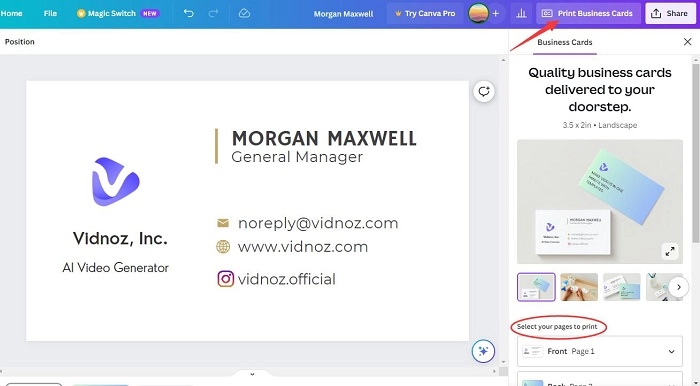
How to Embed a Video on Your Digital Business Card
Do you want to embed videos from YouTube, Vimeo, TikTok, Twitch, or Brightcover on your digital business card? It’s easy to do with HiHello digital business card maker.
Step 1. Go to HiHello, find your digital business card, and click Edit.
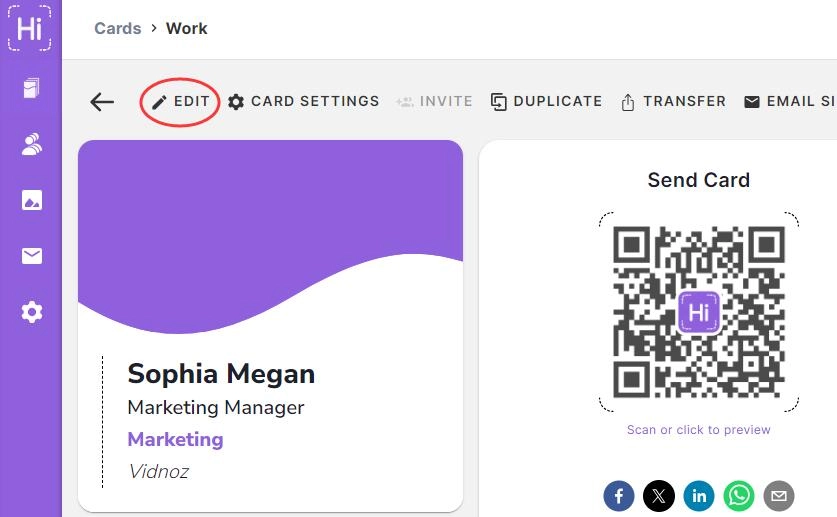
Step 2. Click Fields and choose link, YouTube, Vimeo, according to your video sources.
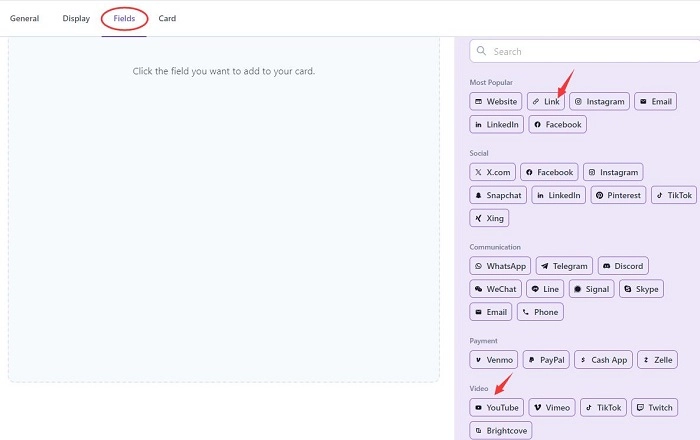
Step 3. Input an embeddable link and display texts that will appear on your digital business card. Click the Save button at the right bottom.
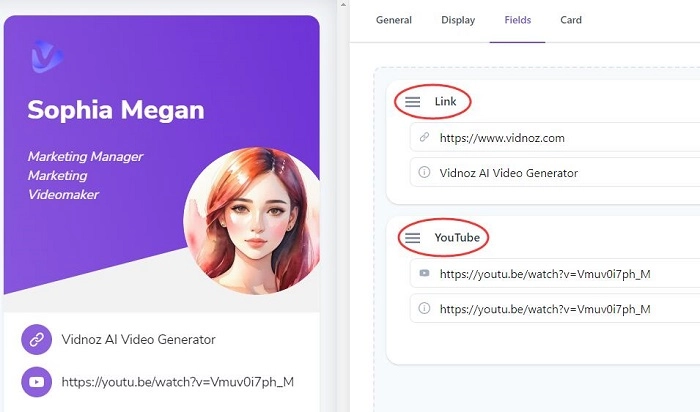
How to Make Video Business Cards
Engaging video business cards, compared with traditional business cards, are more attractive and successful in driving conversion rates.
What should be included in video business cards? The first is the introduction of yourself. You can give more info except for name, job title to establish credibility. Then you should tell the audience directly about your purpose, visit your site, or buy your product. Then leave important information such as your website address, email, or phone number to let the audience find you at any time.
Before making video business cards, Vidnoz, an AI video generator, is first recommended to help you make video business cards easily, fast, and zero cost. Hundreds of video templates allow you to edit videos with well-designed layouts. Professional realistic AI avatars enable you to make faceless AI YouTube videos. Applied text to speech AI technology turns your input texts into voices in multiple languages.

Vidnoz AI - Create Free Engaging AI Video with Talking Avatar
- Easily create professional AI videos with realistic avatars.
- Text-to-speech lip sync voices of different languages.
- 2800+ video templates for multiple scenarios.
How to make video business cards?
Step 1. Enter Vidnoz AI video generator app.
Step 2. Search "business card" and select a template that fits your theme and edit texts, logos...
Step 3. Click the generate button to get video business cards.
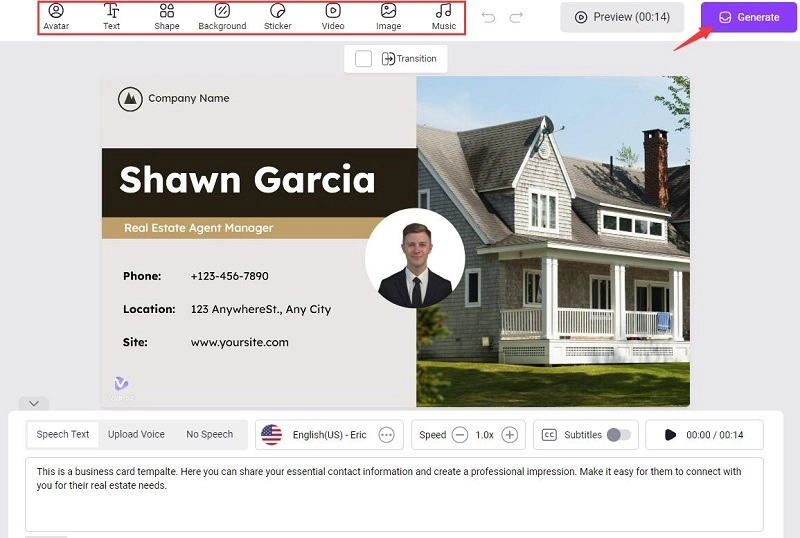
Tips for Making Business Cards
Readability
There are small words and info on business cards. But they are important. Be careful when choosing fonts, texts, and sizes. Make sure all info is easy to read.
key info included
Your company, name, job title, and contact info are indispensable. The company, name and job title prove your connection with a company. Contact number and email leave ways for customers to contact you further.
Be creative
Creativeness in most cases makes your business cards exclusive, leaving awesome impression on others, and increasing successful possibilities.
QR code if necessary
Adding QR code in digital business cards are widely used, especially people who have social media accounts with large followers. People just need to scan the QR code to contact with you. Simplify contact steps.
You May Need: Speaking Portrait AI Free Videos >>
FAQs about Business Cards
What is a business card and its types?
A business card is a small card that bears business info about a company or an individual. It is always used to identify someone in connection with their business and given to their clients or potential customers.
There are 5 different types of business card designs to take into consideration: classic business cards with standard format, wild-format business cards in small brochure format, social media business cards with social media accounts, gadget business cards with impressive design, typographic business cards with graphic design.
What should be included in a business card?
A business card should contain some most important info such as brand logo and name, your name and occupation, contact number, email, or social media accounts, company website and location. QR code is also widely used in modern society for creating digital business cards at home and anywhere.
What is the standard size of a business card?
Standard printed business card size is 3.5 x 2 inches for such business cards can be put into a wallet, purse and pocket easily. As for business cards design guidelines, the bleed area is 3.66 x 2.16, the safe area is 3.34 x 1.84, and the trim area is 3.5 x 2.
How much do business cards cost?
The price varies form different sites. It costs $20 at least for 50 two-sided business cards from Canva, $22.57 for 25 two-sided standard business cards from Uprinting.
Conclusion
In summary, you can create standard business cards with business cards maker online free such as Canva and print them. You can also design digital business cards with HiHello and embed videos on your digital business card. It’s also a great opportunity to choose Vidnoz AI to create video business cards to convey more vital information and increase sales conversion rates with captivating videos.