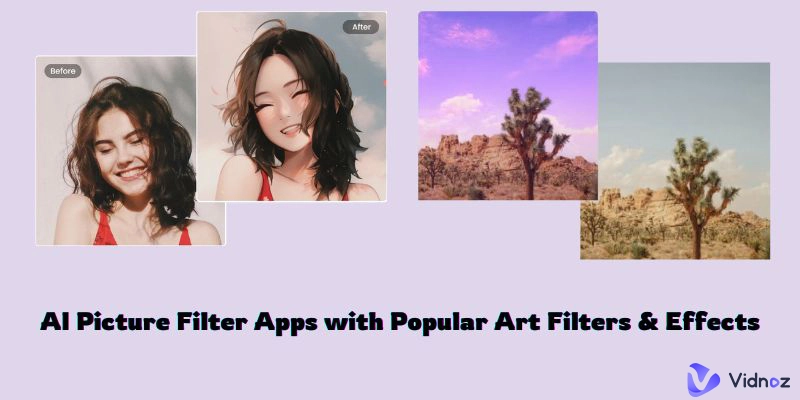YouCam Perfect is one of the best photo editors that is loved among many for sprucing up photos with just a few taps. Why is it so popular? One of its coolest features is the Face Swap. It lets you swap faces in photos for some fun and creative results. For instance, you put your face on a superhero's body or swap faces with your best friend for a laugh!

It's easy and fun, and the results can be surprisingly good. This little gem of a feature keeps users coming back for more. Let's explore what makes the YouCam Perfect app a top choice and some great alternatives. Stay tuned!
- On This Page
- Part 1: YouCam Perfect Reviews: Core Features, Pros & Cons
- Part 2. How to Face Swap on YouCam Perfect?
- Part 3. Top 5 Alternatives for YouCam Perfect Face Swap
Part 1: YouCam Perfect Reviews: Core Features, Pros & Cons
Thanks to its robust features, YouCam Perfect has its crown in the crowded world of photo editing apps. These include real-time skin beautifying effects with a magic brush to add flare with just a few strokes. Also, filters and effects can transform ordinary photos into visually appealing images. The recent addition of a face swap feature is at the heart of its appeal. This feature adds an extra layer of humor but also sparks creativity.

Even with unique features and innovative technology, many things still make a user unhappy. Below are some of it's pros and cons:
Pros:
- Comprehensive Editing Tools: YouCam Perfect online free app provides a wide range of editing tools to suit various needs, from simple touch-ups to more complex photos.
- Real-Time Skin Beautifying Effects: Users can enjoy instant beautification effects, making it easy to optimize selfies and portraits.
- Magic Brush and Filters: The magic brush and numerous filters add creative flair to photos, helping users create unique and eye-catching images.
- Advanced Object Removal: This feature allows users to remove unwanted elements from their photos. While making your pictures cleaner and look professional.
- Face Swap: YouCam Perfect allows users to put their face on another picture easily.
Cons:
- Limited Free Features: Many advanced tools, including YouCam Perfect face swap options, are locked behind a premium subscription. That can be a turnoff for users who are not willing to pay.
- Inconsistent Face Swap Results: While the face swap feature is innovative, it can sometimes produce less realistic results.
- Subscription Cost: Unlocking all features may not be justified for casual users, limiting the app's accessibility.
Part 2. How to Face Swap on YouCam Perfect?
Here is the YouCam Perfect face swap tutorial you may want to learn. With these simple steps, you can quickly create amusing and creative face swaps!
Step 1. Open YouCam Perfect.
Download and launch the YouCam Perfect app on your iOS or Android device.
Step 2. Select Photos.
Choose the photo you want to edit from your gallery. Tap the face swap option in the editing tools menu. Select the faces you want to swap within the photo.

Step 3. Adjust and Save.
Make some necessary adjustments to ensure a natural look, then save your edited photo.

Part 3. Top 5 Alternatives for YouCam Perfect Face Swap
YouCam Perfect supports face swapping, but you should pay for it and the result isn't very good. Thankfully, several excellent alternatives provide robust free face swap features. Here are the top 5 alternative tools available for better face swapping.
#1. Vidqu AI Face Swap
Vidqu AI Face Swap is an exceptional alternative to YouCam Perfect, offering a variety of advanced and unique features that set it apart. This AI Face Swap is free no download requirement of software and provides a comprehensive user-friendly experience. That’s how it makes a top choice for those seeking advanced face-swapping capabilities with various creative options. Whether you're looking to swap faces in photos or deepfake video maker. The Face Swap AI delivers high-quality, seamless results quickly and easily.
Unique Features of Vidqu AI Face Swap:
- Versatile Face Swap Options: Vidqu supports single photo face swaps, multiple photo face swaps, and video face changers, catering to all your face swapping needs.
- AI-Powered Precision: Utilizes advanced AI technology to ensure realistic and natural face swaps, even in complex images and videos.
- User-Friendly Interface: Designed for ease of use, allowing you to create engaging content without extensive photo editing skills.
- Wide Format Support: It supports various formats, including JPG, PNG, GIF, and MP4, making it versatile for different media types.
- Creative Possibilities: Offers features like GIF face swaps, celebrity face swaps, barbie face swaps, meme face swaps, and character face swaps, enabling endless creative opportunities.
With it, you can effortlessly create entertaining and engaging content, making it the best alternative to YouCam for face swapping.
Steps to Use this AI Face Swap:
Step 1. Click the button below and go to Vidqu AI Face Swap.
Step 2. Upload a Photo or Video by clicking the "Upload Photo" or "Upload Video" button and select the photo or video you want to edit.
Step 3. Select Faces: Choose the faces you want to swap within the photo or video. Let the AI process the swap, then review and adjust if necessary.
Step 4. Download: Save the edited photo or video to your device.
#2. Reface.Ai
Secondly, we have Reface AI - a good choice for YouCam Perfect similar app. It's a highly popular tool known for its seamless face swap technology, which works exceptionally well with photos and videos. The app has gained a massive following due to its user-friendly interface and the creative possibilities it offers.

Key Features of Reface:
- High-Quality Face Swaps: Delivers realistic and high-quality face swaps in photos and videos.
- GIF and Meme Creation: Users can create and share entertaining GIFs using AI meme generators face swaps.
- Vast Library of Content: Access an extensive collection of videos, GIFs, and images to experiment with face swapping.
- AI-Powered Technology: Utilizes advanced AI to ensure smooth and accurate face rating.
#3. Miocreate AI Face Swap
Miocreate AI Face Swap is a powerful tool that detects faces in photos & videos and seamlessly replaces them with faces of your choice. This feature gives users unparalleled creative freedom no matter their photo and video type.

Key Features of Miocreate AI Face Swap:
- Intelligent Face Detection: Accurately identifies faces in photos and videos for precise swapping.
- Easy-to-Use Interface: Simplifies the face swap process, making it accessible to users of all skill levels.
- Creative Flexibility: Allows face swapping in various photos and videos, from portraits to group shots.
- High-Quality Results: Produces natural-looking and realistic images.
#4. FaceApp
Do you want an artistic blend of advanced AI technology and usability? It's possible with FaceApp. As one of the best alternatives to YouCam Perfect, FaceApp provides a fantastic set of AI face filters, backgrounds, effects, and other tools designed to turn portrait photos into magazine cover pictures in just one tap.

Key Features of FaceApp:
- Advanced AI Filters: Offers over 60+ AI-driven filters for various creative edits.
- One-Tap Transformations: Users can apply complex edits and enhancements quickly and easily.
- Backgrounds and Effects: Provides various backgrounds and effects to enhance photos.
- No Need for Photoshop: Eliminates the need for extensive photo editing knowledge, making professional-quality edits accessible to everyone.
#5. SwapFace
Lastly, we have Swapface an easy-to-use video face changer app that prioritizes user privacy. It's developed to be straightforward; all you need to do is connect your camera and click the start button on the Swapface app, and it handles the rest. Yet, one of its major con is that you need a device with at least an Intel Core i5 9400 with 8 GB RAM to run Swapface software.

Key Features of Swapface:
- User-Friendly: Simply connect your camera and start live swapping faces with minimal effort.
- Privacy-Focused: All processing and data handling occurs on your device, ensuring that only you can access your data.
- Cost-Effective: A mid-range graphics card is sufficient to run the app efficiently.
- Time-Saving and Efficient: The app is optimized for quick and computationally efficient face swaps.
- Hyperrealistic Results: Utilizes advanced AI models to create natural and realistic face swaps.
The Bottom Line
We hope that you have now received the review of YouCam Perfect. At the same time, you can wisely pick the best swap face app for it. There are many other alternatives to it, but most have their limitations when it comes to practicality. Some of them require hardware capabilities, while others demand better connectivity. Among all these obstacles, Vidnoz AI offers the features that users demand without paying anything. Want to experience it? Why not give it a try for free?