Taylor Swift is always a popular singer, people love her so much that many want to own an unique photo of her. But Taylor can't help every fans, so maybe to generate some Taylor Swift AI photos is a good idea.
Looking to create unique Taylor Swift AI graphics? AI image generartors has exploded in popularity, offering a powerful tool for fans and anyone love her.

We'll explore different style photo generators, inspirations on social medias, and provide tips to get you started to make Taylor AI images.
- On This Page
- Examples of AI-Generated Taylor Swift Photos
- Where To Find Taylor Swift AI Photos?
- How to Make Taylor Swift AI Photos With 5 AI Image Generators?
- Taylor Swift AI Photo Trends: What's Trendy on Instagram, Twitter?
- FAQs on Taylor Swift AI Photos
Examples of AI-Generated Taylor Swift Photos

Where To Find Taylor Swift AI Photos?
Taylor Swift has many fans around the world, so it's not too hard to find her AI generated photos. Whether you're looking for inspiration or simply curious to see photos, here are some places to find Taylor related AI creations:
- Social Media: Search for relevant hashtags like #TaylorAIart, #AIgeneratedTaylorSwift, or #TaylorSwiftAI on Instagram, TikTok, and Twitter. You might be surprised by the Taylor Swift fan art creations.
- Fan sites or forums: You can also check popular fan sites and forums like Reddit (search subreddits like r/XXXX) or Discord servers often have channels buzzing with fan-generated contents.
- AI photo generator communities: Many AI photo generator communities are active and creative. User communities like Deep Dream Generator, NightCafe Creator, and Neural Love allow you to make your own AI-made image of Taylor Swift and share creations.
How to Make Taylor Swift AI Photos With 5 AI Image Generators?
Interested in the fantastical world of AI tools and want to create a Taylor Swift AI photos? Then let's explore 5 different style Taylor Swift AI image generators!
1. Make Taylor Swift AI Avatars with Vidnoz AI Avatar Generator
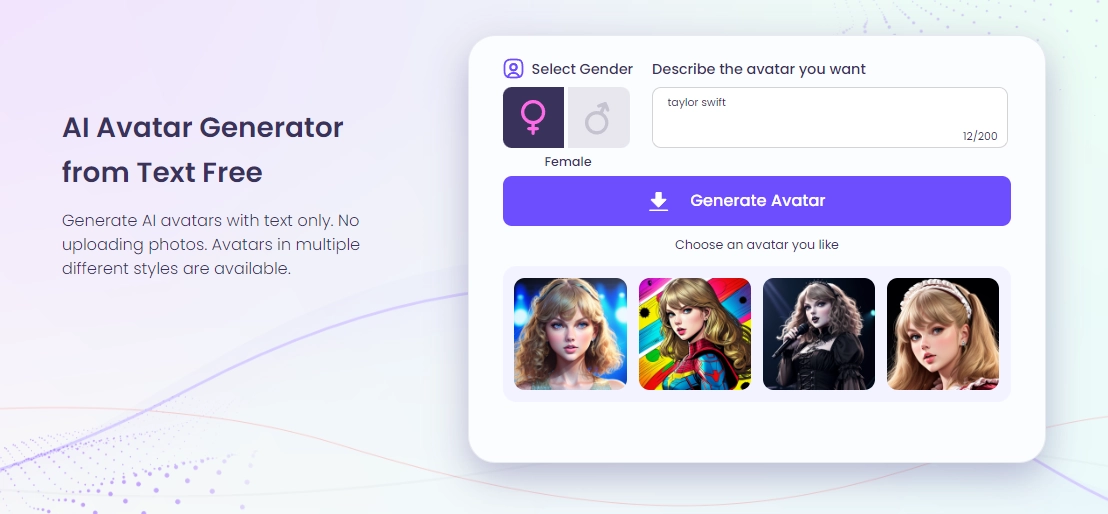
Vidnoz AI Avatar Generator offers cartoon style Taylor Swift AI photos making. You can just describe your imagination and the AI will make 4 pictures. Besides, if you prefer one of them, you can just hover over the image and click the "4", the AI will keep generating 4 new pictures base on the original style.
And what make me surprised is the Vidnoz AI Avatar Generator is 100% FREE to generate and download Taylor Swift AI photos.
Step 1. Visit the Vidnoz AI Avatar Generator.
Step 2. Type what you want Taylor is doing.
Step 3. Click "Generate Avatar" and wait.
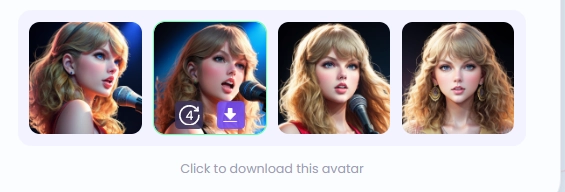

You can customize photos like keep generating or download photo for free!
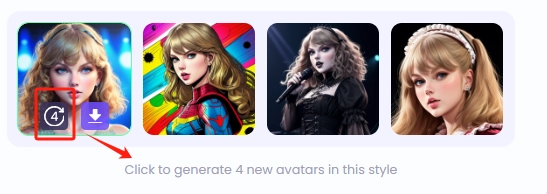
Generated Taylor Swift AI Photos:

2. Turn Taylor Swift Photo to Line Graphic by Media.io
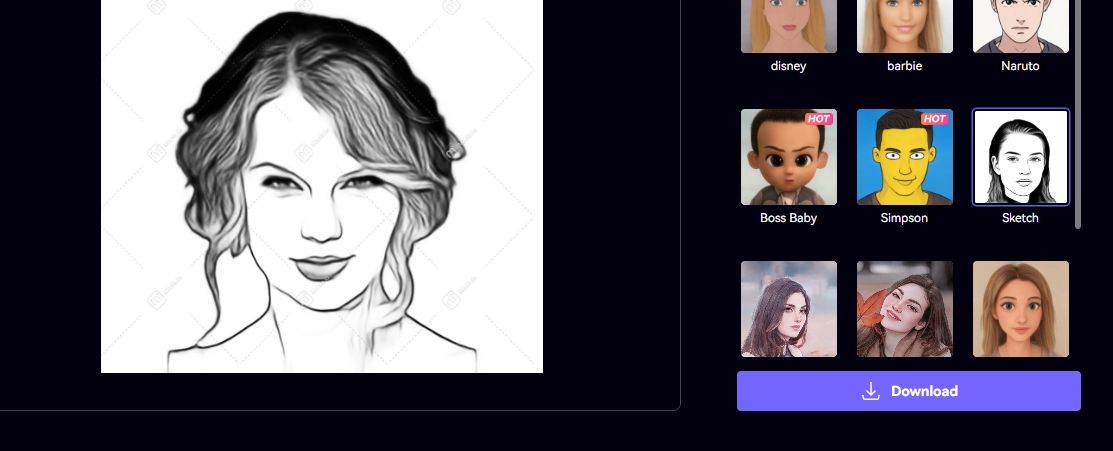
Media.io offers various style options, and I ttied all free trials and get the best result by Sketch style. So if you want transform any picture, including photos of Taylor Swift, into a stylish sketch with just a few clicks, Media.io is a nice choice.
Step 1. Select a style that suits your needs.
Step 2. Upload a clear photo with full face.
Step 3. Generate and Download Photo.
3. Bring AI Taylor to Real World With Getimg Realistic Image Generator
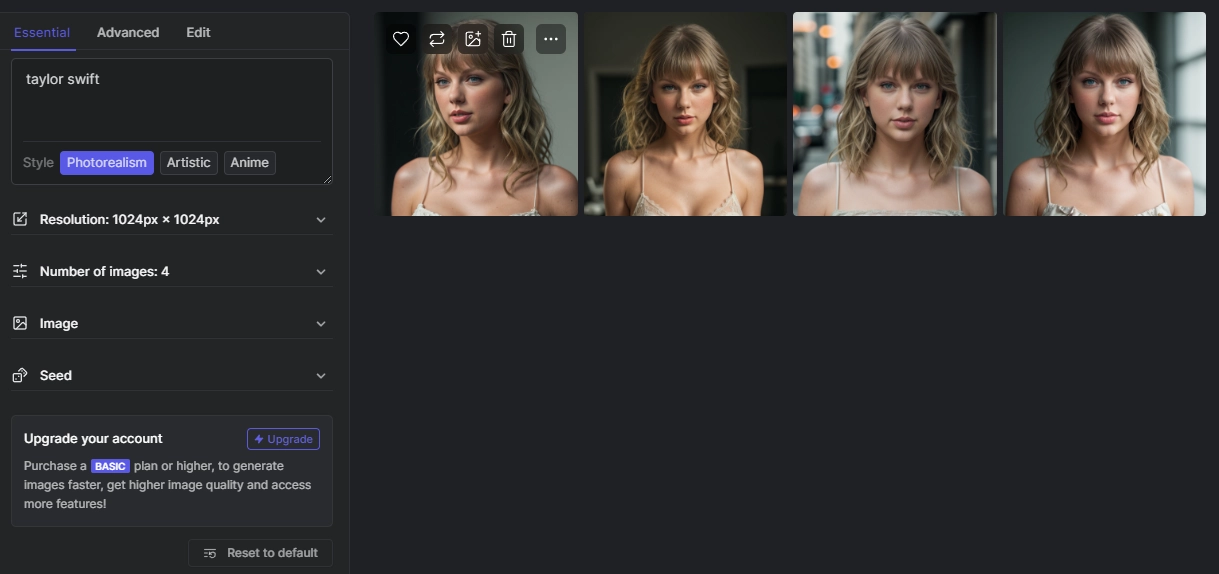
Getimg is perfect for anyone who wants to see their digital creations come alive. It's realistic style looks so real, so if you want a real-human-like Taylor Swift AI photos, Getimg will make you surprise.
Step 1. Visit Getimg.ai and create an account.
Step 2. Enter text prompts and set up your preference.
Step 3. Click "Generate" and wait.
You can edit the generated Taylor Swift photos or download directly.
Also Read: Turn Photo to Line Drawing: A Beginner's Guide >>
4. Draw Taylor Swift AI Graphic Like Pro in Deep Dream AI Painter

Want to draw Taylor Swift like Van Gogh, Monet or other famous painters? Deep Dream takes you on a thrilling art style AI generating journey. It will transform Taylor Swift photos into unique painting masters styles.
Step 1. Visit the site and create an account.
Step 2. Upload an image of Taylor Swift.
Step 3. Click "Generate" and wait.
You can modify the image resolution and type prompts to generate AI Taylor art style images.
5. Make Taylor Swift Cosplay AI Characters with LightX Role Editor
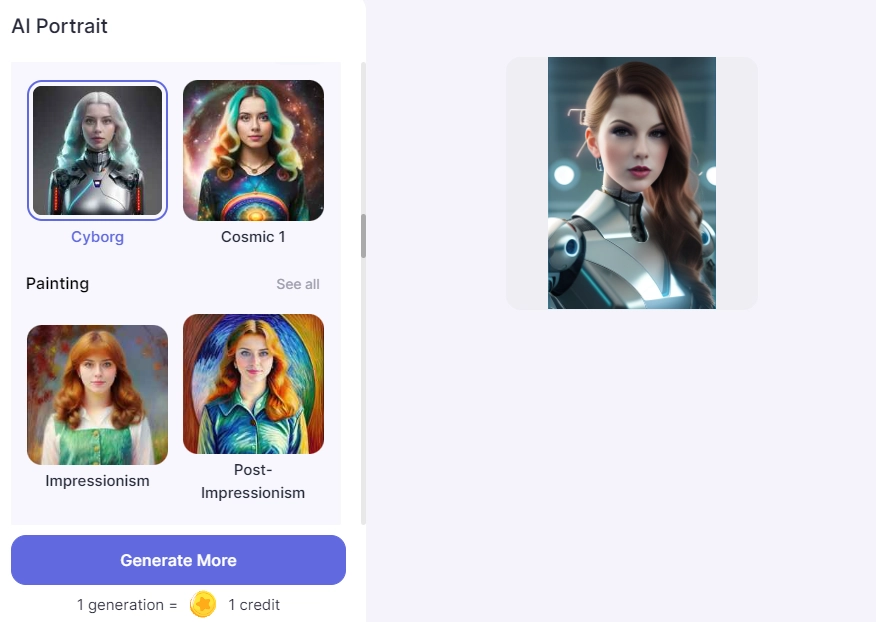
LightX steps into the tech area with an innovative AI feature that lets you create Taylor Swift cosplays photos!
This AI tool takes photo and analyzes the picture to generate seamlessly AI character as your prefence settings.
Step 1. Upload an image.
Step 2. Select the style.
Step 3. Click Generate to create the image
Taylor Swift AI Photo Trends: What's Trendy on Instagram, Twitter?
1. AI Transform Photo to Cartoon:
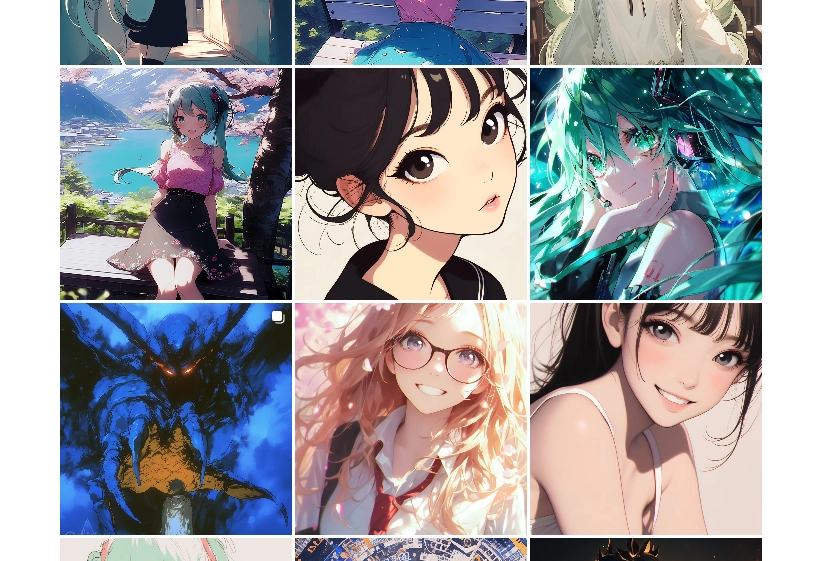
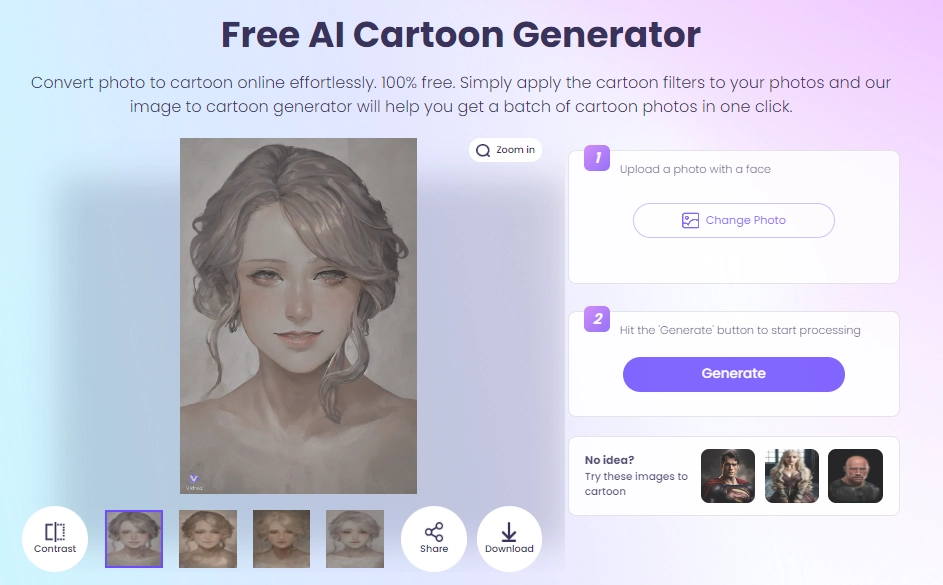
2. Image/Gif Meme:
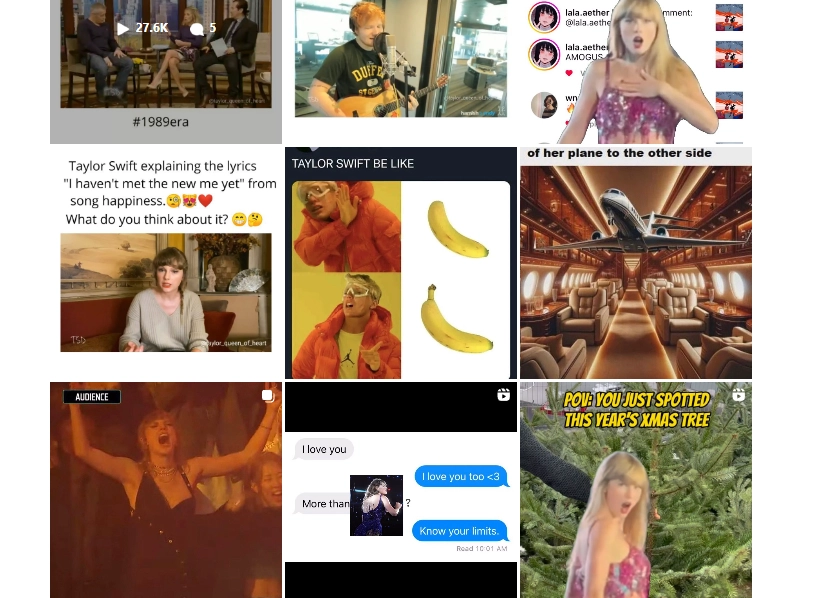
3. AI Photo to Video:
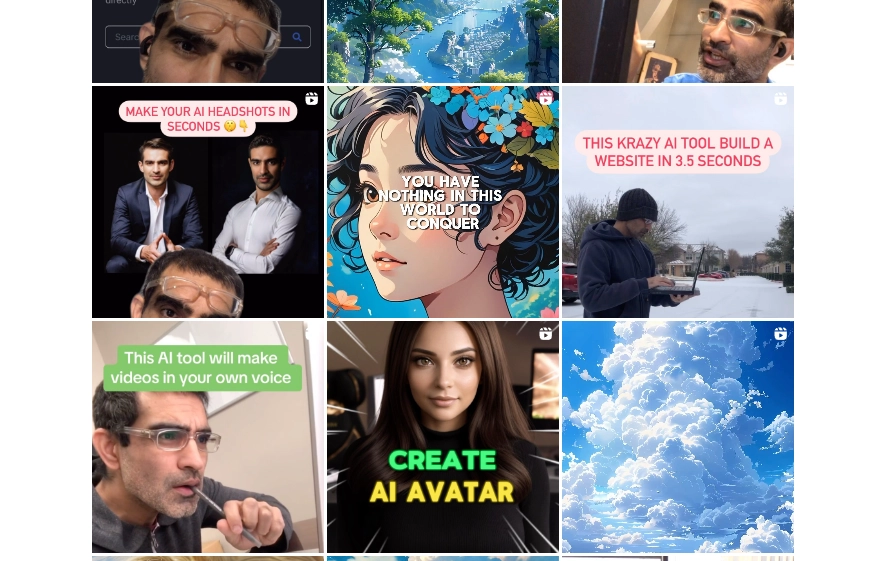
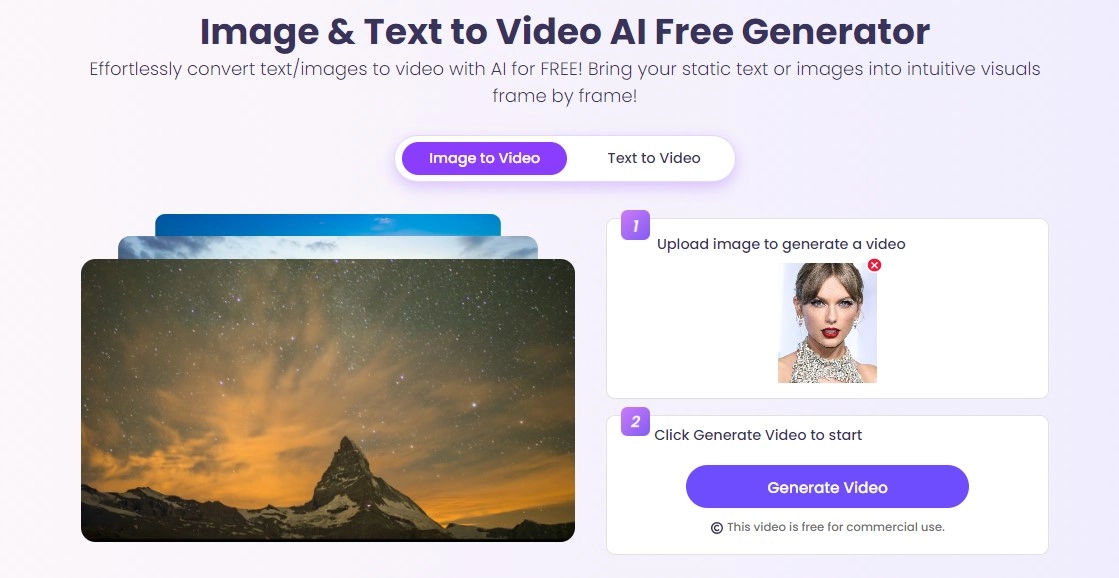
Bonus: How to Make Taylor Swift AI Photos Dancing and Speaking?
Make Taylor to dance or speak for you can be done through the free AI tools provided by Vidnoz. At this time, the taylor swift ai avatar you created will be useful.
Vidnoz Dance Photo will automatically analyze the photo you uploaded and make Taylor move. And Vidnoz Talking Photo applies AI powered TTS techenology to make static Taylor speak. If you want AI photo Taylor sing for you, you can use the voice-cloning and then you cant own an AI Taylor Swift which will dance, speak and sing only for you!
FAQs on Taylor Swift AI Photos
1. Is It Legal to Generate Taylor Swift AI Photos?
It's uncertain whether generating Taylor Swift AI photos legal or not. But if you behavors is treated as infringement of portrait rights, then is definitively illegal.
2. How to Avoid Being Misled by Deepfake Images?
You can follow these steps to avoid misleding by Taylor Swift AI photos: Source check > Image inspection > Content check > Verified and report.
Final Thought
The world of AI-generated images keeps evolving. With Taylor Swift AI Photos Generators like Vidnoz provided to create more creative and funny fan art content. However, questions remain about accuracy, privacy, and the artistic merit of AI-generated portraits.
So when generating Taylor Swift AI graphics, we should focus on some legal details. Now let's try to make AI Taylor photos!






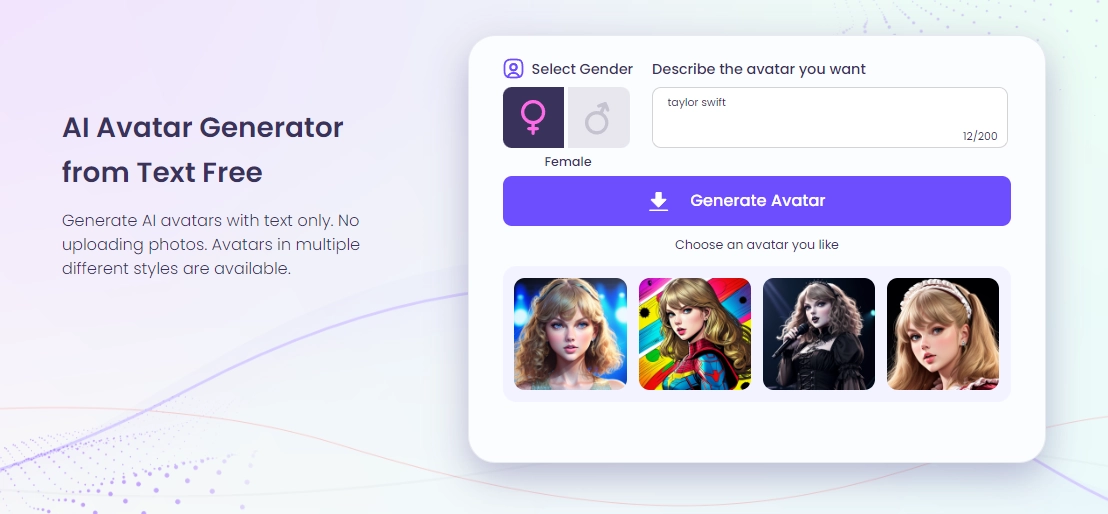
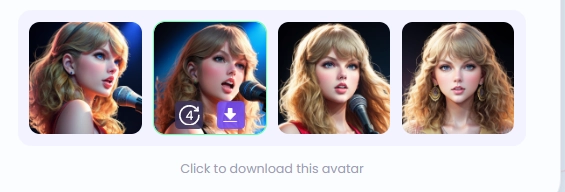
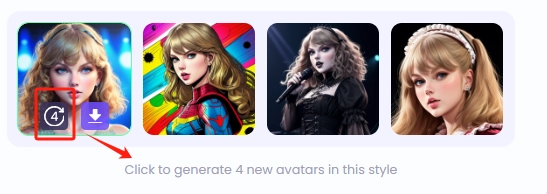

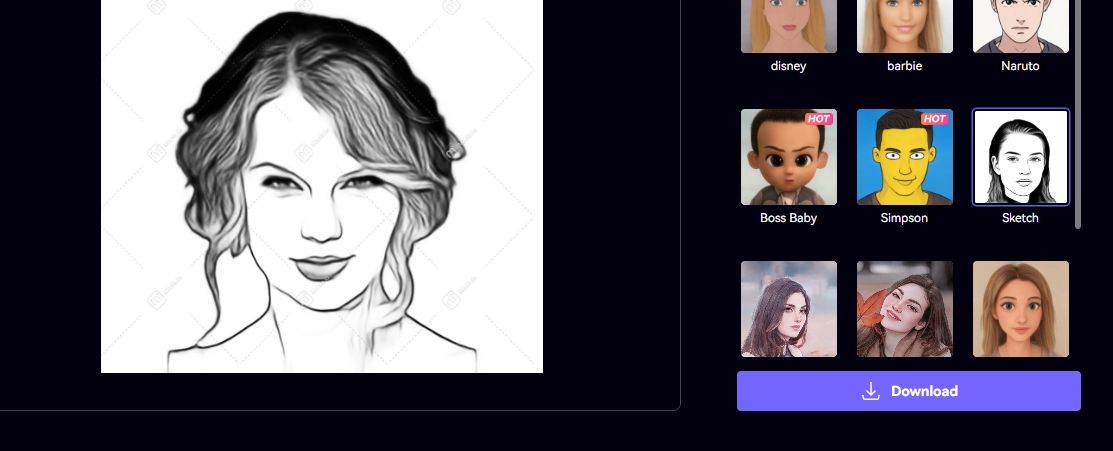
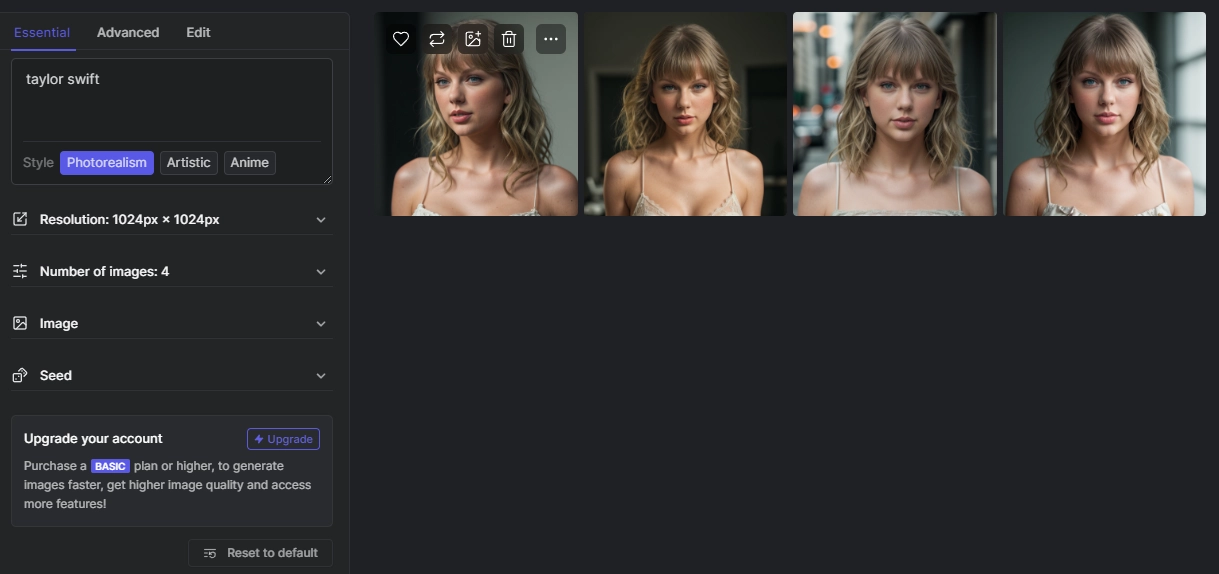

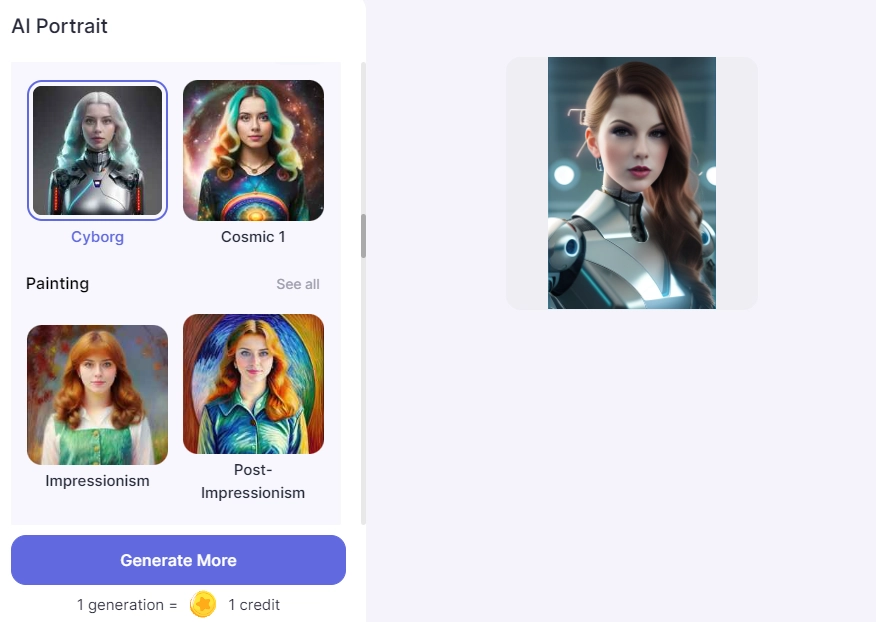
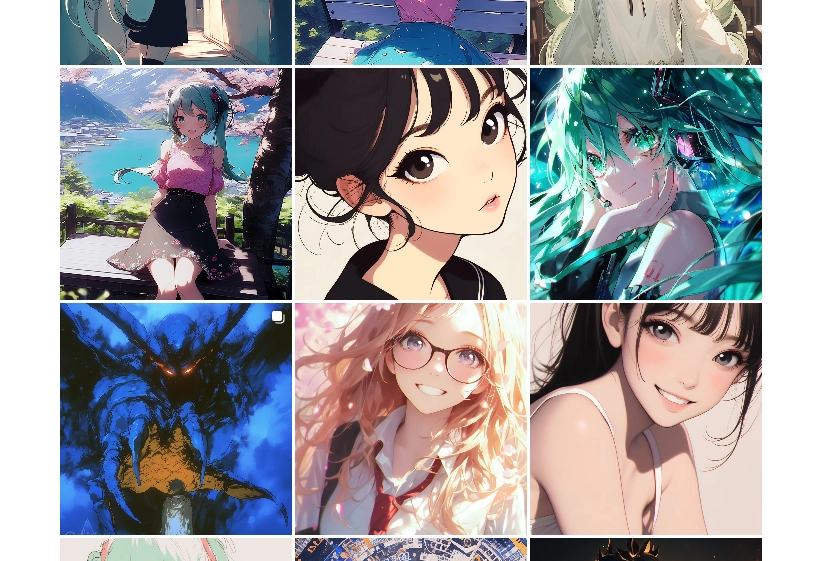
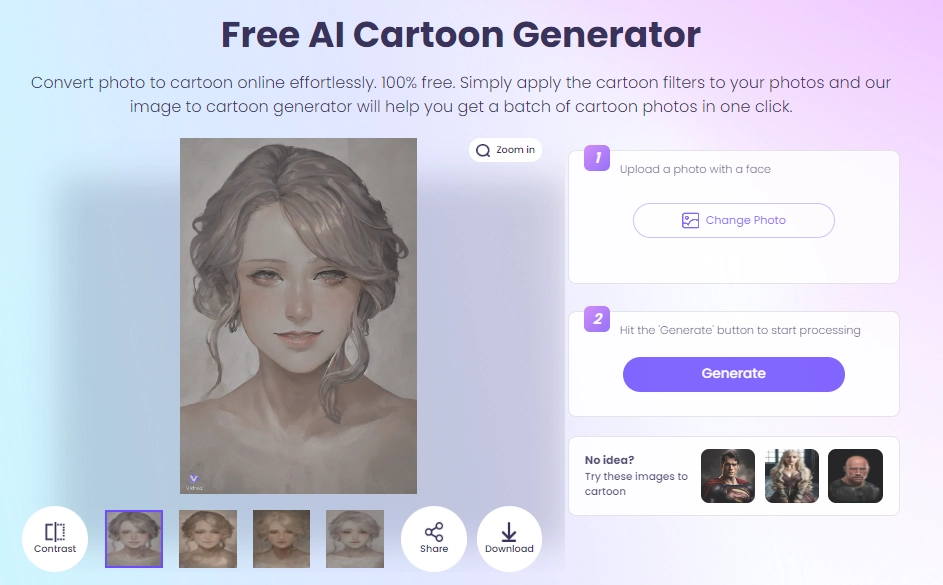
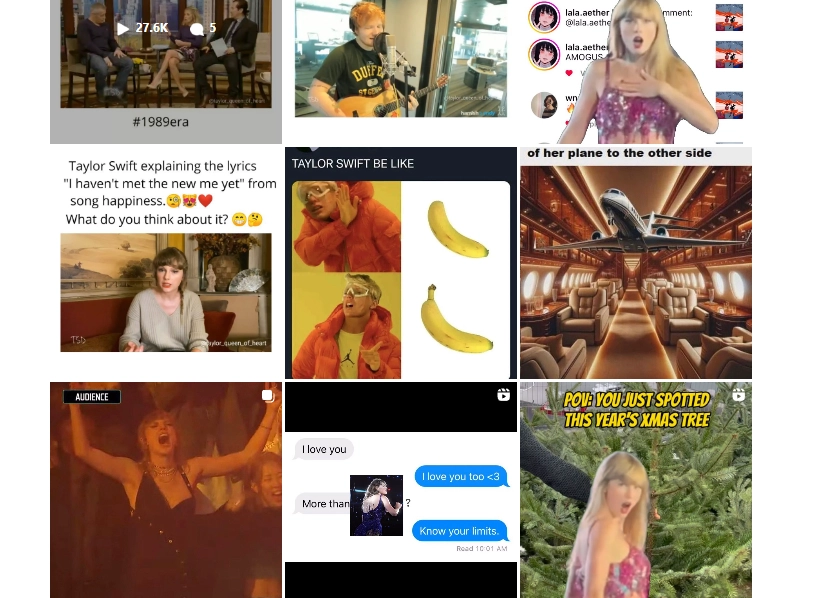
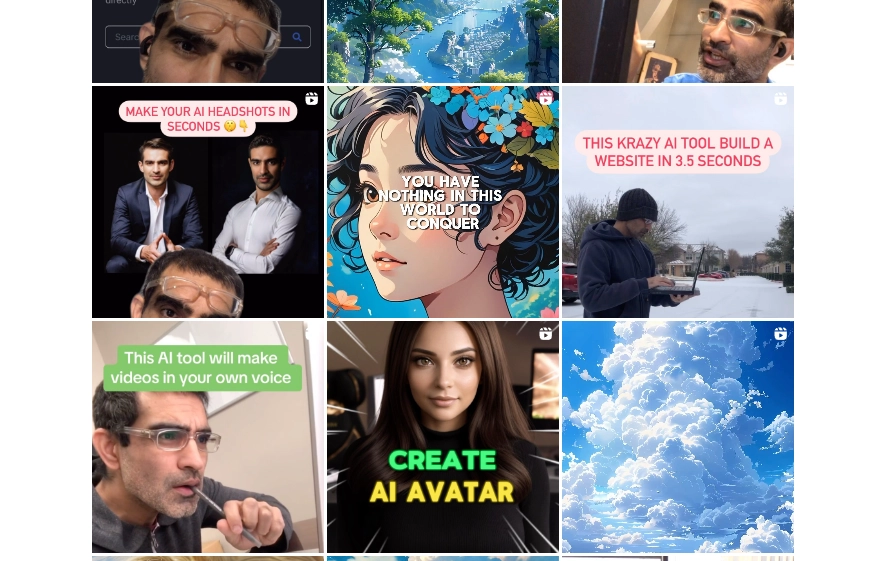
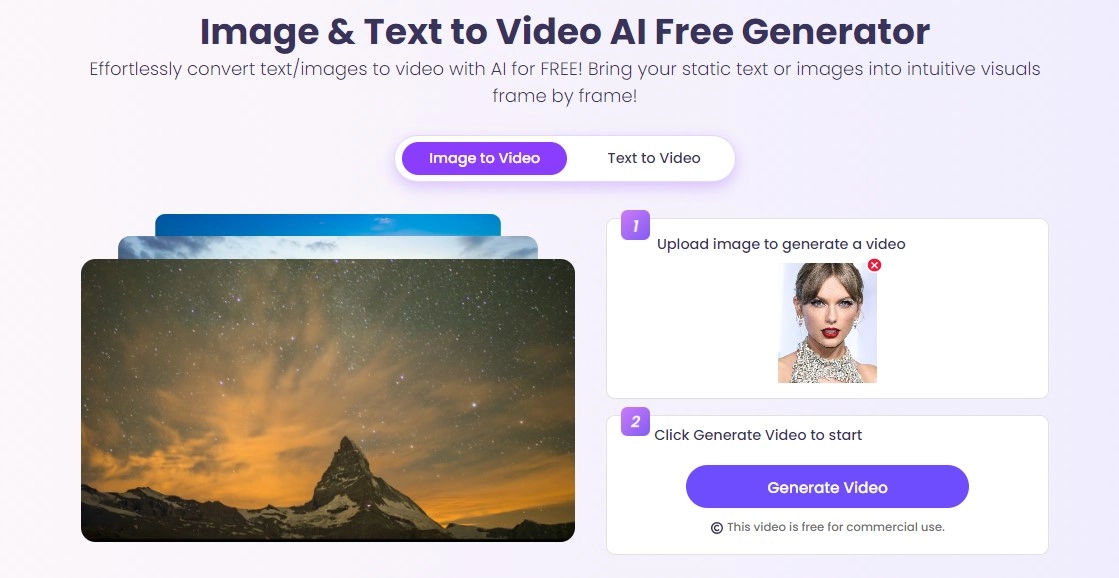


.webp)
