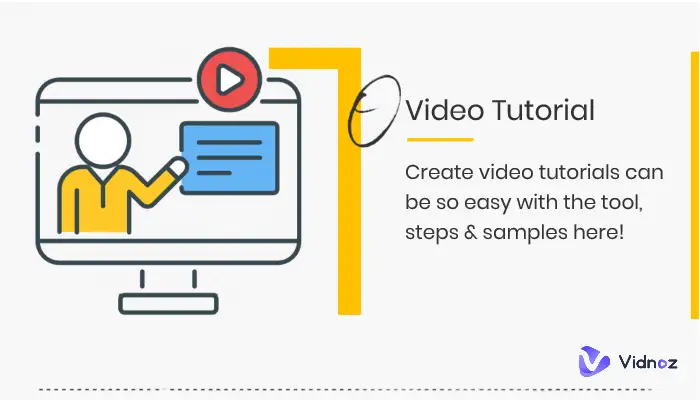Transcribe Video to Text with AI Transcription
Transcribe video and video voice to text with the best AI video to text converter. Transcribe, add subtitles, and save video text in one click!

How to Transcribe Video to Text in 3 Steps

Upload or Record a Video
Upload a video to Vidnoz AI Voice by dragging or browsing files from the computer or recording a video directly.

Select a Language to Transcribe
Click the “Transcript” button on the Edit page, and select the language to transcribe video to text.

Edit & Save Transcripts
The transcription will be finished in seconds, and you can edit or save any transcript item easily after that.
What Makes Vidnoz AI Voice the Best Video to Text Converter
Transcribe Video to Text with High Accuracy
This video to text converter is tested as accurately as 98.63%. This AI-powered voice recognition tool transcribes your video speech to text with the highest accuracy. You can also adjust words like the product name to optimize the transcription. What’s more, the intelligent video to text converter transcribes audio to text noise-free, it catches the speech in the video without being disturbed by the background noises. Transcribing a video to text could never be easier!


Recognize & Transcribe Audio in Multiple Languages
This video to text converter is welcomed all over the world. This professional and intelligent video to text converter can recognize the languages of various countries and regions accurately, so as to transcribe them. From widely spoken English to the romantic and charming French, it gets all covered. Wherever you and your audience are coming from, the United States, Germany, Italy, Japan, or more, it can recognize and transcribe the video audio to text in accordance.

Advanced AI Transcription Technology
The brilliant AI video to text converter utilizes advanced AI technology to provide users best video to text transcription free. It recognizes the audio of a video intelligently, and outputs transcripts at a high level. Furthermore, it even matches the text to each talking session and generates subtitles for your video automatically. This AI automation technology makes the whole video transcription process efficient and pain-free.


Video to Text Free Transcription
This video to text converter is completely free. Users do not need to upgrade their accounts or subscribe to enable it. There is no character restriction, no accuracy rate limit, and no limit on the number of times a free account can use it. Users can enjoy all satisfying experiences for free, which is pretty rare in the market.

Transcribe & Add Subtitles to Videos Automatically
Do you find it challenging to add text to video sentence by sentence according to the timeline? This video to text converter can lighten your load. It recognizes and transcribes the speech in the video with intelligent technology, and adds subtitles to the video after matching them to the video content automatically. More than that, you can easily edit each of the text items to correct specific terms like the company name or product name to make an even more perfect match.


Transcribe Video to Text Online No Download
It is a cloud-based video to text converter free online, you don’t need to download any software. Transcribing video to text online is as convenient as 3 steps: visit the website, log in with your account, and upload or record the video to transcribe. That’s it. Transcribing a video to text could never be easier. Transcribe video to text online, save your storage and time!

Transcribe Video Audio to Text in Seconds
With advanced intelligent transcription technology, this video to text converter transcribes video voice to text super fast. It analyzes your video and converts audio to text on the cloud, which means the process doesn't use any of your computer's resources which makes it unbelievably fast. No need to wait, let your video creation be easy and fast.

Video to Text Transcription Helps in All Life Aspects
Video to text transcription can be used in various scenarios, from basic video editing to video material collection, a video to text converter can aid in all parts of life.
FAQs About Video Audio to Text Converter
Why use Vidnoz AI Voice to transcribe video to text?
Vidnoz AI Voice is tested to be the best video audio to text converter online for its’ high accuracy, advanced AI transcription technology, and fast and safe transcription experience.
How to transcribe a YouTube video to text?
Take this best YouTube video to text converter online free as an example:
Step 1. Record the YouTube video you want to transcribe it.
Step 2. Upload the video to the Library of Vidnoz AI Voice.
Step 3. Start to transcribe the YouTube video on the edit page.
Is my data safe and secure with Vidnoz AI Voice?
For sure! Vidnoz AI Voice will not use or disclose your personal information to anyone when transcribing video to text. To protect your privacy, it only gathers the information required for account verification and service provision, such as a username and email address. On the other hand, it doesn’t have access to the account password or any other sensitive information.