Make your speech flow and be natural while recording videos with the best free teleprompter online. AI-driven and efficient!
 Camera
Camera
 Screen + Cam
Screen + Cam
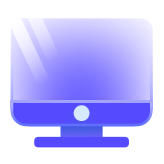 Screen
Screen


Step 1. Choose to record Camera, Screen & Camera, or Screen with the teleprompter.
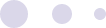
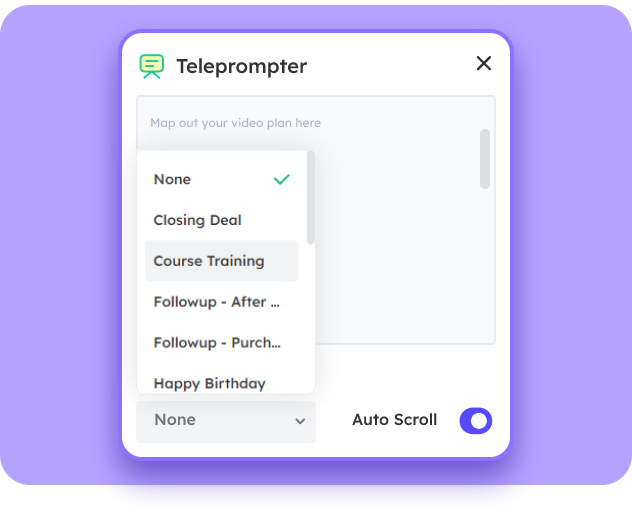

Step 2. Select a script template or enter your script. Enable Auto Scroll.
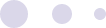


Step 3. Start to record videos with the AI teleprompter online.
Makes You Look and Sound Best When Recording
This online teleprompter comes from the smart video creation tool, Vidnoz AI. Best suitable for video recording, it allows you to record videos with autocue in one workplace. Let’s explore the features of Vidnoz AI Online Teleprompter and see how it helps you achieve seamless video message delivery and win more audiences!
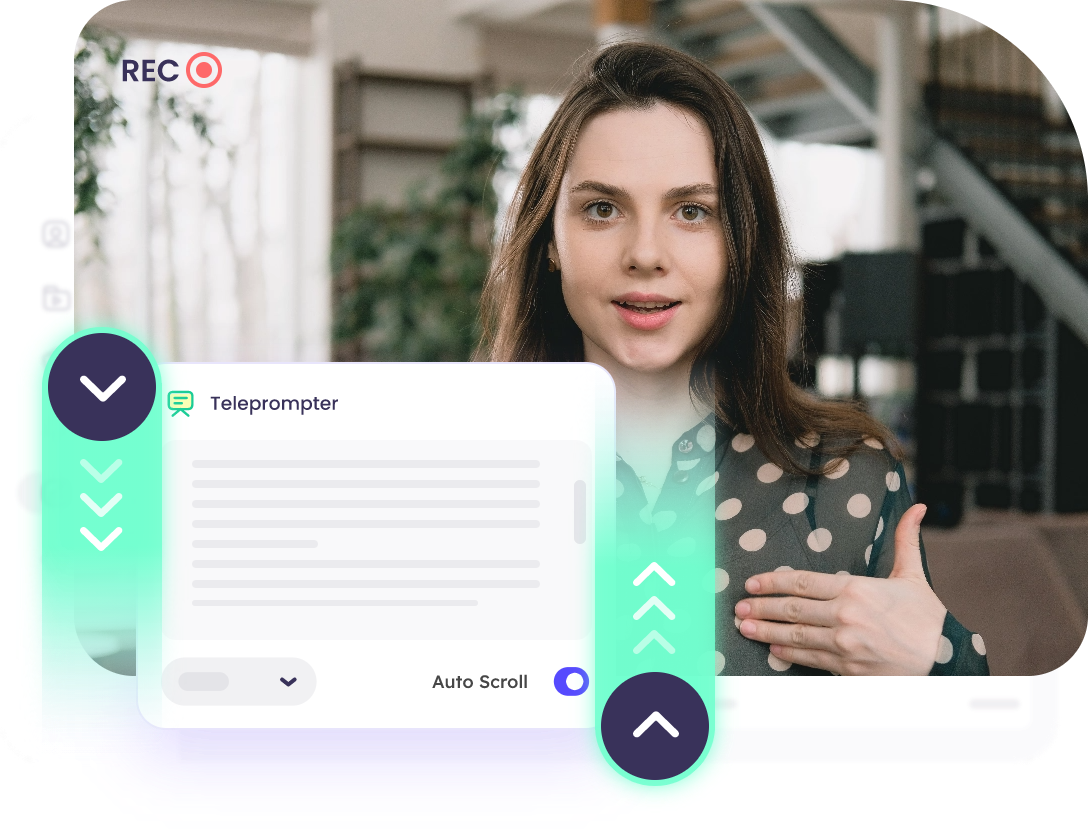
This AI prompter supports smart auto-scroll that matches your speaking pace and allows you to read the scrolling-up text without word limitation. No need to memorize the whole lines. With the scrolling AI text prompts across the screen, you can look straight into your camera and maintain eye contact with the audience. Feel like a natural on video with more confidence!

Want to delete redundant paragraphs or modify some words to be more polished and professional? This teleprompter online supports real-time script editing. You can copy and paste new text, delete parts of the scripts, split paragraphs, and do more editing to bring your teleprompter to perfection. There is no need to relaunch to apply the editing even if you edit the scripts during the recording process.


Script templates for different cases are included in the tool, covering training, presentation, product promotion, testimonial, greeting messages, etc. You don’t have to focus hard on putting down competitive scripts. Select from the ready-made templates and record an impressive video.
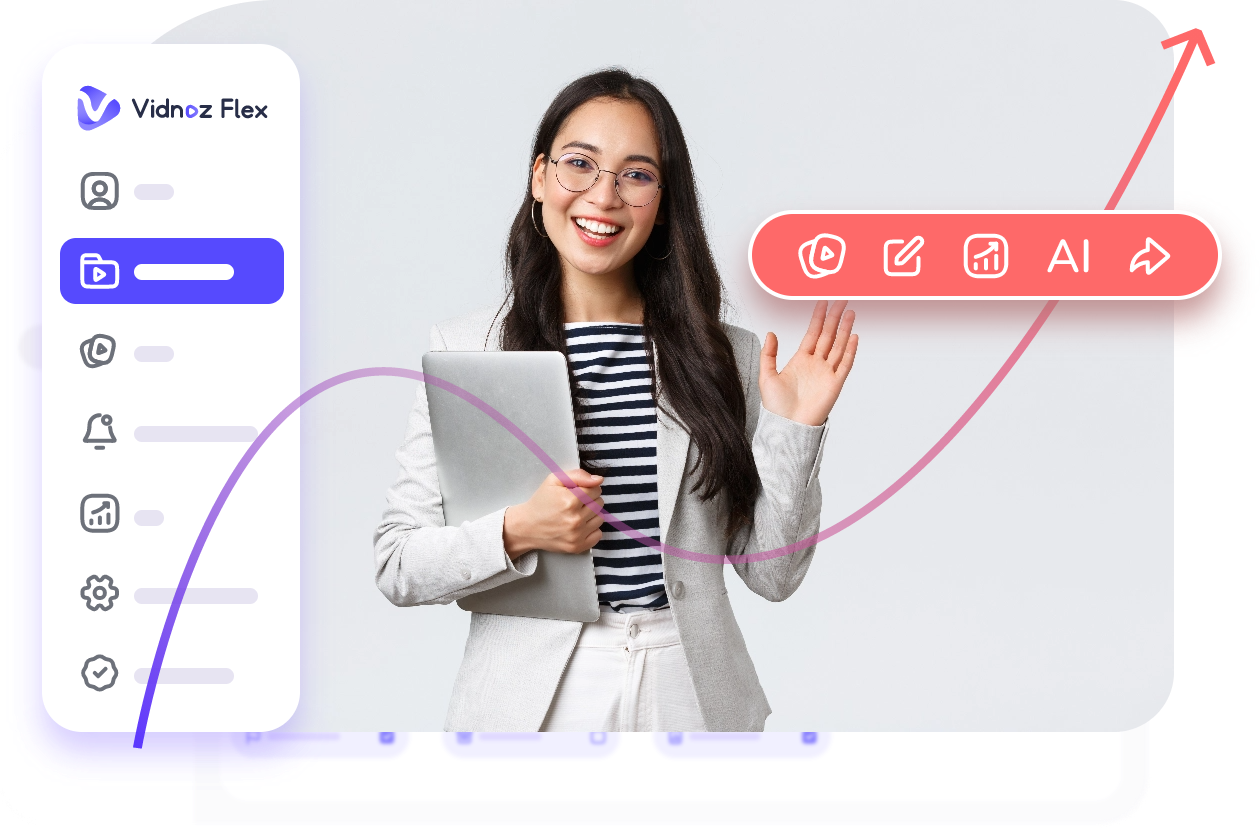
An autocue teleprompter is just the kickoff to efficient video creation. You also need an excellent video recorder & editor to create high-quality videos and share videos to the right places. Video analytics is necessary as well if you are engaged in video for marketing. Vidnoz AI is an all-in-one video automation app with all included. Try it and get all things achieved on one platform.
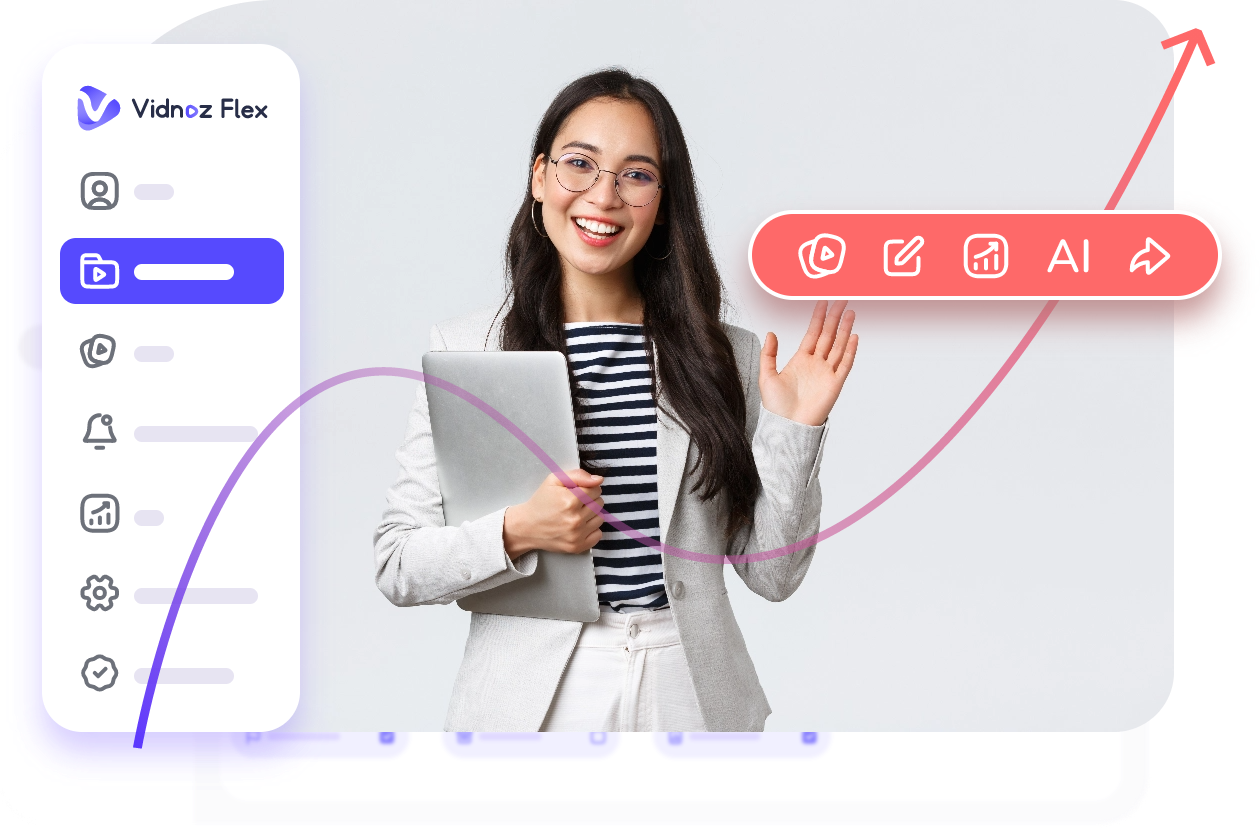
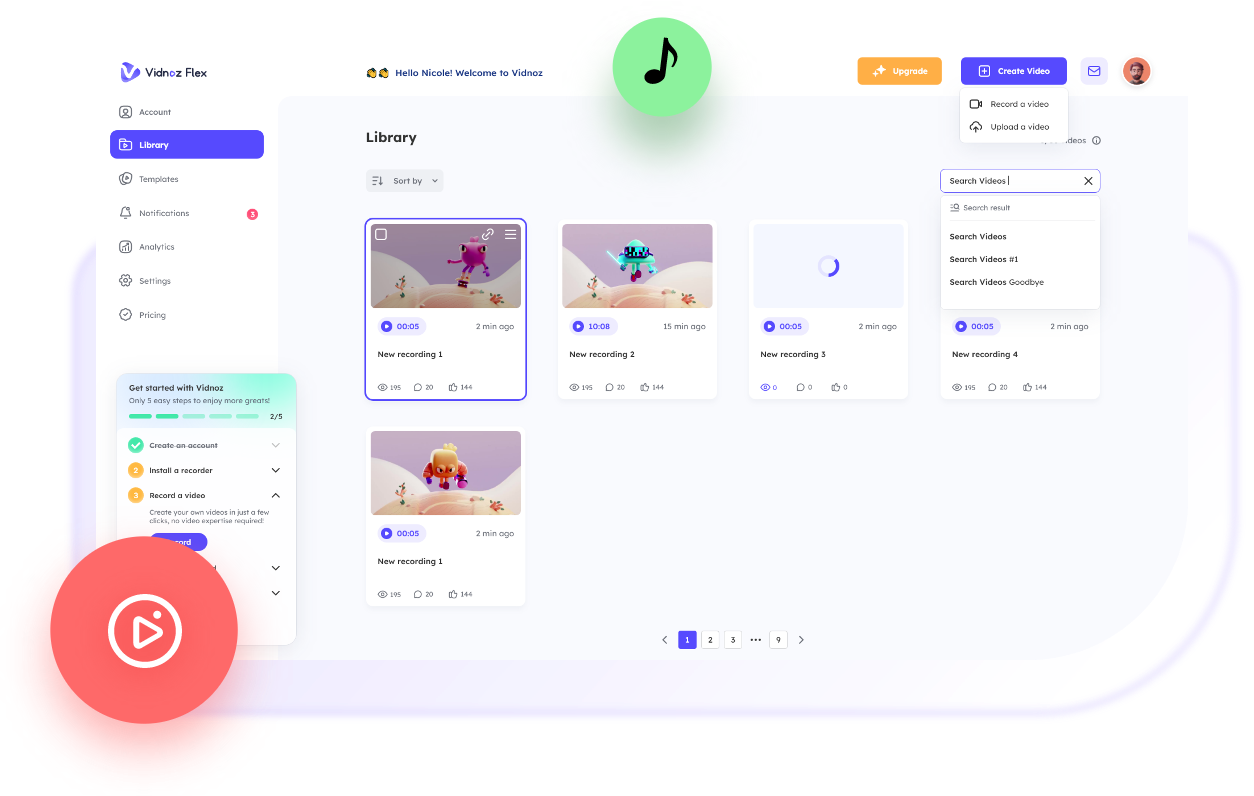
High-quality video recorder & maker
Clickable CTA buttons on videos
Quick access to video sharing on all platforms
In-depth video performance analytics
Massive customizable video templates
You can use this AI teleprompter app in any case that you want to speak on a video.
Online courses, lectures, and related educational videos usually involve speech-based content. The online teleprompter app will help teachers speak from long scripts without ignoring necessary points and run a virtual lesson smoothly. Students can also make effective video presentations with more clarity.
Vidnoz AI Online Teleprompter is perfect for markers to record promo videos, explainer videos, demo videos, support videos, etc. It helps keep a good speech pace and avoid filler words so that customers can focus solely on the content and take action quickly.
The teleprompter AI online app provides a boost to accuracy in video communication. It becomes effortless for people to speak out opinions concisely and precisely, and the receiver will understand the message better and give quick responses, which drives successful asynchronous contact.
Social media video creators can skip over the process of remembering scripts and show themselves confidently on the camera with the online teleprompter and video recorder. With less distraction from memorizing lots of lines, video creators also have more time to craft videos that go viral.
A video or webcam teleprompter online refers to a tool that scrolls text across the screen. It empowers users to read the script when recording to keep speech consistency and accuracy.


Vidnoz AI Teleprompter Online is free and has no limit. Moreover, you can use its video recorder and teleprompter together to create personalized videos. No extra fee is required.


The best way is to use an online teleprompter. You can position the scrolling text window on the upper part of your screen so as to look straight into your camera, which enables you to look and sound more natural.


There is no pre-installed teleprompter app on either Windows or macOS. You need to visit a teleprompter website to get the task completed.


They are basically the same thing. Besides online tools like Vidnoz AI Teleprompter, autocue or teleprompter devices with LED scrolling text display are available, though such equipment is more suitable for television studios.

